Machine use – Delta 18-900L User Manual
Page 19
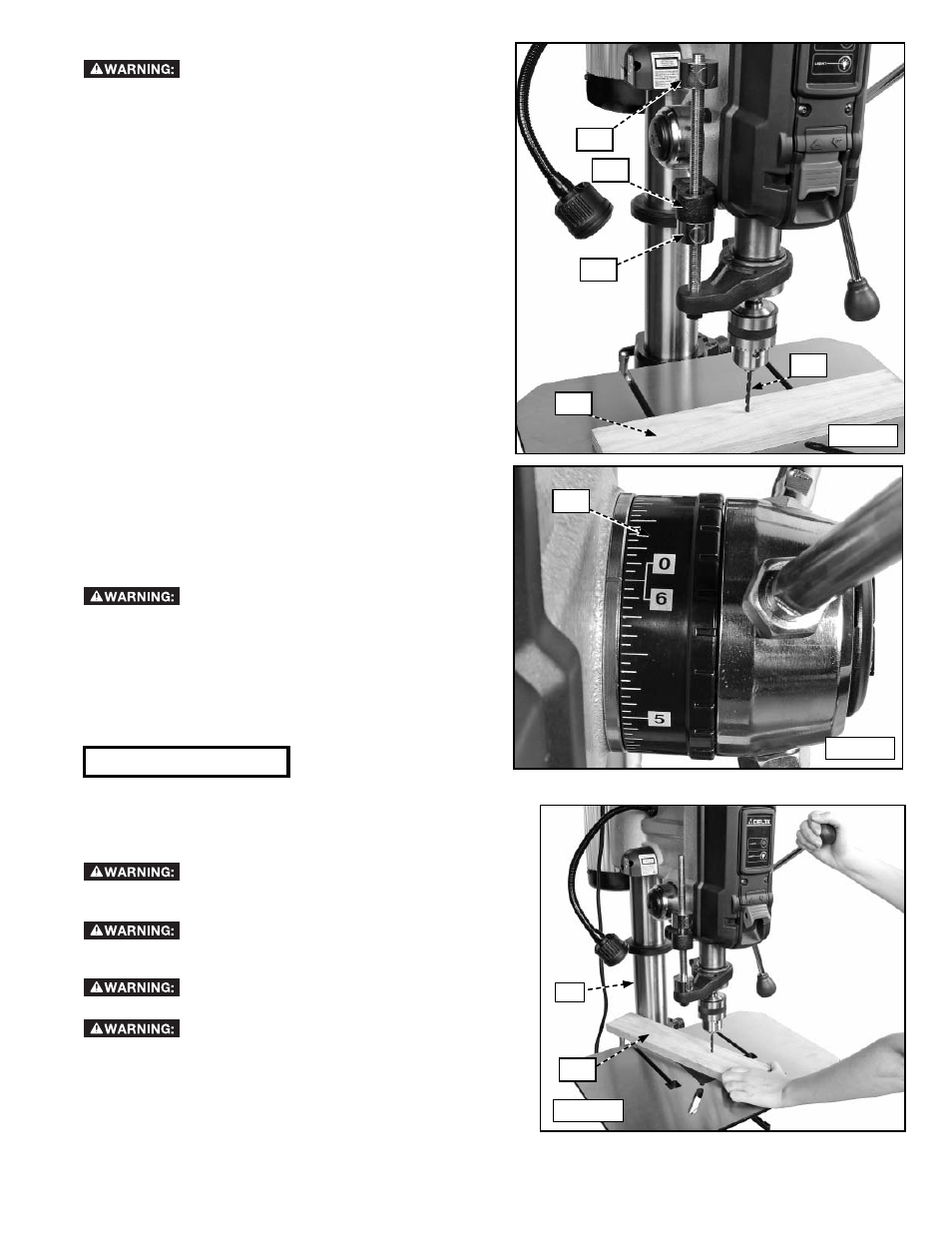
19
NOTE: Use drill bits with shank diameters of 5/8" or
less.
NOTE: After installing a drill bit, use the supplied key to
tighten all three locations on the chuck.
To reduce the risk of injury, tighten all
lock handles before starting the machine. Loss of
control of the workpiece can cause serious injury.
To reduce the risk of injury, properly
support long or wide work-pieces. Loss of control of
the workpiece can cause severe injury.
To reduce the risk of injury, do not place
more than 250 pounds (113 kg) of weight on the table.
The use of accessories and attachments
not recommended by Delta may result in risk of
injury.
IMPORTANT: When the workpiece (M1) Fig. 45 is
long enough, position it on the table with one end
against the left side of the column (R1) to prevent the
workpiece from rotating. If it is not possible to support
the workpiece against the column, clamp the workpiece
to the table.
MACHINE USE
DRILLING HOLES TO DEPTH
To reduce the risk of injury, turn unit off
and disconnect it from power source before installing
and removing accessories, before adjusting or when
making repairs. An accidental start-up can cause injury.
When you want to drill a number of holes to the same
depth, follow this procedure:
Setting zero
1. Place bit (L1) in chuck Fig. 43.
2. Lower the bit until it touches workpiece (M1)
Fig. 43.
3. Raise the quill locking nut (N1) by pressing button
and raising it up against the depth stop bracket
(O1).
4. Turn scale on the pinion (P1) Fig. 44 to the zero
mark.
Set depth
1. Remove the workpiece and rotate pinion handles to
lower quill to desired drilling depth as registered on
the scale.
2. Holding the quill at this depth, raise the quill locking
nut (N1) Fig. 43 back up against the depth stop
bracket.
3. Still holding the spindle, lower the depth stop nut
(Q1) Fig. 43 down against depth stop bracket.
4. Lower the quill locking nut (N1) Fig. 43 out of the
way.
To reduce the risk of injury, tighten all lock
handles before starting the machine. Loss of control of
the workpiece can cause serious injury.
5. Connect the machine to the power source and drill
a test hole to check the adjustment. Readjust, if
necessary, by rotating the stop nut (Q1) Fig. 43 for
fine adjustment. You do not have to depress the
button to rotate the stop nut (Q1).
L1
Fig. 43
Fig. 44
M1
M1
R1
Q1
O1
N1
P1
Fig. 45
