Positioning the device, Recharging the sensor – Measurement Computing WiFi-500 Sensor Series Quick Start User Manual
Page 12
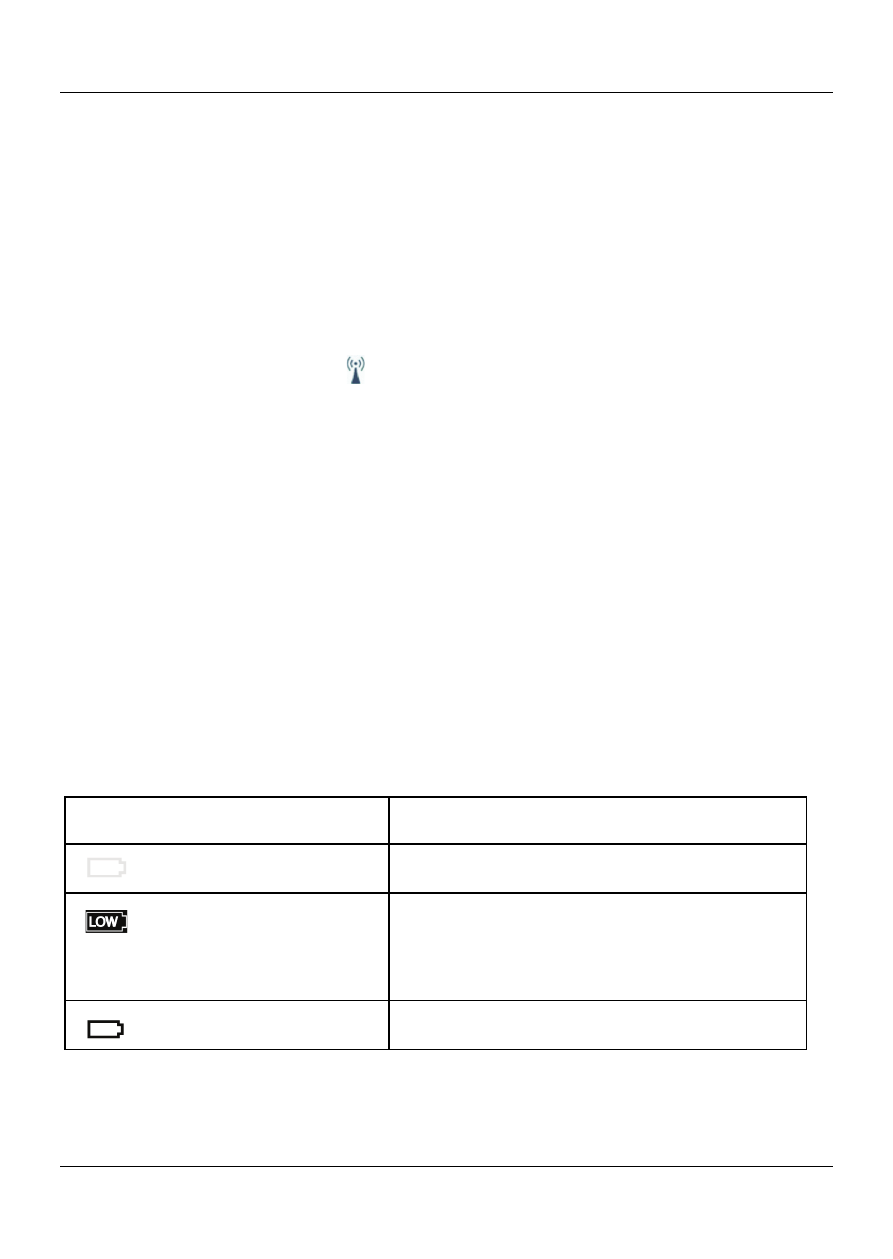
Positioning the device
12
Positioning the device
Avoid placing a device near sources of heat and radio emission. Physical
obstructions between the router and sensor can affect the range of the
sensor. You can use WiFi extenders to improve the range of the device.
The sensor signal strength displays on the sensor screen as a number
between 1 (weak signal) and 10 (strong signal).
The WiFi signal indicator ( ) has three states:
Not displayed – the sensor has not yet been set-up and configured to a
WiFi network
Flashing – not communicating with the software
Solid – successful communication with the software
Recharging the sensor
Each WiFi-500 Sensor Series device is shipped partly charged with
enough power for the initial set up and use of the device.
For optimum performance, charge the device for 24 hours before regular
use.
The battery life depends on the regularity of sensor transmissions. The
battery charge indicator displays the battery charge status.
Battery Charge Indicator
Battery Charge Status
(not displayed)
Battery charge sufficient
Battery charge low – recharge by
connecting sensor to a computer
using the Micro-USB cable provided
Battery recharging
If you have a critical process or do not wish to recharge sensors, you can
keep them plugged in to a USB charger continuously.
