Signal connections, Analog input, Floating voltage source – Measurement Computing USB-1608GX-2AO User Manual
Page 11: Channel-gain queue
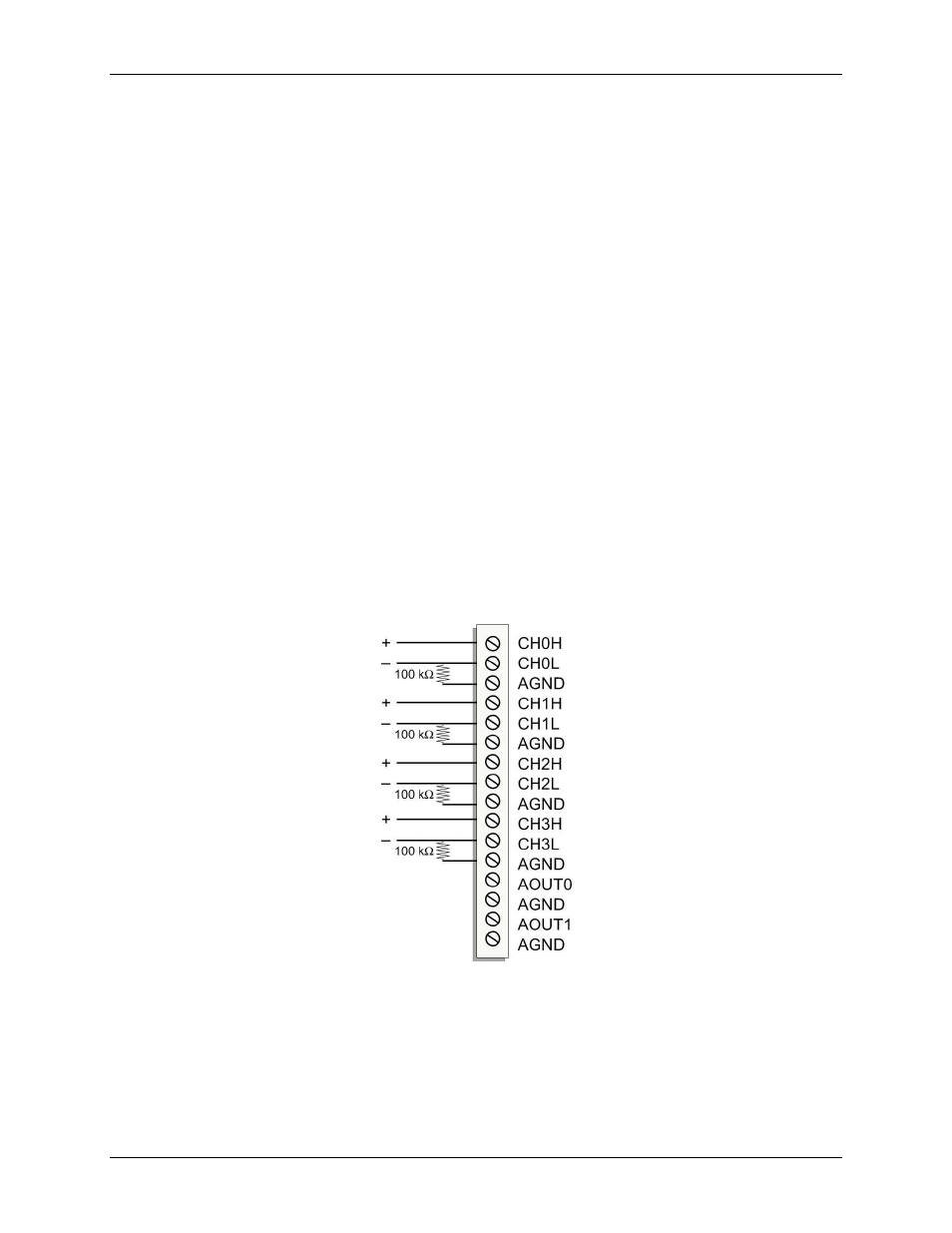
USB-1608GX-2AO User's Guide
Functional Details
11
Signal connections
Analog input
You can configure the analog inputs for SE or DIFF mode. The input voltage range is software selectable for
±10 V, ±5 V, ±2 V, or ±1 V.
With SE mode, connect up to 16 inputs to screw terminals
CH0
to
CH15
. SE mode requires two wires:
Connect one wire to the signal you want to measure (
CHx
).
Connect one wire to the analog ground reference (
AGND
).
Refer to Figure 4 on page 10 for the location of the SE inputs.
With DIFF mode, connect up to eight differential inputs to screw terminals
CH0H/CH0L
to
CH7H/CH7L
.
DIFF mode requires two wires plus a ground reference:
Connect one wire to the high/positive signal (
CHxH
).
Connect one wire to the low/negative signal (
CHxL
).
Connect one wire to the analog ground reference (
AGND
).
Refer to Figure 5 on page 10 for the location of the DIFF inputs.
Floating voltage source
When connecting DIFF voltage inputs to a "floating" voltage source, make sure the DIFF input channel has a
DC return path to ground. To create this path, connect a resistor from each low channel input to an AGND pin.
A value of approximately 100 kΩ can be used for most applications.
Leave unused input channels either floating or tied to an AGND terminal. Source impedances should be kept as
small as possible to avoid settling time and accuracy errors.
Figure 6 shows DIFF channels 0-3 connected to a ground path resistor.
Figure 6. DIFF connections with ground path resistor
Channel-Gain queue
The USB-1608GX-2AO channel-gain queue feature allows you to configure a list of channels, modes, and
gains for each scan. The settings are stored in a channel-gain queue list that is written to local memory on the
device.
The channel-gain queue list contains one or more channel numbers, modes, and range settings. You can
configure up to 16 elements. The channels can be listed in any order, and can include duplicate channels for
sampling at different ranges.
