Introducing the pci-dio24/lp, Overview: pci-dio24/lp features, Software features – Measurement Computing PCI-DIO24/LP User Manual
Page 7
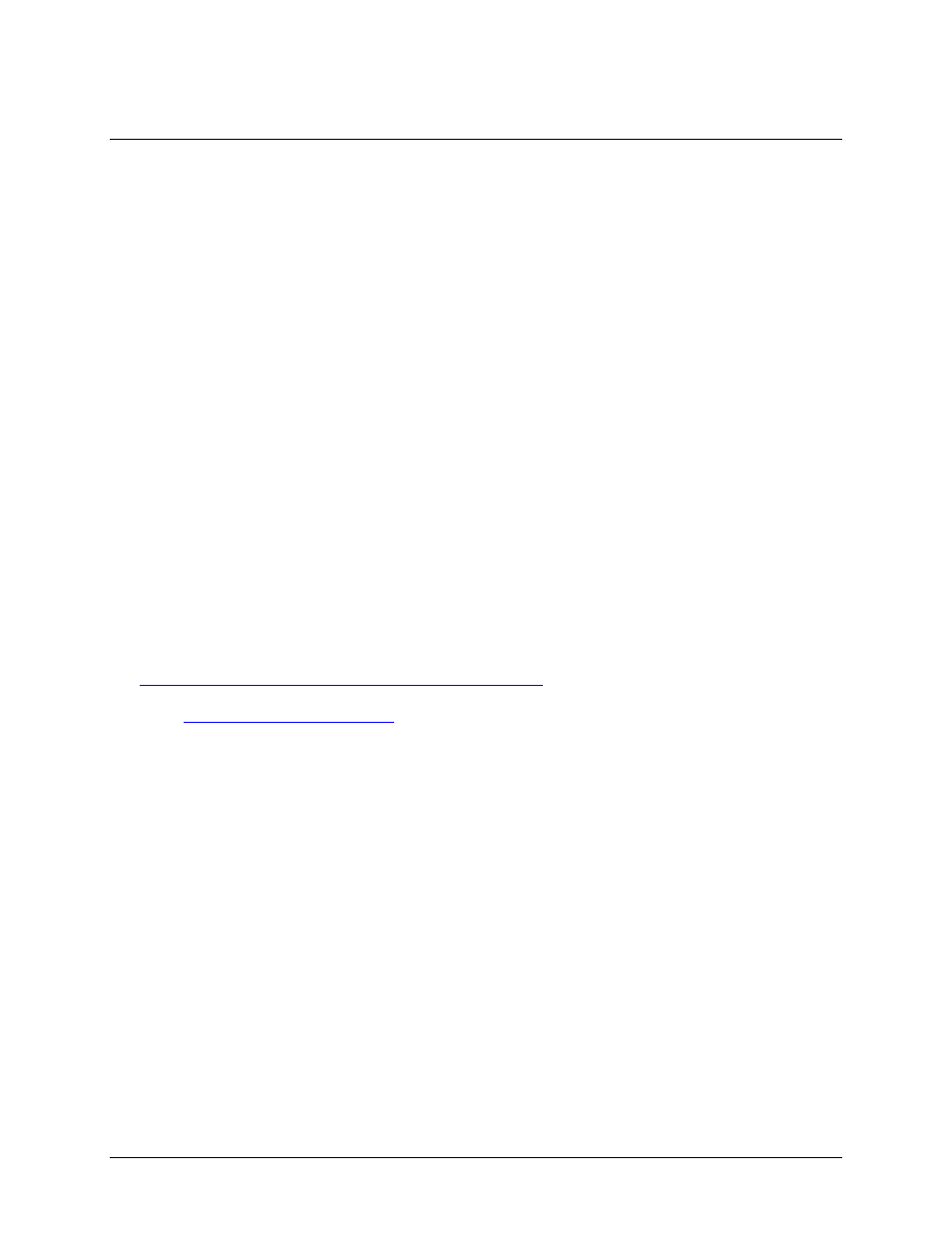
7
Chapter 1
Introducing the PCI-DIO24/LP
Overview: PCI-DIO24/LP features
This manual explains how to install, configure and use the PCI-DIO24/LP digital I/O board. You can use the
PCI-DIO24/LP to control logic devices such as switches, gauges, relays, pumps, and sensors in a variety of
digital applications.
The PCI-DIO24/LP is a 24-bit, TTL-compatible digital I/O board. The board has an MD2 form factor for low
profile systems.
An on-board, industry standard 82C55 programmable peripheral interface chip provides 24 discrete digital I/O
lines in three eight-bit ports (Port A, Port B, and Port C). Port C can be further divided into two four-bit ports.
You can configure each port independently for either input or output. The PCI-DIO24/LP supports 5V or 3.3V
TTL/CMOS I/O signaling. Digital I/O lines are accessed through a 68-pin connector.
The PCI-DIO24/LP has open locations where you can install a pull-up or pull-down resistor for each port. All
I/O bits are set to input mode on power up and reset.
The PCI-DIO24/LP board is completely plug-and-play, with no jumpers or switches to set. All board addresses
are set by your system's plug-and-play software.
Software features
For information on the features of InstaCal and the other software included with your PCI-DIO24/LP, refer to
the Quick Start Guide that shipped with your device. The Quick Start Guide is also available in PDF at
Check
for the latest software version or versions of the software supported
under less commonly used operating systems.
