0 introduction, 0 software installation – Measurement Computing PC104-DI48 User Manual
Page 5
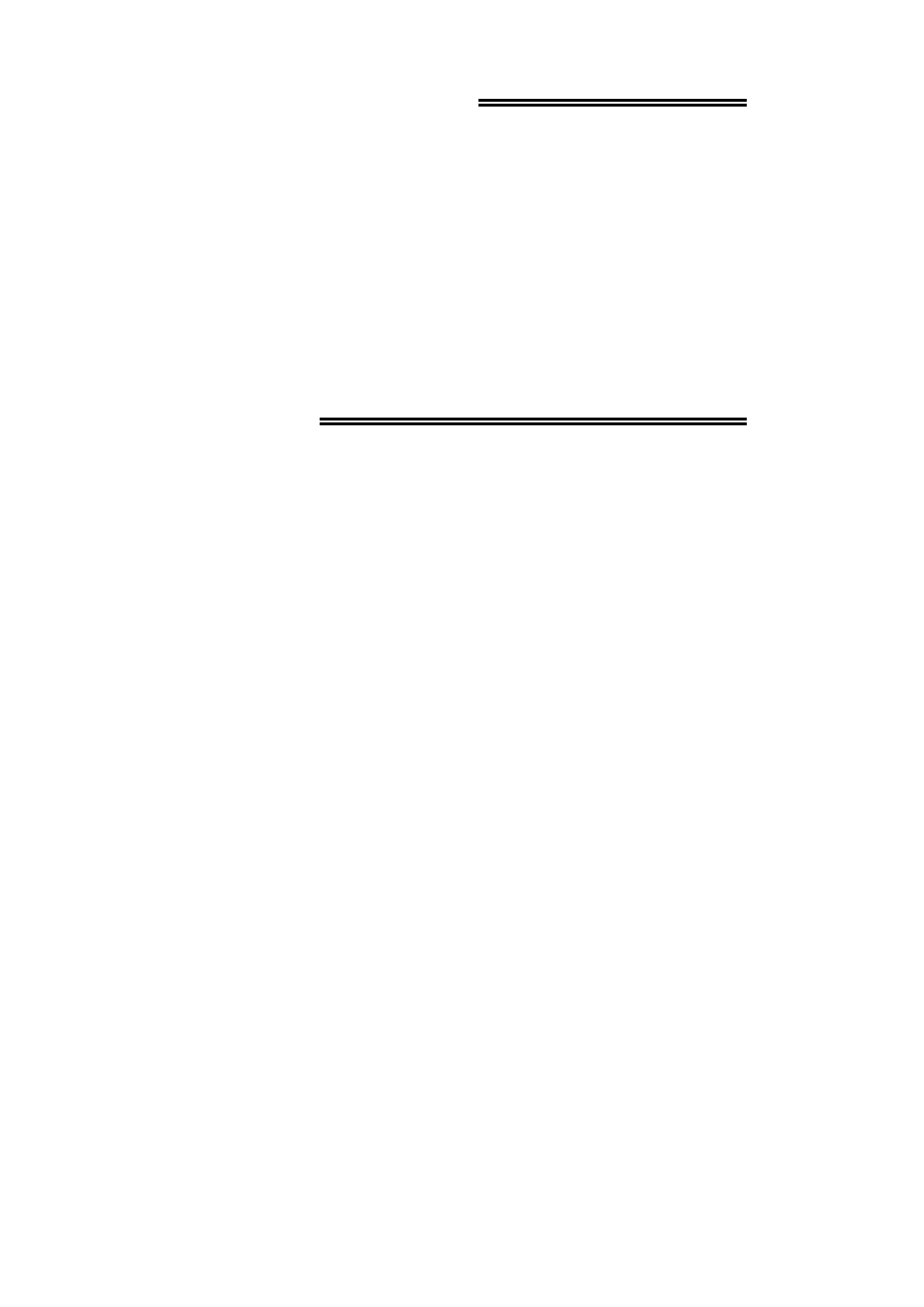
1.0 INTRODUCTION
The PC104-DI48 is designed to have the best quality and lowest cost of any digital
input board.
The PC104-DI48 conforms to the connector pin specification of all the PC104-DIO48
digital boards and CIO-Dxx48, 96 and 192 family digital boards, so may be used in
place of one another without changing cabling or connectors.
These products are supported by Universal Library programming library.
2.0 SOFTWARE INSTALLATION
The board has a variety of switches and jumpers to set before installing the board in
your computer. By far the simplest way to configure your board is to use the
InstaCal
TM
program provided as part of your software package. InstaCal
TM
will show
you all available options, how to configure the various switches and jumpers (as
applicable) to match your application requirements, and will create a configuration
file that your application software (and the Universal Library) will refer to so the
software you use will automatically know the exact configuration of the board.
Please refer to the Extended Software Installation Manual regarding the installation
and operation of InstaCal
TM
. The following hard copy information is provided as a
matter of completeness, and will allow you to set the hardware configuration of the
board if you do not have immediate access to InstaCal
TM
and/or your computer.
Details for setting of the switches are in the following section.
1
