3hardware setup – Measurement Computing CIO-DO48H User Manual
Page 6
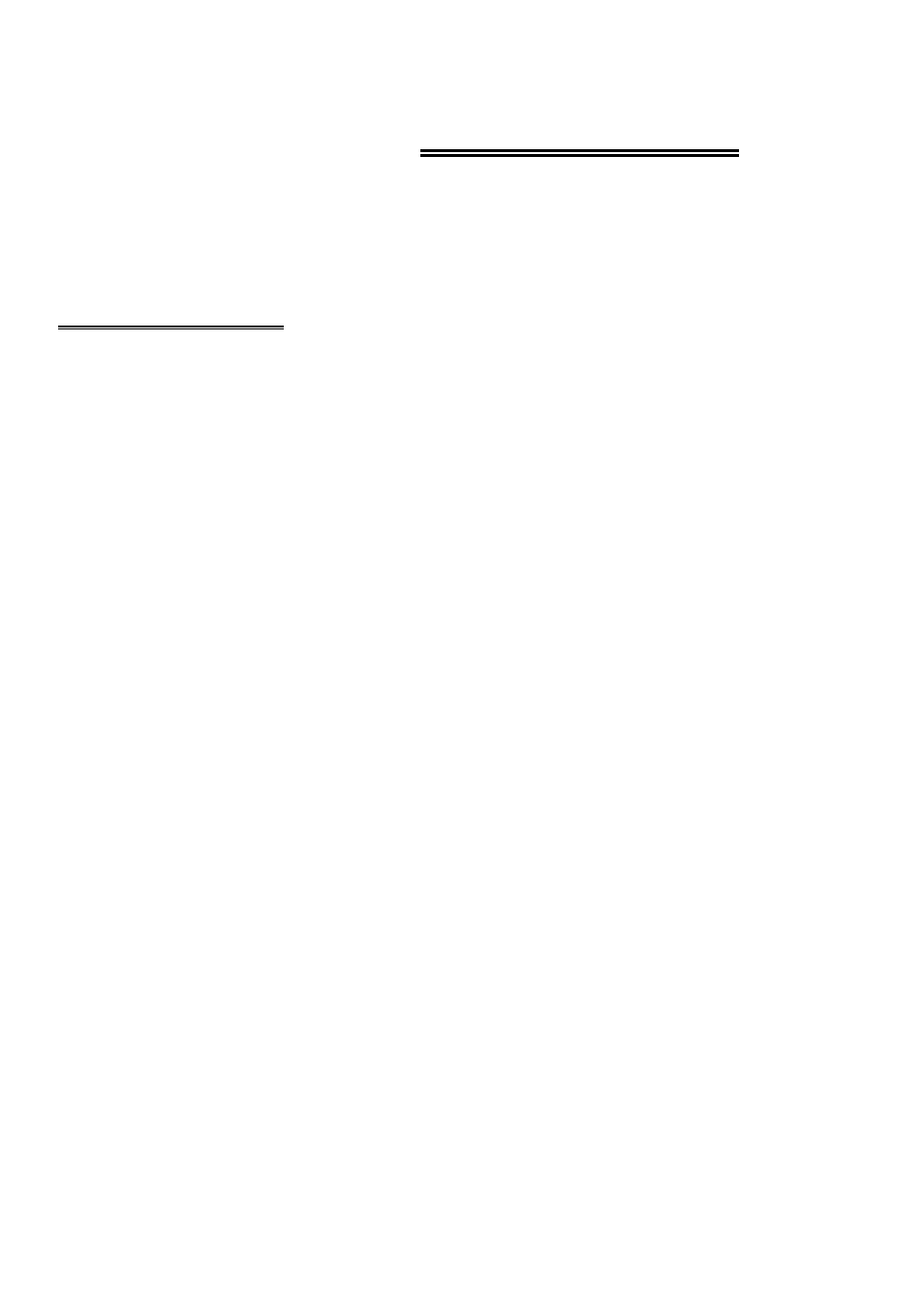
3
HARDWARE SETUP
Open your PC (after turning off the power) and install the board. Leave the switches
as they were set at the factory or refer to the information below to change the
settings. After the board is installed and the computer is closed up, turn the power
back on.
3.1 BASE ADDRESS
The CIO-DO48 employs the PC bus for power, communications and data transfer.
As such it draws power from the PC, monitors the address lines and control signals
and responds to it's I/O address, and it receives and places data on the eight data
lines.
The BASE address is the most important user-selectable feature of the CIO-DO##H
series. The base address is the starting location that software writes to when
communicating with the CIO-DO##H.
A set of DIP switches is used for setting the base address. By placing the switch
down, the CIO-DO##H address decode logic is instructed to respond to that address
bit.
A complete address is constructed by calculating the HEX or decimal number which
corresponds to all the address bits the board has been instructed to respond to. For
example, in Figure 3-1, for address 300h, switches 9 and 8 are DOWN, all others
UP.
Address 9 = 200h (512D) and address 8 = 100h (256D), when added together they
equal 300h (768D).
NOTE
DISREGARD THE NUMBERS PRINTED ON THE SWITCH. REFER TO THE
NUMBERS PRINTED IN WHITE ON THE BOARD.
In Figure 3-1, note that the number of switches varies with the board version.
Certain addresses are used by the PC, others are free and may be used by the
CIO-DO48 and other expansion boards. We recommend the factory default address,
BASE = 300h (768D), be tried first.
2
