Vc++ call dlls – Measurement Computing CB-NAP-7000P User Manual
Page 8
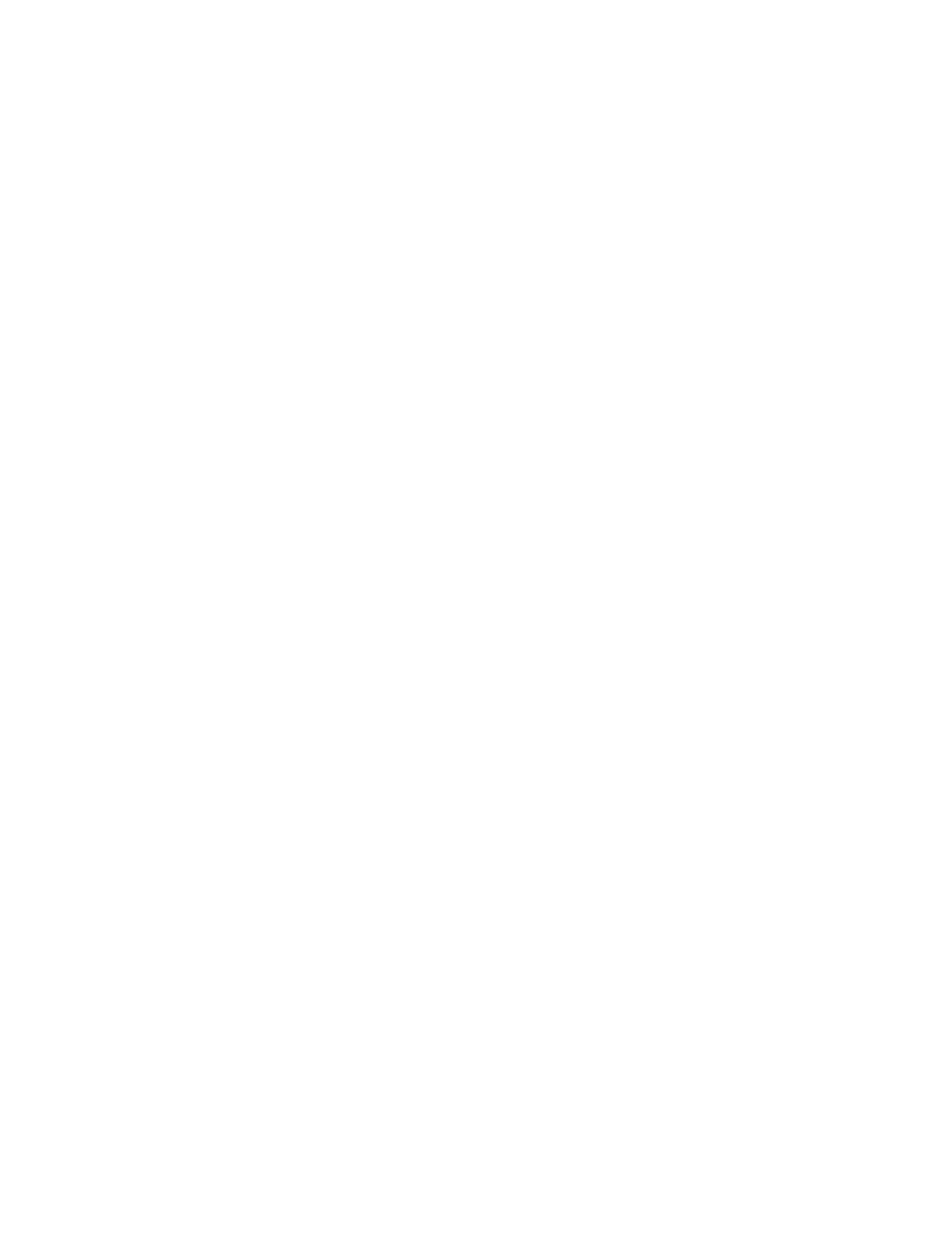
4
The following provides a brief description of the various demo programs.
Demo1
:send/receive command to CB-7000 with checksum disable
Demo2
:send/receive command to CB-7000 with checksum enable
Demo3
:send/receive command to Counter, ANC PC-202
Demo4
:send/receive command to OMRON PLC, CQM1 or C200
Demo5
:multi-speed demo
Demo6
:muti-data-format demo
Demo7
:multi-speed and multi-data-format demo
Demo20 :I7000_AnalogIn demo1
Demo21 :I7000_AnalogIn demo2
Demo22 :I7000_AnalogIn8 demo
Demo23 :I7000_AnalogOut demo
Demo24 :I7000_DigitalIn demo
Demo25 :I7000_DigitalOut demo
Demo26 :multi-speed demo
Demo27 :I7000_I7017In8 demo
Demo28 :I7000_AnalogOutReadBack demo
Demo29 :I7000_DigitalOutReadBack demo
Demo30 :I7000_NetworkAnalogIn demo
Demo31 :I7000_NetworkDigitalIn demo
2.5 VC++
Call
DLLs
All the demo program given in \NAP7000P\W32\Vcdemo\*.* are designed with VC++ language. They have been run
under Windows 95/NT and Visual C++ 4.0
. The key points for proper operation are:
1.
Enter the DOS command prompt under Windows.
2.
Make sure the PATH include the Visual C++ compiler
3.
Execute the \MSDEV\BIN\VCVARS32.BAT one time to setup the environment. The VCVARS32.BAT is
provided by Visual C++.
4.
The source program must include “I7000.H”
5.
Copy the UART.LIB, I7000.LIB, UART.DLL and I7000.DLL to the same directory with source program
6.
Edit the source program (refer to \nap7000p\w32\vcdemo\demo?\demo?.C)
7.
Edit the NMAKE file (refer to \nap7000p\w32\vcdemo\demo?\demo?.MAK)
8.
Edit the BATCH file (refer to \nap7000p\w32\vcdemo\demo?\c.bat)
9.
Execute the batch file
10.
Execute the execution file
