Measurement Computing CB-7000 Utilities User Manual
Page 33
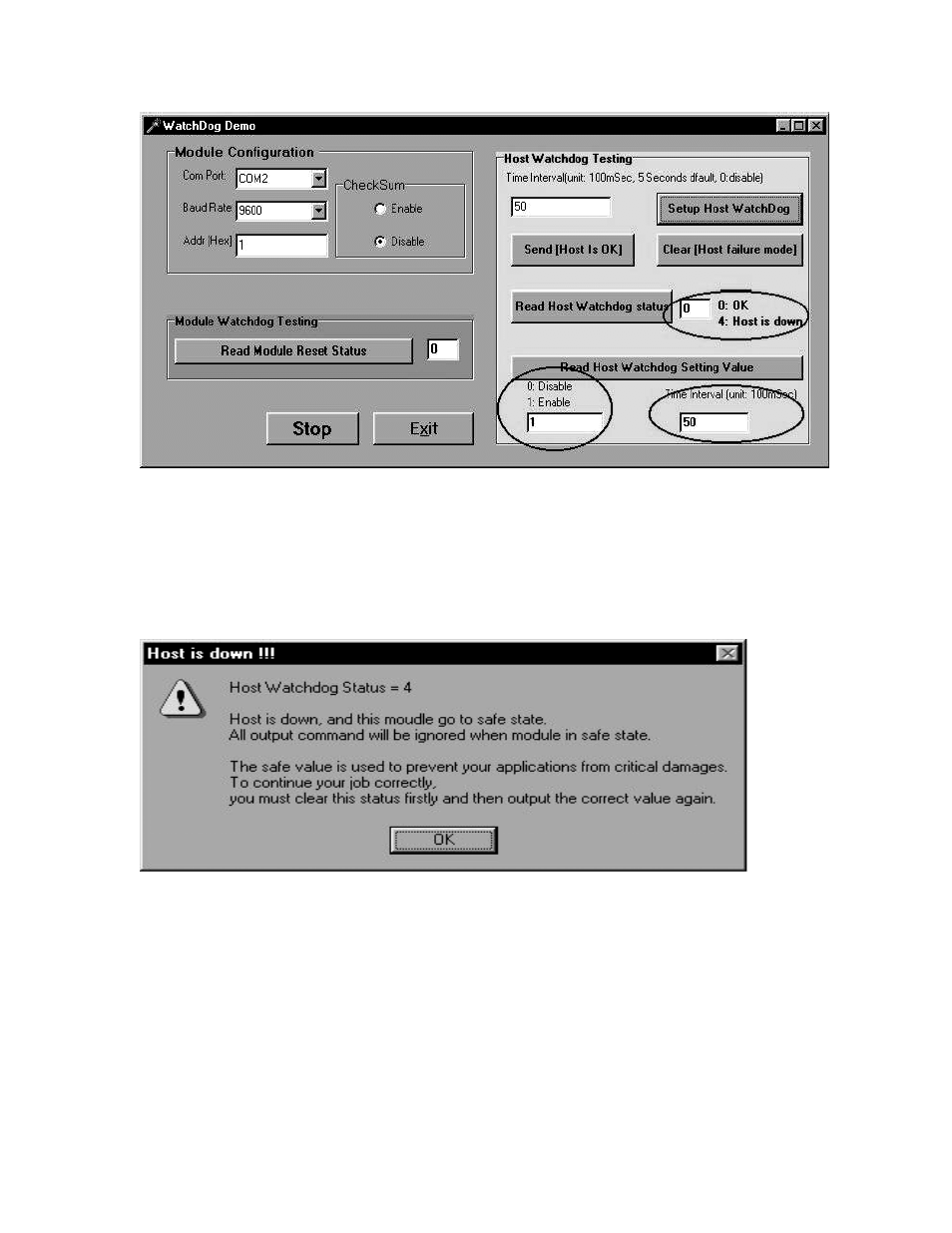
29
Figure 3-9. After Setting Up the Host Watchdog
Figure 3-9 shows that the user can read the status and the setting value of Host Watchdog. The
user got these values:
•
0:Host is OK,
•
1:Host Watchdog is Enabled,
•
Host Watchdog time interval is 5 seconds.
Figure 3-10. Host Watchdog Demo.
After 5 seconds, the system displays a message that the “Host is down!!!” (Figure 3-10).
Click the button “OK” to close this message box.
Since the Host Watchdog is enabled, if the Host PC does not send the command ~** to module,
the module ignores all other output commands and the module output stays in the safe state
(Figure 3-11).
After the module goes to the safe state, the module’s Host Watchdog is disabled automatically.
Click on the button “Clear [Host failure mode]” to clear this status (see Figure 3-11). The module
status will return to “0:Host is OK!”.
- ACC-300 (7 pages)
- AI-EXP32 (20 pages)
- AI-EXP48 (19 pages)
- BTH-1208LS (30 pages)
- 6K-ERB08 (32 pages)
- BTH-1208LS Quick Start (4 pages)
- 6K-SSR-RACK08 (33 pages)
- BTH-1208LS-OEM (27 pages)
- CB-COM-Digital (68 pages)
- CB-7018 (68 pages)
- CB-7080D (74 pages)
- CB-COM-7033 (44 pages)
- CB-COM-7017 (72 pages)
- CB-COM-7024 (76 pages)
- CB-NAP-7000P (36 pages)
- CIO-DAC02/16 (16 pages)
- CIO-DAC02 (18 pages)
- CB-NAP-7000D (56 pages)
- CIO-DAC16-I (16 pages)
- CIO-DAC16/16 (20 pages)
- CIO-DAS08 (21 pages)
- CIO-DAC16 (20 pages)
- CIO-DAS08/JR (16 pages)
- CIO-DAS08/JR/16 (14 pages)
- CIO-DAS08/JR-AO (16 pages)
- CIO-DAS08-AOM (32 pages)
- CIO-DAS08-PGM (28 pages)
- CIO-DAS16/330 (34 pages)
- CIO-DAS48-I (17 pages)
- CIO-DAS16/M1 (38 pages)
- CIO-DAS48-PGA (18 pages)
- CIO-DAS800 (20 pages)
- CIO-DAS802/16 (22 pages)
- CIO-DAS6402/16 (40 pages)
- CIO-DAS-TEMP (20 pages)
- CIO-DDA06/16 (18 pages)
- CIO-DDA06/JR (17 pages)
- CIO-DIO24/CTR3 (21 pages)
- CIO-DIO24H (20 pages)
- CIO-DI192 (24 pages)
- CIO-DDA06 (21 pages)
- CIO-DIO48 (19 pages)
- CIO-DO192H (16 pages)
- CIO-DIO192 (20 pages)
