Troubleshooting, Correction, Check – MBM Corporation MBM 256 LS Folder User Manual
Page 31
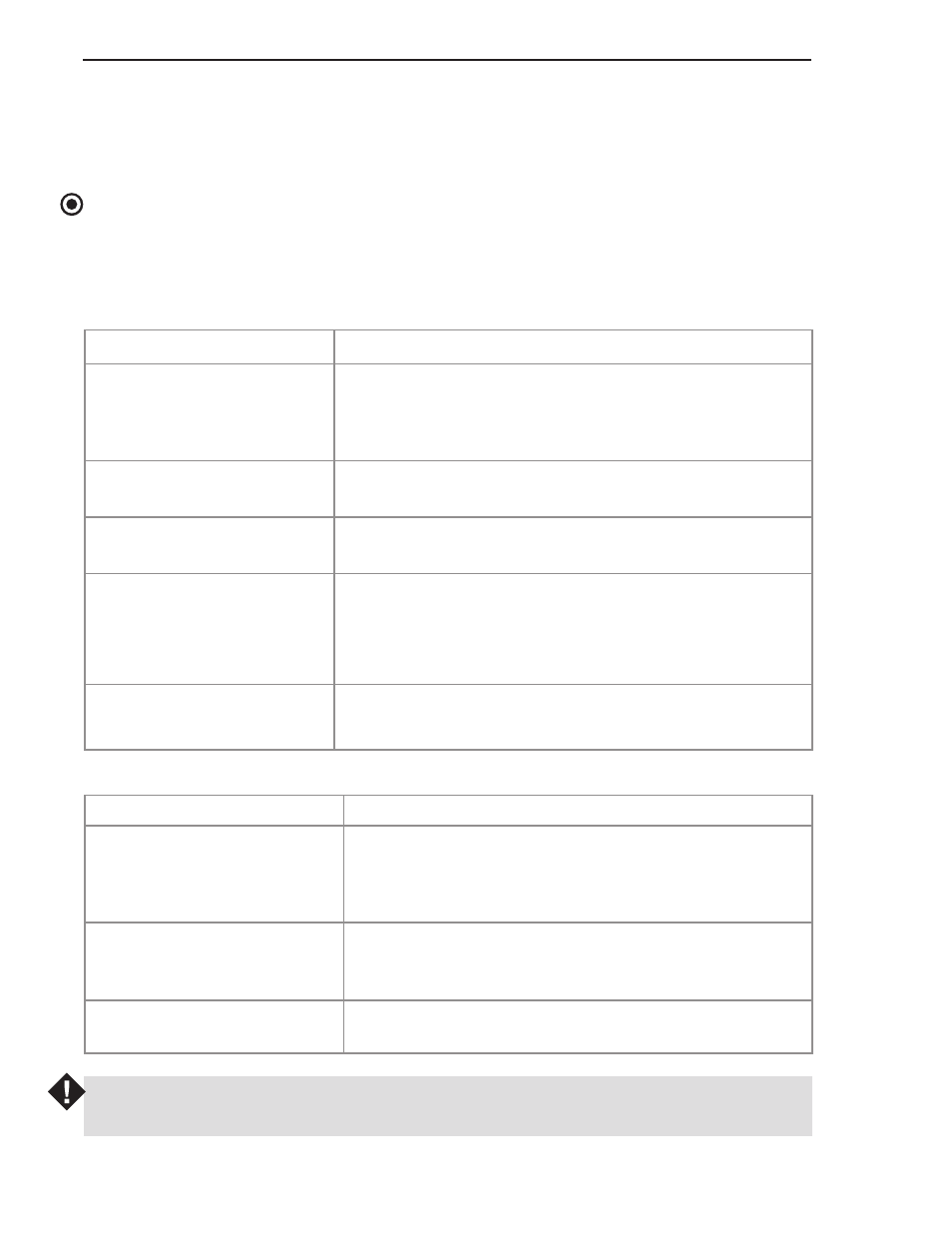
29
Rev. 03/05
Operating Manual
Maintenance And Troubleshooting
Troubleshooting
The following tables provide areas to check and corrective actions for some problems that may
arise.
NOTE
The guide lights along the folding scales should glow red when the main power switch is turned
on and all latches are properly closed to activate their associated safety interlocks. If the guide
lights do not glow, perform the checks in the first table until the guide lights are illuminated.
Machine will not run when start/stop switch is turned on:
WARNING
Before taking corrective action to clean rollers, be sure the power cord is disconnected.
Paper does not feed when start/stop switch is turned on:
Correction
Verify that the wall outlet has power and push plugs
all the way into sockets.
Turn on the main power switch.
Remove the power cord from the socket and check
the fuses (see page 9). Replace fuse if blown.
• Check that the fold tables are fully seated and that
the silver alignment tabs are in their slots
(see page 25).
• Close all fold table latches to activate safety
switches.
Clear paper jam.
Check
Is power cord plugged
into a live outlet and fully
inserted in the socket on
the machine?
Is the main power switch
turned on?
Is a fuse blown?
Are the fold tables fully
seated and latched?
Is there a paper jam in
the machine?
Correction
• Check for paper in feed area.
• Check that the feed table lever is up.
• Check that the paper has been fully inserted to the
stop before raising the feed table.
• Clean the feed rollers (see page 27).
• Change paper if possible. Some types of paper
(especially coated stock) do not feed well.
Loosen guides and readjust to be just snug against
the paper stack. Retighten guide lock knobs.
Check
Is paper properly loaded?
Are feed rollers slipping on
the top sheet of the paper
stack?
Are paper guides too tight?
