Feed area clearing – MBM Corporation MBM 256 LS Folder User Manual
Page 24
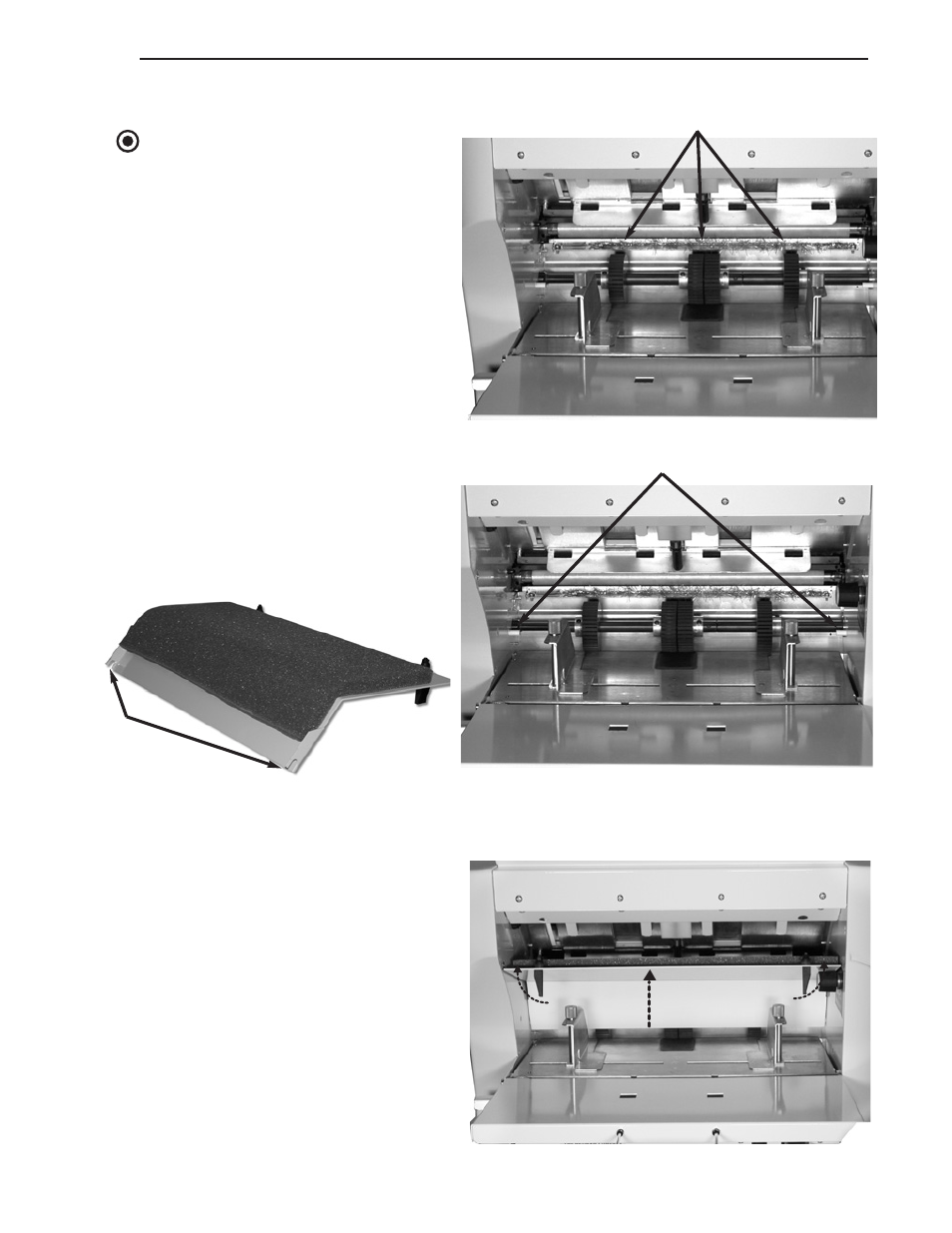
22
Rev. 03/05
Maintenance and Troubleshooting
Operating Manual
Feed Area Clearing
NOTE
The feed rollers can be turned
by hand (in one direction only)
by pulling on the top of a roller
or by turning the axle.
After the jam is cleared:
1. Insert the access panel, keep-
ing it above the paper thick-
ness adjustment knob (28)
and being sure the notches
on the access panel (29)
engage the pins near the feed
roller axle.
2. Refasten the access panel by
raising it fully up to the mating
flange and rotating the two
latches to the locked position.
RAISE
FEED ROLLERS
PINS
NOTCHES
See also other documents in the category MBM Corporation Equipment:
- IDEAL 4002 (11 pages)
- IDEAL 2404 (56 pages)
- TRIUMPH 4860 (48 pages)
- TRIUMPH 5260 (36 pages)
- IDEAL 0101 HDP (20 pages)
- IDEAL 0201 OMD (40 pages)
- IDEAL 2403 (28 pages)
- IDEAL 3105 SMC (44 pages)
- IDEAL 2502 (11 pages)
- IDEAL 4109 CC (18 pages)
- IDEAL 4006 (12 pages)
- IDEAL 2600 (10 pages)
- IDEAL 8220 (8 pages)
- IDEAL 2501 (24 pages)
- AL1 (1 page)
- QuickJog paper jogger (1 page)
- Paper Drill 200 single spindle (14 pages)
- MBM 25 (8 pages)
- Maxxum 91 corner stapler (12 pages)
- LJ 3000 (2 pages)
- LEOWORK PAPER LIFT (12 pages)
- HIGH CAPACITY STACKER (16 pages)
- FMM3 (24 pages)
- ES 8000 (32 pages)
- ES 5500 (20 pages)
- ES 5000 (16 pages)
- IM 8100 (13 pages)
- CORNER STAPLER (20 pages)
- ES 2000 (14 pages)
- ES 3000 (20 pages)
- AJ 700 (13 pages)
- AEROCUT NANO (30 pages)
- BC 12 (38 pages)
- FC 10 TWIN TOWER SYSTEM (12 pages)
- AEROCUT (42 pages)
- AEROCUT G2 (58 pages)
- DocuVac (27 pages)
- DocuVac Installation (6 pages)
- 49 (26 pages)
- 46 (17 pages)
- 46 Installation (13 pages)
- 49 Installation (4 pages)
- OMR (5 pages)
- 45 (29 pages)
- Spine Pro Bookletmaker (16 pages)
