Skew adjustments – MBM Corporation MBM 256 LS Folder User Manual
Page 21
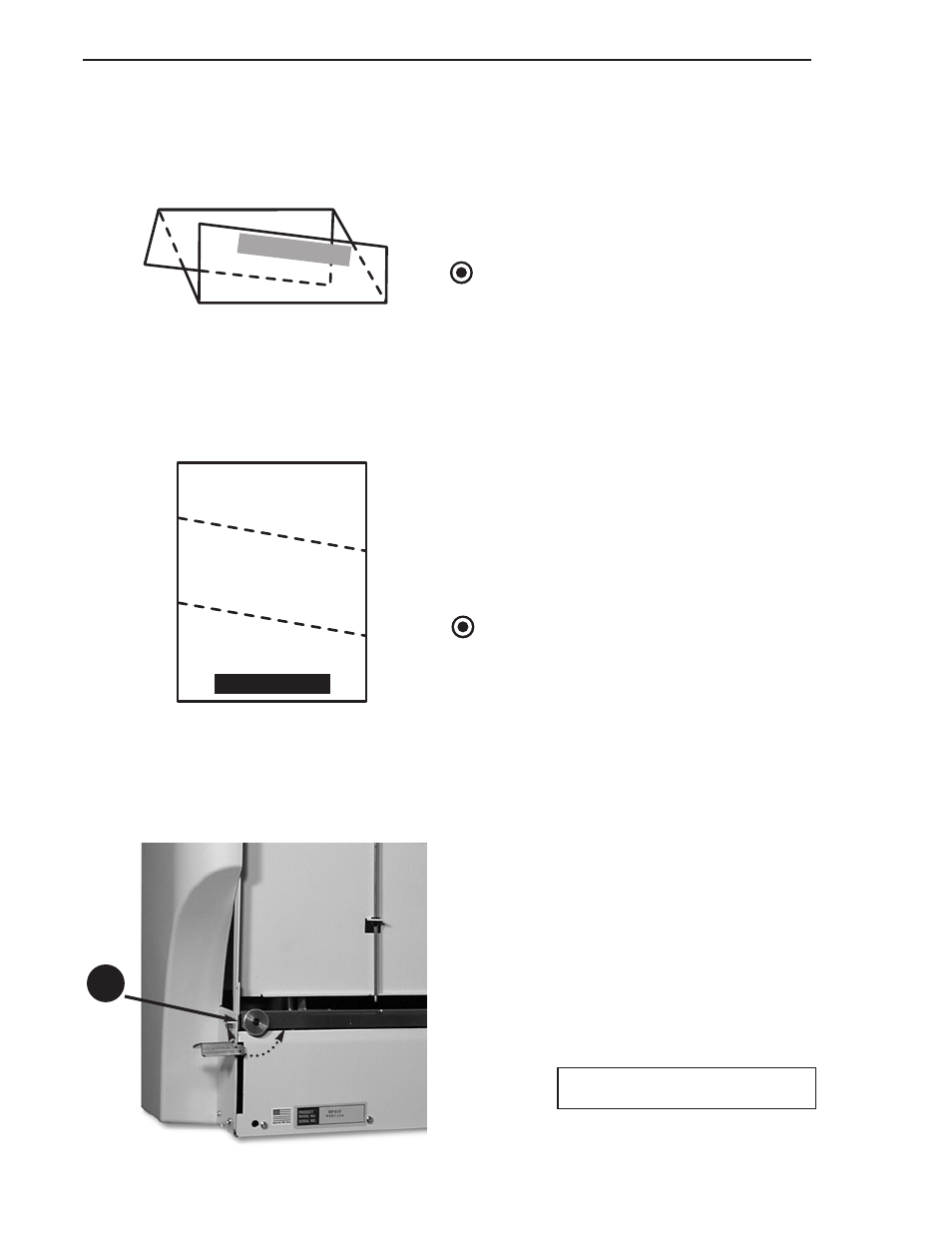
19
Rev. 03/05
Operating Manual
Standard Folds
Skew Adjustments
Folds that are not perfectly parallel to the
leading and trailing edges of the sheet can
be corrected with the skew adjustment
knob (8).
NOTE
Before making any skew adjustments, be
sure the paper thickness adjustment (see
page 13) is properly set for the paper
being folded. Running thick paper with a
setting for thin paper can sometimes cause
skewed folds.
To evaluate skewed folds:
1. Unfold the skewed sheet.
2. Observe whether the end of the fold at
the right side of the sheet is further or
closer to the leading edge of the sheet
than the end of the fold at the left side.
NOTE
The top of the skew adjustment knob can
be reached without folding up the feed
table or unloading paper from the feed
area.
To make a skew adjustment:
1. Rotate the skew adjustment knob two
or three turns in the appropriate direc-
tion
2. Remove and reload the paper stack.
3. Fold three or four trial sheets and
observe the effect on the squareness of
the folds.
4. Further adjust the skew knob and make
trial folds until the folds are parallel
with the leading and trailing edges of
the sheet.
8
Leading Edge
LETTERHEAD
Unfolded Sheet
Skew to left
Adjust Clockwise
Folded Sheet
Skew to left
8. Skew Adjustment Knob
LETTERHEAD
