Paper jams, Feed area clearing – MBM Corporation MBM 256 LS Folder User Manual
Page 23
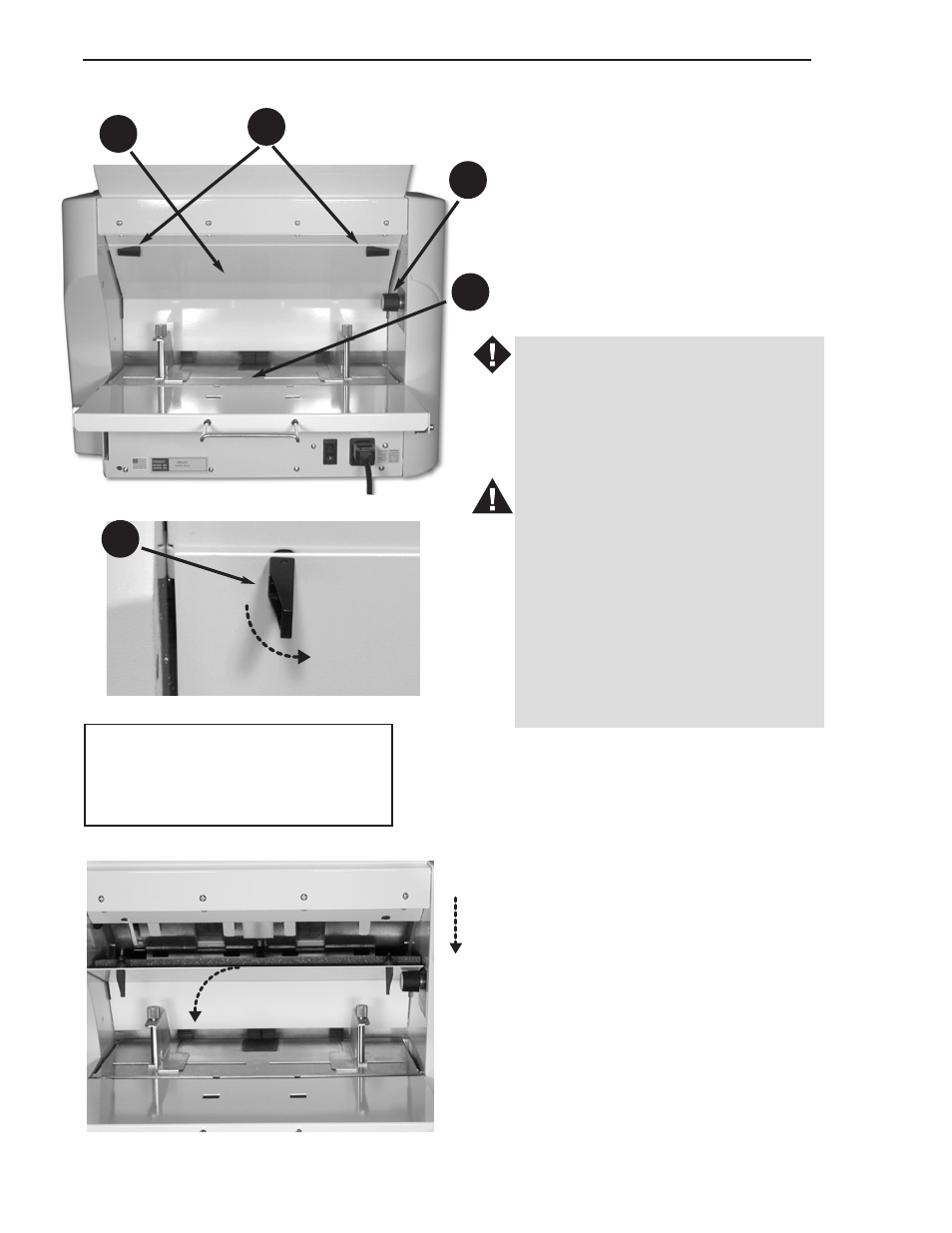
21
Rev. 03/05
Operating Manual
Maintenance and Troubleshooting
Paper Jams
Paper jams can occur at all three
stages of the folding process. In the:
• Feed area
• Central folding area
• Exit area.
All these areas are easily accessible
without the use of tools as shown in
the following sections.
WARNING
Before attempting to clear any jam or
open any access panels, turn off the
main power switch (11) and remove
the power cord from the socket (9)
(see page 9).
CAUTION
Do not attempt to clear jams by pok-
ing sharp objects into the openings
or by cutting sheets wrapped around
rollers. Permanent damage to both
the resilient and metal rollers is like-
ly as a result of any use of knives or
sharp objects. Remove jammed
sheets only by carefully pulling them
out or unwrapping them using only
your hands and fingers.
Feed Area Clearing
To clear a jam in the feed area:
1. Remove the document stack from
the feed table (31).
2. Release the two access panel latch-
es (30) by rotating them down
and remove the access panel (29)
by pulling it out.
3. Clear the paper from the feed area.
30
29
30
REMOVE
LOWER
31
28
28. Paper thickness adjustment knob
29. Feed area access panel
30. Feed area panel latch
31. Feed table
