MBM Corporation TRIUMPH 5550 EP (9 STEP MODULE) User Manual
Page 21
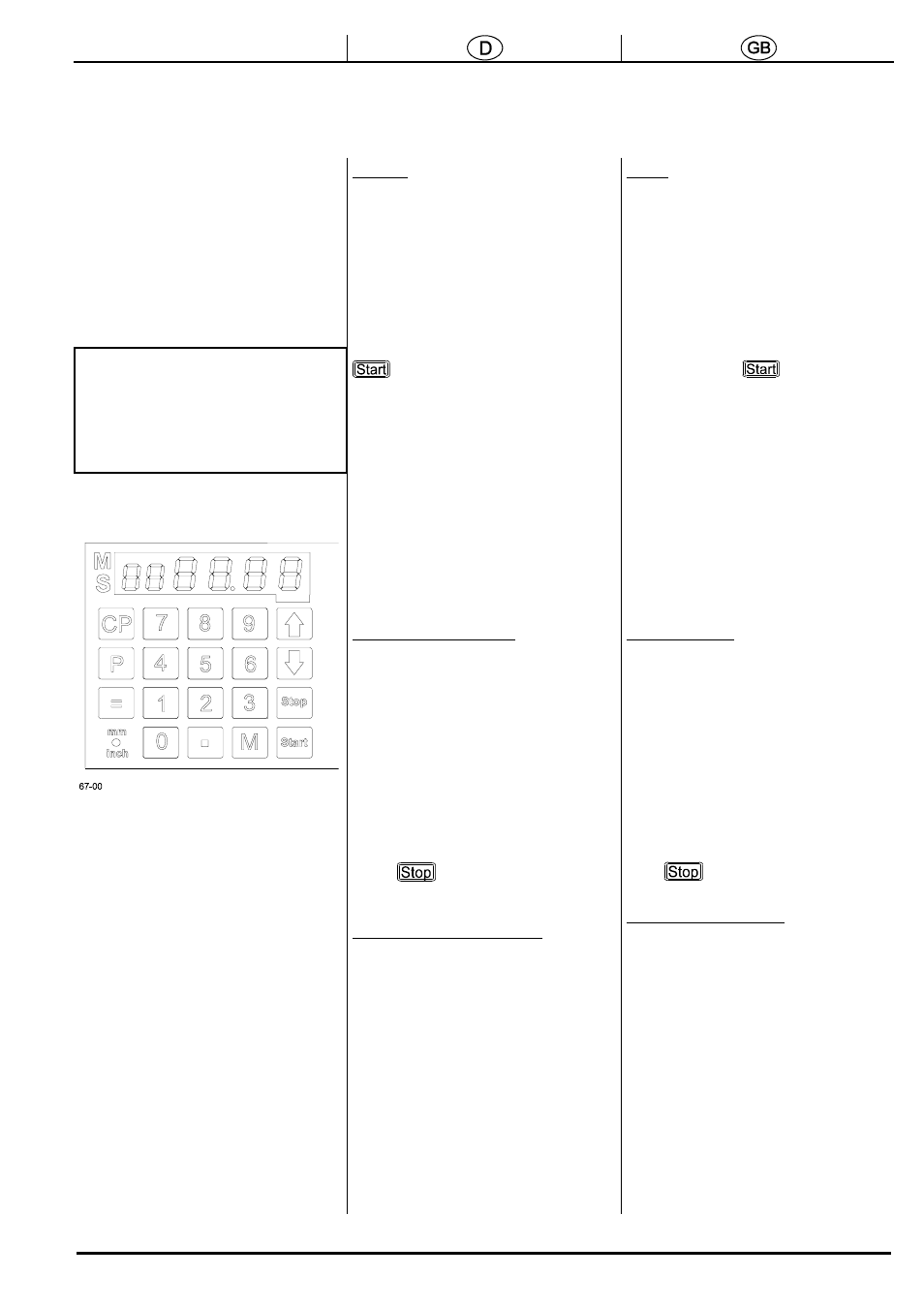
11
20.12.2001 1244D022.DOC
3.6
3.6
3.6
3.6 Programmierung
Programmierung
Programmierung
Programmierung 3.6
3.6
3.6
3.6 Programing
Programing
Programing
Programing
M
o
o
o
o
o
o
o
o
P
P
P
P
R
R
R
R
.
.
.
.
5
5
5
5
7
7
7
7
.
.
.
.
0
0
0
0
0
0
0
0
S
Allgemein
Mit dieser Steuerung können 9 Programme mit
je 9 Programmschritten abgespeichert werden.
Ein Programmschritt entspricht einem Maß
bzw. 9 mal dem Kettenmaß.
Mit den Tasten
¢
und
£
kann
nach Eingabe
der Programmnummer
zu jedem beliebigem
Programmschritt gesprungen werden.
- Erste Ziffer im Display = Programmnummer,
- zweite Ziffer im Display = Programmschritt.
Maße unter 9cm
Maße unter 9cm
Maße unter 9cm
Maße unter 9cm können nur mit gedrückter
angefahren werden.
""""
UL
UL
UL
UL
" im Display
" im Display
" im Display
" im Display -> Zulässiges Maß 3,2cm
wurde unterschritten.
""""
OL
OL
OL
OL
" im Display
" im Display
" im Display
" im Display -> Zulässiges Maß 57cm
wurde überschritten.
Der angezeigte Programmschritt kann jederzeit
überschrieben werden.
Die Programme bleiben auch bei
ausgeschalteter Maschine gespeichert.
Wird auf eine andere Maßeinheit umgestellt,
werden alle programmierten Maße in die neue
Einheit umgerechnet. Vorgesehen sind cm und
Inch.
Erstellung eines Programmes
-
P
drücken -> "
PR
PR
PR
PR
" im Display blinkt.
-
1
...
9
Programmnummer 1...9 eingeben.
(
Erste Ziffer im Display =
Programmnummer
)
.
-
1
...
9
Maß eingeben
oder mit dem
Handrad anfahren.
-
=
Maß abspeichern -> nächster
Programmschritt wird angezeigt.
-
1
...
9
Nächstes Maß eingeben
-
=
Maß abspeichern.
-
P
+
Verlassen des
Programmmodus.
Auswurf Funktion programmieren:
Wird zur Maßübernahme mit
=
gleichzeitig
¢
betätigt,
fährt der Sattel zur
Papierentnahme nach vorn und anschließend
auf das im Zahlenfeld eingestellte Maß.
General
This control system enables you to store 9
programs each with 9 programable steps. One
step represents one measurenent resp. max. 9
chain measurements
After entering the program numbers you are
able to change between several program steps
with the keys
¢
and
£
.
- First figure in Display = program number,
- Second figure = programm step.
Dimensions below 9cm
Dimensions below 9cm
Dimensions below 9cm
Dimensions below 9cm can only be
approached with the
key held pressed.
""""
UL
UL
UL
UL
" on the Display
" on the Display
" on the Display
" on the Display -> the entered
dimension is below 3,2 cm.
""""
OL
OL
OL
OL
" on the Display
" on the Display
" on the Display
" on the Display -> the entered
dimension
exceeds 57 cm.
Each program step corresponds to one
dimension. The indicated program step can be
overwritten at any time. These programs
remain stored when the machine is off. Should
you change to another dimension unit all
programmed measures are converted into the
new unit (cm and inch).
Entering a Program
- Press
P
-> "
PR
PR
PR
PR
" blinks in the Display
-
1
...
9
Enter program number 1....9.
First figure in Display = program number.
-
1
...
9
Enter dimension 1....9, or move
the backgauge to the desired measurement
with the rotary control.
-
=
store the dimension -> next program step
appears.
-
1
...
9
Enter the next dimension.
-
=
store the dimension.
P
+
Escape the Programm Modus.
Eject function programming:
Pressing the keys
=
and
¢
simultanously
for storing the dimension forces the
backgauges first to move to the front pushing
out the paper , and then move to the entered
dimension on the display.
