Marantz AV8801 User Manual
Page 102
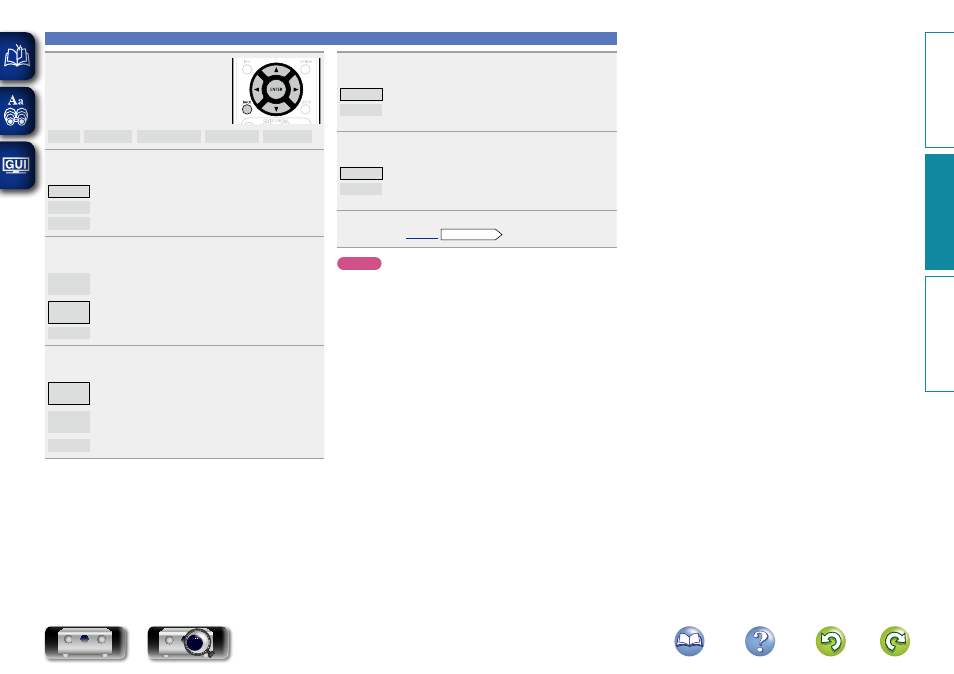
99
Set up speakers
8
Use
o
p
to set whether or not a front height channel
is measured, and then press
ENTER
.
Measure Set to measure the front height speakers.
Skip
Set when you do not want to measure the front height
speakers.
9
Use
o
p
to set whether or not a front wide channel is
measured, and then press
ENTER
.
Measure Set to measure the front wide speakers.
Skip
Set when you do not want to measure the front wide
speakers.
10
Press
o
or
BACK
.
Preparation
step 5.
NOTE
After performing Audyssey® Setup, do not change the speaker
connections or subwoofer volume. In event of a change, perform
Audyssey® Setup again.
4
Use
ui
to select a channel, and
then press
ENTER
.
Front / Subwoofer / Surround Back / Front Height / Front Wide
5
Use
o
p
to select a front speaker, and then press
ENTER
.
A
Select this to use front speaker A.
B
Select this to use front speaker B.
A+B
Select this to use front speakers A and B simultaneously.
6
Use
o
p
to set whether or not a subwoofer channel is
measured, and then press
ENTER
.
Measure
(2 spkrs)
Set for measuring two subwoofers (Audyssey Sub EQ
HT™).
Measure
(1 spkr)
Set for measuring a subwoofer.
Skip
Set for no measuring of a subwoofer.
7
Use
o
p
to set whether or not a surround back
channel is measured, and then press
ENTER
.
Measure
(2 spkrs) Set for measuring two surround back speakers.
Measure
(1 spkr) Set for measuring a surround back speaker.
Skip
Set for no measuring of a surround back speaker.
Basic v
ersion
A
dv
anced v
ersion
Inf
or
mations
A
dv
anced v
ersion
DVD
