Persistent memory – Datalogic Scanning Industrial PDA User Manual
Page 25
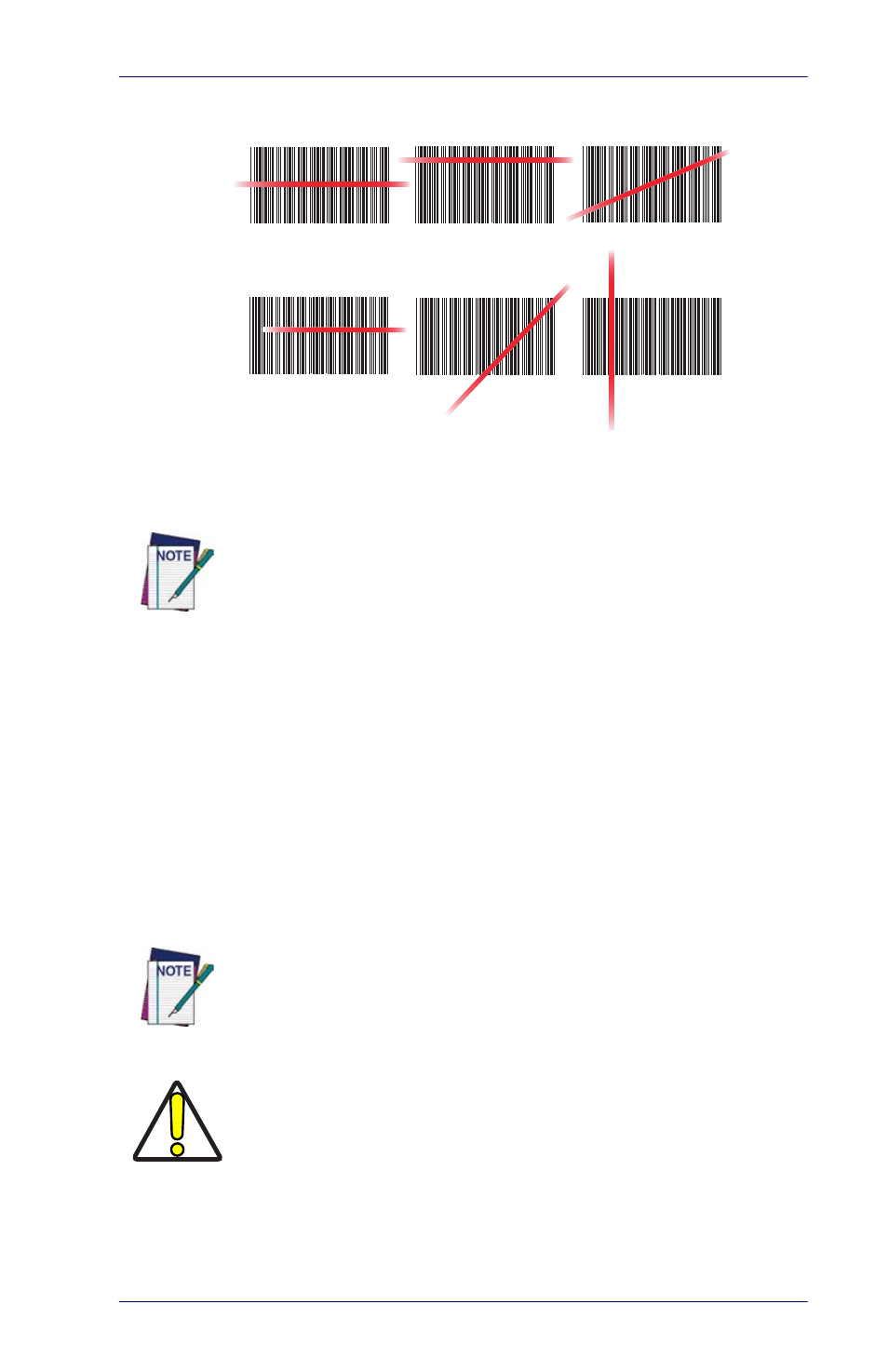
Persistent Memory
Quick Reference Guide
23
Figure 13. Laser Beam Positions
5.
The device beeps and the green LED indicator comes on until the trigger
is released. The green LED and the beep tone indicate a good read.
6.
The bar code data is entered in the current application.
7.
Once a bar code is read successfully, the scanner turns off automatically.
Refer to Scanner Configuration in the PRG to modify the default settings.
Persistent Memory
In addition to the RAM-based storage standard on Windows CE terminals, the
Pegaso is equipped with persistent memory flash application and file storage
area. Refer to the PRG for more information.
If the bar code scan failed, adjust the reading angle or distance. Make
sure that the laser beam scans across all bars of the bar code. Refer
to
.
The persistent storage memory persists across warm or cold reset
conditions and software / firmware updates.
Because of this, Datalogic very strongly recommends installing all
applications, applets, programs, and important data files to the per-
sistent disk of the Pegaso.
If an application or a data file is only installed or saved in RAM, a hard
reset may result in the loss of that application or data file.
Correct Scanning Positions
Incorrect Scanning Positions
Ideal positioning
A bit high, will read correctly
A bit angled, will read correctly
Positioned too far to the right. Will
not read entire bar code.
Too angled; cannot read the
entire bar code.
Bar code will not read. The
scanner should be posi-
tioned perpendicular to
the bar code bars.
