Basic operation – Marantz PM5003 User Manual
Page 12
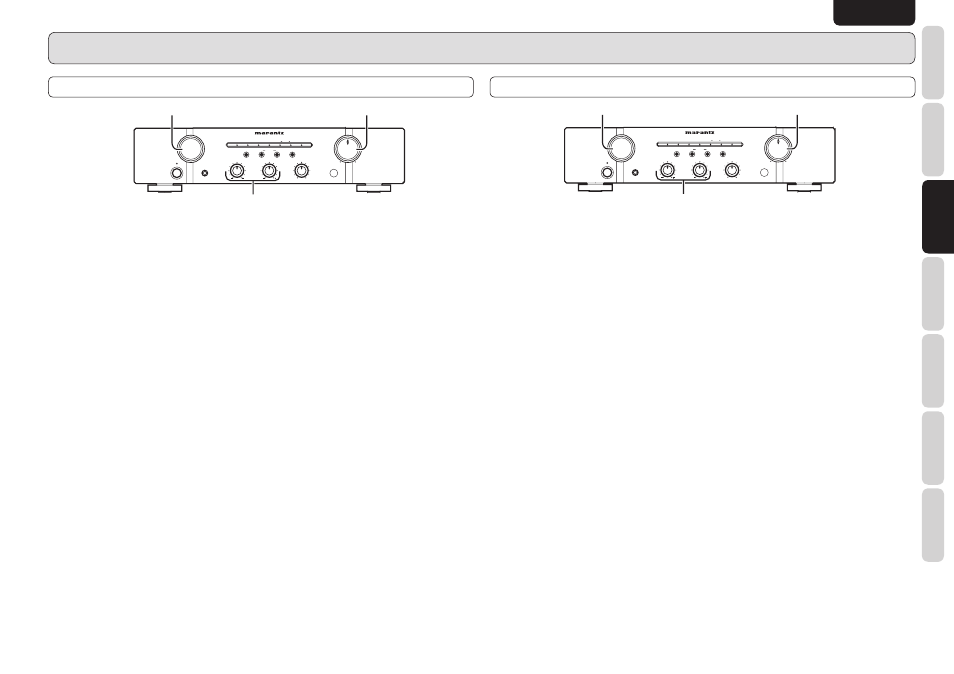
9
BASIC
CONNECTIONS
ADV
ANCED
CONNECTION
REMOTE CONTROLLER
OPERA
TION
TROUBLESHOOTING
OTHERS
NAMES AND
FUNCTIONS
BASIC
OPERA
TION
ENGLISH
BASIC OPERATION
OPERATION PROCEDURES
PHONES
PHONES
MIN
MIN
MAX
MAX
LOUDNESS
LOUDNESS
VOLUME
VOLUME
MUTE
MUTE
1
1
AUX/DVD
AUX/DVD
2
2
RECORDER
RECORDER
CD
CD
PHONO
PHONO
TUNER
TUNER
INPUT SELECTOR
INPUT SELECTOR
INTEGRATED AMPLIFIER PM5003
INTEGRATED AMPLIFIER PM5003
L
L
R
R
BASS
BASS
POWER ON/OFF
POWER ON/OFF
TREBLE
TREBLE
BALANCE
BALANCE
STANDBY
STANDBY
B
B
SOURCE DIRECT
SOURCE DIRECT
A
A
SPEAKERS
SPEAKERS
q
w
e
Operate each equipment to start play.
7
To play an analog disc
1.
Set the INPUT SELECTOR switch
q
to
PHONO.
2.
Play a disc on the turntable.
3.
Adjust the volume with the VOLUME control
w
and adjust the tone with the BASS and
TREBLE controls
e
.
NOTES:
• Set the VOLUME control to the minimum
position before placing the stylus on the disc or
before replacing the cartridge.
• Do not apply shock or vibration to the turntable
during play, as this may cause the stylus to jump
and the analog disk to be damaged.
• If the turntable is installed too close to the
speakers, the volume may not be able to be
increased to a high level due to howling.
• Do not switch the power OFF while the stylus is
on the disc surface.
7
To listen to FM/AM broadcasts
1.
Set the INPUT SELECTOR switch
q
to
TUNER.
2.
Tune in the desired station on the tuner.
3.
Adjust the volume with the VOLUME control
w
and adjust the tone with the BASS and
TREBLE controls
e
.
7
To play a CD
1.
Set the INPUT SELECTOR switch
q
to CD.
2.
Play a CD on the CD player.
3.
Adjust the volume with the VOLUME control
w
and adjust the tone with the BASS and
TREBLE controls
e
.
7
To play a DVD or component
connected to AUX/DVD jacks
The component connected to the AUX/DVD jacks
on the rear panel can be played as follows.
1.
Set the INPUT SELECTOR switch
q
to AUX/
DVD.
2.
Play the component connected to the selected
input.
3.
Adjust the volume with the VOLUME control
w
and adjust the tone with the BASS and
TREBLE controls
e
.
RECORDER OPERATION
Control used for operating the tape deck.
7
PLAYBACK
1.
Set the INPUT SELECTOR switch
A
to
RECORDER 1 (CD-R) or RECORDER 2 (MD/
TAPE).
2.
Play a prerecorded disc or tape on the
recorder.
3.
Adjust the volume with the VOLUME control
B
.
4.
Adjust the tone with the BASS and TREBLE
controls
C
.
7
RECORDING
The playback sound of a program source component,
such as a turntable, a tuner, or a CD player, can be
recorded on disc or tape as followss.
1.
Set the program source component with the
INPUT SELECTOR switch
A
.
2.
Play the program source.
3.
Operate the recorder(s) to record the playback
sound on disc(s) or tape(s).
7
COPYING
You can copy between two recorders connected to
PM5003.
1.
Select the program source RECORDER 1 with
the INPUT SELECTOR switch
A
.
2.
The RECORDER 1 signal can be recorded onto
RECORDER 2.
3.
Operate the recorder connected RECORDER 2
to record the playback sound.
4.
The program source can be monitored through
the speakers.
NOTE:
• Yo u c a n c o p y b e t w e e n t w o r e c o r d e r s
(RECORDER 1 and RECORDER 2) vice versa.
PHONES
PHONES
MIN
MIN
MAX
MAX
LOUDNESS
LOUDNESS
VOLUME
VOLUME
MUTE
MUTE
1
1
AUX/DVD
AUX/DVD
2
2
RECORDER
RECORDER
CD
CD
PHONO
PHONO
TUNER
TUNER
INPUT SELECTOR
INPUT SELECTOR
INTEGRATED AMPLIFIER PM5003
INTEGRATED AMPLIFIER PM5003
L
L
R
R
BASS
BASS
POWER ON/OFF
POWER ON/OFF
TREBLE
TREBLE
BALANCE
BALANCE
STANDBY
STANDBY
B
B
SOURCE DIRECT
SOURCE DIRECT
A
A
SPEAKERS
SPEAKERS
A
B
C
