Creating a new station – Marantz SR5010 User Manual
Page 103
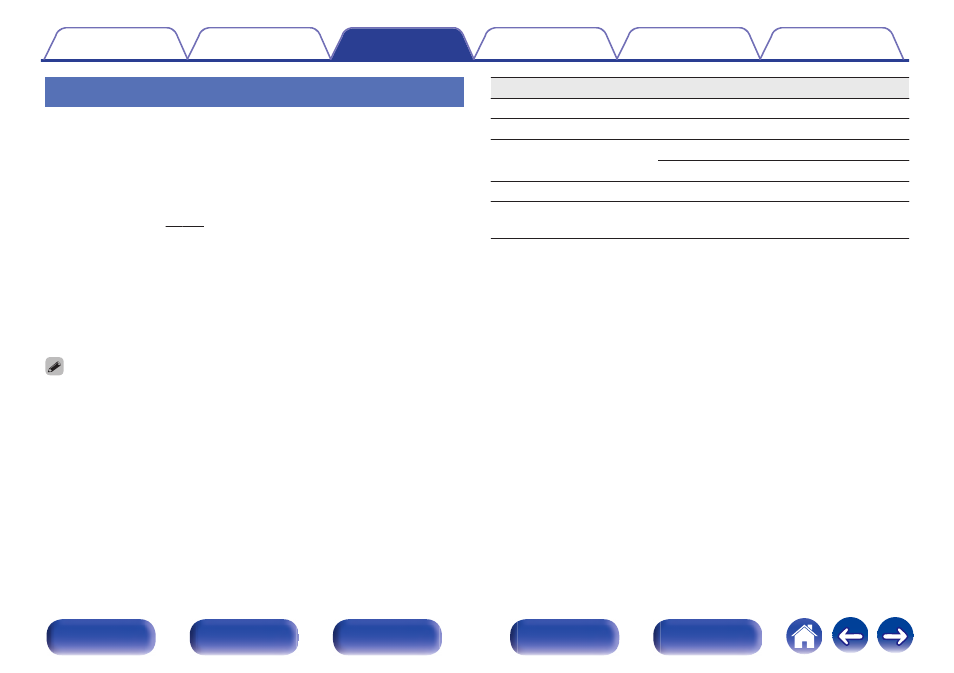
Creating a new station
You can create up to 100 radio stations.
1
Use ui to select “New Station”, then press ENTER.
2
Input a track or artist name, then press “OK”.
0
For character input, see “Using the keyboard
3
Use ui to select “Search by Artist” or “Search by
Track”, then press ENTER.
You can search and display a list by track or artist.
4
Use ui, select a file from the list, press ENTER.
New station is created.
0 Your new station will play music with similar qualities to the artist or track you
entered.
Operation buttons
Function
1/3
Playback / Pause
9
Skip to next track
ENTER
Playback / Pause
(Press and hold) Stop
i
Skip to next track
CH/PAGE d f
Switch to the previous page/next page in
the list display
103
See also other documents in the category Marantz Receivers and Amplifiers:
- SR9200 Upgraded (53 pages)
- SR8300N (58 pages)
- SR9200 Upgraded (53 pages)
- SR7001N (79 pages)
- PM7001 KI (17 pages)
- PM7001KI (21 pages)
- SR5000 (15 pages)
- SR7300 (19 pages)
- SR4600 (41 pages)
- SR7002 (32 pages)
- SR8002 (94 pages)
- SR8000 (41 pages)
- SR4320 (1 page)
- SR4320 (25 pages)
- SR-18 (1 page)
- SR5400N (36 pages)
- SR5400N (38 pages)
- R3001 (43 pages)
- SR5003 (81 pages)
- PM7200 (17 pages)
- PM7200 (18 pages)
- 5411 10586 001M (18 pages)
- PM8003 (19 pages)
- Model SC-11S1 (37 pages)
- MA6100 (12 pages)
- MA6100 (9 pages)
- ZC4001 (14 pages)
- SR9300 (16 pages)
- STEREO TUNER ST4000 (4 pages)
- SR4003 (50 pages)
- SR6200 (31 pages)
- PM4200 (13 pages)
- SC-7S1 (25 pages)
- SR-18EX (47 pages)
- SR5001 (51 pages)
- SR5001 (56 pages)
- PM-11S2 (35 pages)
- PM-15S2 (33 pages)
- MM9000 (9 pages)
- SR-14EX (1 page)
- SM-11S1 (31 pages)
- SR4021 (23 pages)
- PM4400 OSE (4 pages)
- SR8500 (58 pages)
- MA-9S1 (20 pages)
