Odecode mode – Marantz NR1606 User Manual
Page 185
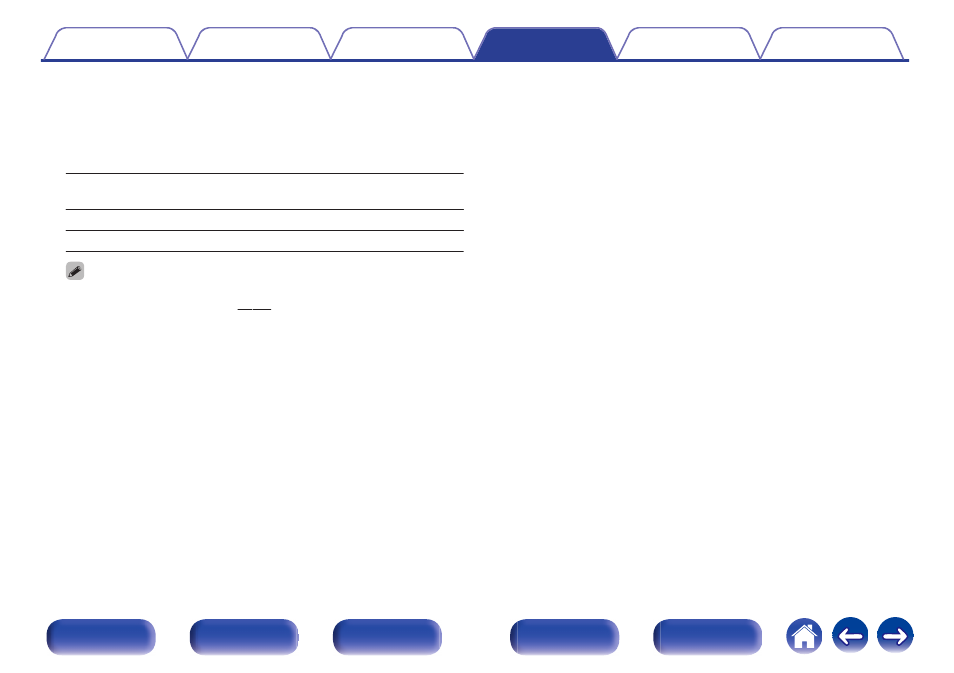
o
Decode Mode
Set the audio decode mode for input source.
It is normally recommended to set the audio input mode to “Auto”. But
we recommend changing it to “PCM” or “DTS” if the start of the source
is clipped or noise occurs.
Auto
(Default):
Detect type of digital audio input signal
and decode and play automatically.
PCM:
Decode and play only PCM input signals.
DTS:
Decode and play only DTS input signals.
0 This item can be set for input sources for which “HDMI” or “DIGITAL” is
assigned at “Input Assign”. (v p. 181)
185
This manual is related to the following products:
See also other documents in the category Marantz Receivers and Amplifiers:
- SR8300N (58 pages)
- SR9200 Upgraded (53 pages)
- SR9200 Upgraded (53 pages)
- SR7001N (79 pages)
- PM7001KI (21 pages)
- PM7001 KI (17 pages)
- SR5000 (15 pages)
- SR7300 (19 pages)
- SR4600 (41 pages)
- SR7002 (32 pages)
- SR8002 (94 pages)
- SR8000 (41 pages)
- SR4320 (1 page)
- SR4320 (25 pages)
- SR-18 (1 page)
- SR5400N (36 pages)
- SR5400N (38 pages)
- R3001 (43 pages)
- SR5003 (81 pages)
- PM7200 (17 pages)
- PM7200 (18 pages)
- 5411 10586 001M (18 pages)
- PM8003 (19 pages)
- Model SC-11S1 (37 pages)
- MA6100 (12 pages)
- MA6100 (9 pages)
- ZC4001 (14 pages)
- SR9300 (16 pages)
- STEREO TUNER ST4000 (4 pages)
- SR4003 (50 pages)
- SR6200 (31 pages)
- PM4200 (13 pages)
- SC-7S1 (25 pages)
- SR-18EX (47 pages)
- SR5001 (56 pages)
- SR5001 (51 pages)
- PM-11S2 (35 pages)
- PM-15S2 (33 pages)
- MM9000 (9 pages)
- SR-14EX (1 page)
- SM-11S1 (31 pages)
- SR4021 (23 pages)
- PM4400 OSE (4 pages)
- SR8500 (58 pages)
- MA-9S1 (20 pages)
