Tv format, Onow playing, Oformat – Marantz NR1606 User Manual
Page 180
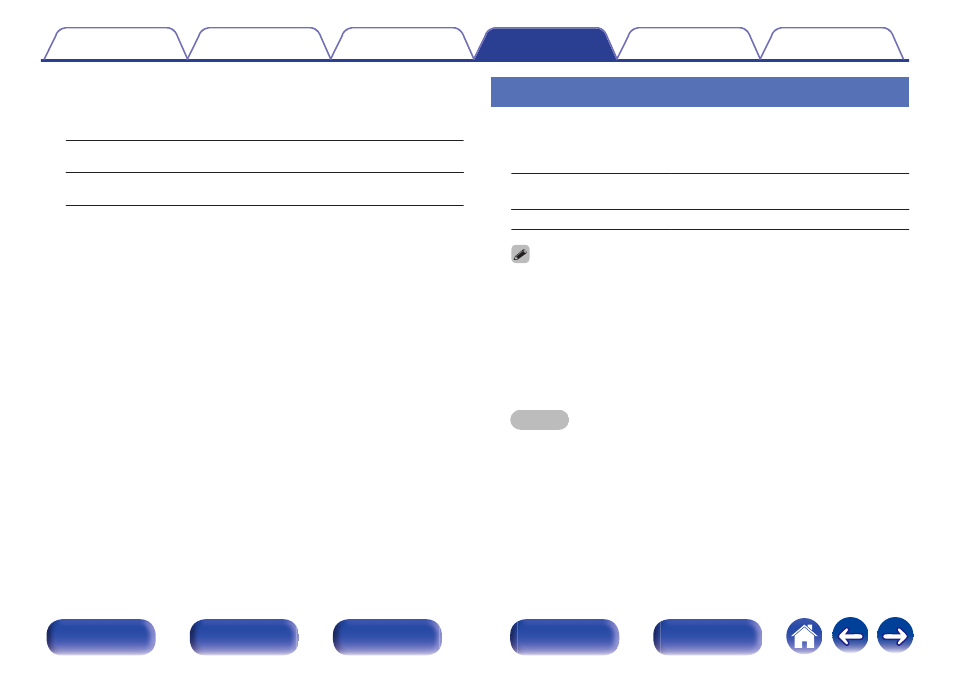
o
Now Playing
Sets the display time for the playback display when the input source is
“Online Music”, “iPod/USB”, “Bluetooth” or “Tuner”.
Always On
(Default):
Show display continuously.
Auto Off:
Show display for 30 seconds after
operation.
TV Format
Set the video signal format to be output for the TV you are using.
o
Format
NTSC
(Default):
Select NTSC output.
PAL:
Select PAL output.
0 “Format” can also be set by the following procedure. However, the menu
screen is not displayed. Following the display content to make the setting.
1. Press and hold the main unit’s ZONE2 SOURCE and STATUS at the same
time for at least 3 seconds.
“V.Format:
2. Use the main unit’s ZONE2 SOURCE or INTERNET RADIO and set the
video signal format.
3. Press the main unit’s STATUS to complete the setting.
NOTE
0 When a format other than the video format of the connected TV is set, the
picture will not be displayed properly.
180
