Lynx Studio Hilo Reference A/D D/A Converter System - Owner's Manual with LT-USB User Manual
Page 47
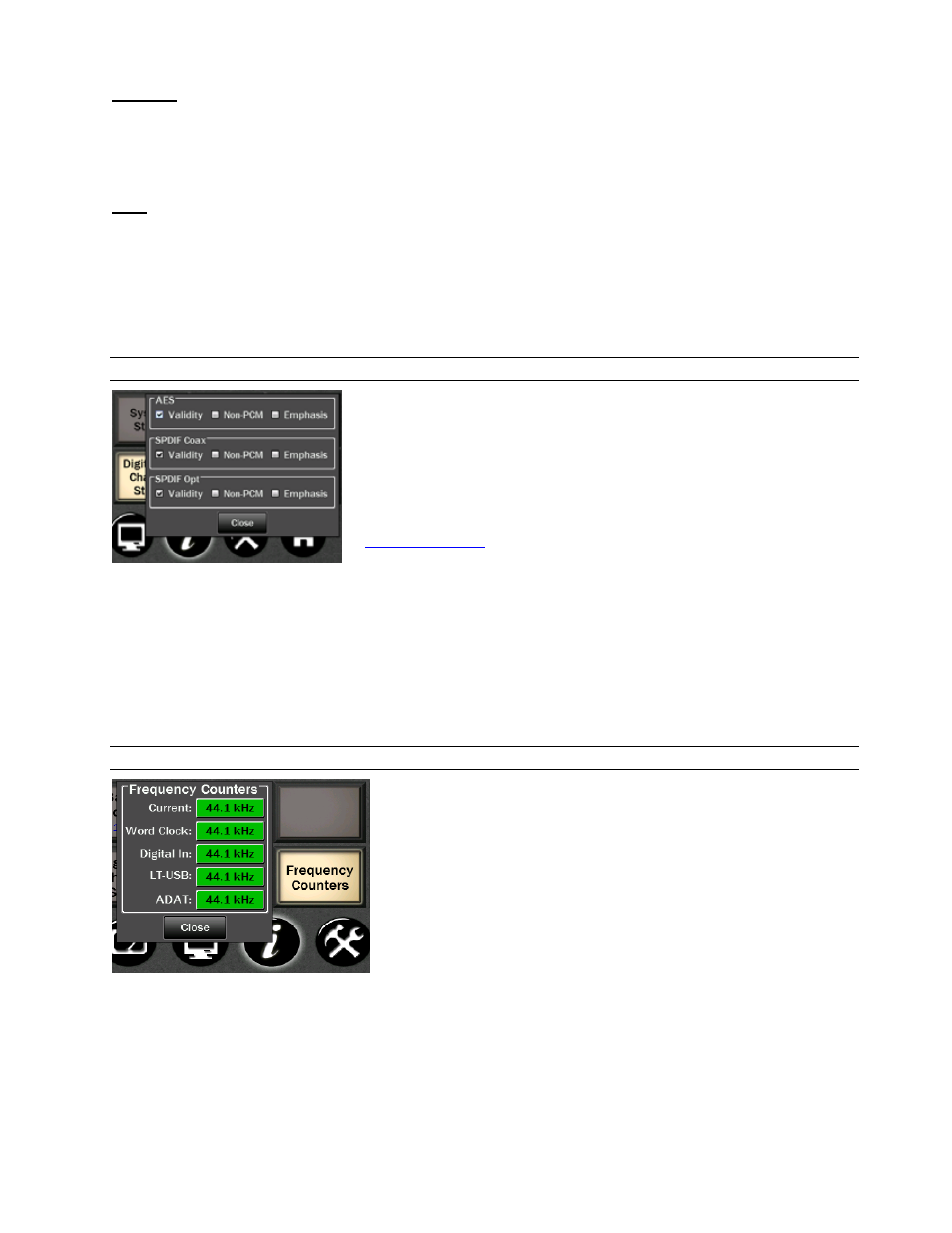
Page 43
Emphasis
• Off (gray) Emphasis is off
• 50/15us (green) 50/15us pre-emphasis
• J17 (green) CCITTJ.17 emphasis
• Unknown (green) Emphasis not indicated
Rate.
Clock Rate displays a real-time measurement of the sample rates of the incoming signals. These measurements are very
useful for evaluating and validating digital inputs when synchronization or clocking issues are encountered.
32.0; 44.1; 48.0; 88.2; 96.0; 176.4; 192.0 kHz (all in green) or Unknown (red)
Note: it is the responsibility of the transmitting device to send rate status that matches the actual rate of the audio data
stream being sent. However, it is possible for a rate discrepancy to exist during a valid transmission.
3.6.2 Digital Out Channel Status Button
Several selections can be made from this page, as well as showing
the current status of the Digital Outputs.
This section provides control of status bits embedded in the
AES/EBU stream for each digital output. For more information
about the use of these bits, refer to the AES-3 specification
available from the Audio Engineering Society web site at
http://www.aes.org
.
For each of the three possible Digital Outputs (AES, SPDIF Coax, SPDIF Opt you can select one or more:
• Validity This checkbox controls the state of the Valid bit. When checked, the Valid bit is turned on to
indicate to the receiving device that the audio data being transmitted is valid. This is the default state.
• Non-PCM This checkbox controls the state of the Non-PCM channel status bit. When checked, the Non-
PCM bit is turned on to indicate that audio data other than linear PCM (such as Dolby AC3 or DTS) is being
transmitted.
• Emphasis This checkbox controls the state of the emphasis channel status bits. When checked, the 50/15us
emphasis mode is indicated in the transmitted channel status.
3.6.3 Frequency Counters
Also a Status button with no selections available. Measured settings will
be shown on a Green button. If no signal is detected on an input, the
button will be Gray and state “Not Present”.
