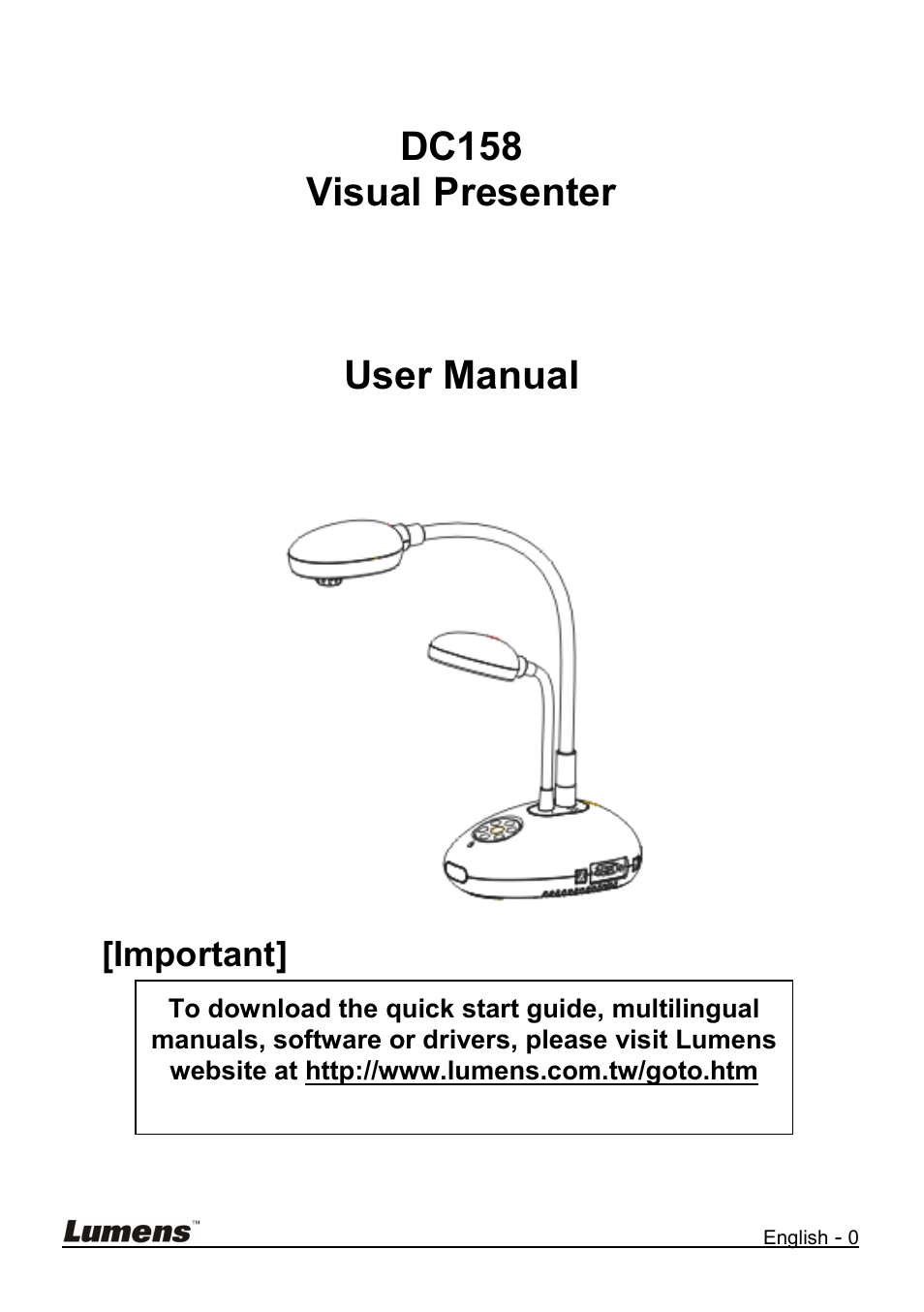Lumens Technology DC158 User Manual
Dc158 visual presenter, User manual, Important
Table of contents
Document Outline
- Copyright Information
- Chapter 1 Precautions
- Safety Precautions
- FCC Warning
- Positioning the Presenter and Document
- Correct Usage
- System Diagram
- Connecting to External Devices
- Getting Started
- Installing application software
- Connecting to a Projector or Monitor
- Connecting to a TV
- Functions of Control Panel and Remote Control Buttons
- On-screen Menu
- Switching Image Sources
- Making Text Clearer and Photos More Colorful
- Zoom in /out From an Image
- Using Auto Focus
- Adjusting the Brightness
- Turning the Lamp on/off
- Automatically Adjusting the Image to Optimal Brightness and Focal Length
- Freezing Images
- Capturing Images
- I would like to record videos
- Browsing Captured Images
- Deleting Captured Images
- Automatically Deleting Captured Images When the Device is Turned off (Auto Erase)
- Panning Across a Live Image (PAN)
- Playing a Slides (Slide Show)
- Using the slide show effect:
- Setting delay time
- Start/Pause/Stop Playing Images
- Comparing Live Images with Stored Images (PBP)
- I would like to reduce the image noise (Projector Type)
- Restoring Factory Default Settings (Factory Reset)
- Computer- Related Functions
- Inserting a Photo in the MS-Paint Application
- Inserting a Photo in a Microsoft Word Document
- Changing the Setting of the DC158 and then Capturing a Photo in Microsoft Word
- Setting the DC158 as a PC Camera