LSC Lighting e24V3 User Manual
Page 8
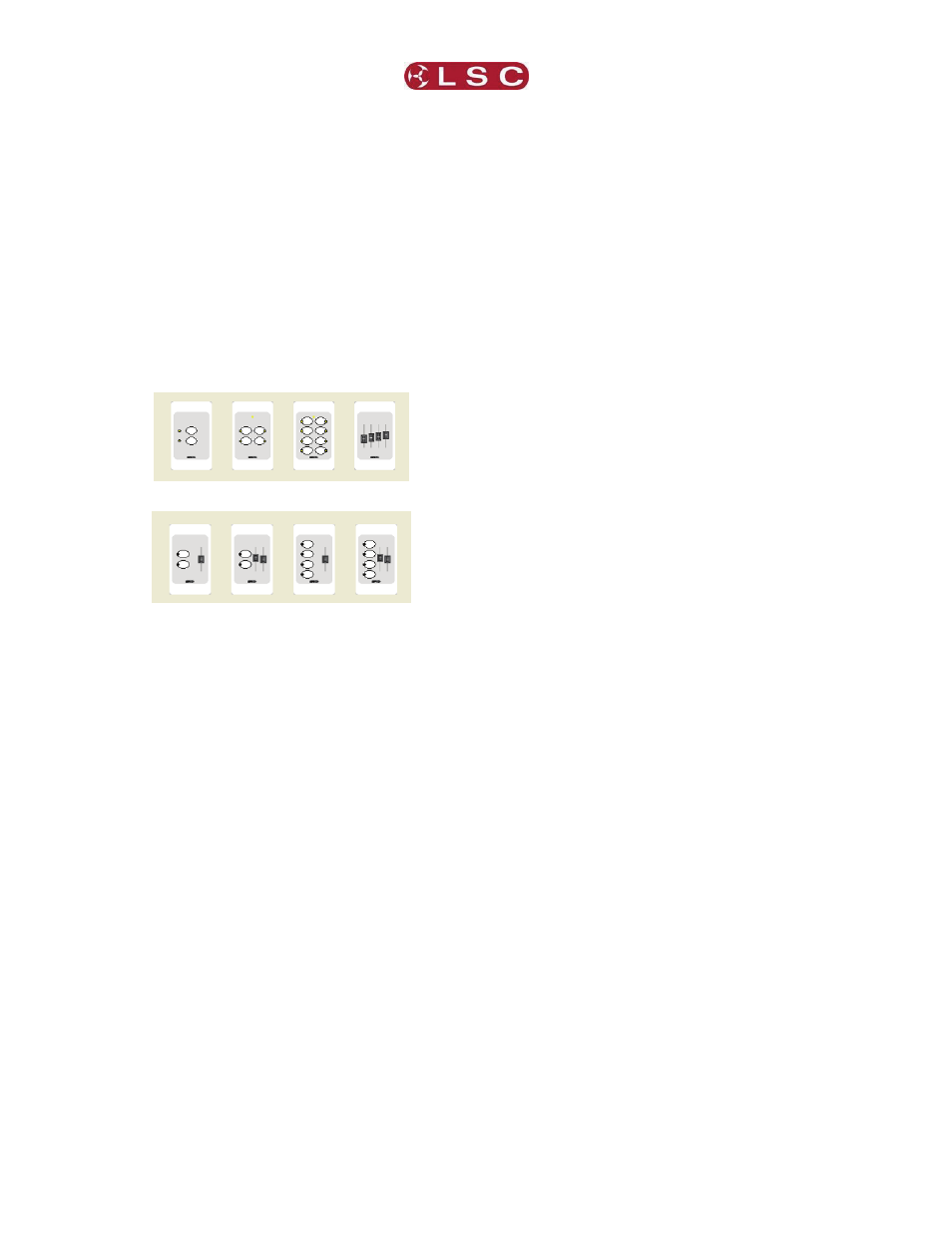
PRODUCT DESCRIPTION
e24V3 Dimming System
Operator Manual V3.0
Page 4
LSC Lighting Systems (Aust) Pty. Ltd
2.5 ePlates
The inclusion of LSCnet also allows AV
companies to use the e24V3 as a stand alone
dimmer for small shows. Simply connect any
DMX console, set up a look and use the DMX
snapshot function to record up to 80 memories.
Then remove the lighting console and replace it
with elegant push button and/or ePlates ™
remote wall station controllers. They allow users
to recall internal memories (80) from the e24V3
for replay at a pre-programmed level and with a
selected fade time. If no lighting console is
available you can also create memories using
the inbuilt touch screen.
ePlates are available in the following
configurations;
2 Buttons 4 Buttons 8 Buttons 4 Faders
2 Buttons
1 Fader
2 Buttons
2 Faders
4 Buttons
1 Fader
4 Buttons
2 Faders
2.6 Patch Outputs
The 24 channels of Dimming and Hot-power are
divided into two banks of 12, with each bank
protected by its own RCD (Residual Current
Device). The 24 channels have individual 13
Amp MCB’s (Miniature Circuit Breakers) to
protect the circuits from overload. The output of
each of the 24 MCB’s is available on the rear
patch as both a dimmer channel output and a
Hot-power output.
Note: Some export models are not fitted with
a patch. See “Input, Patch & Output Options”
for details.
2.6.1 Fully Approved.
The e24V3 dimmers are CE and C Tick
approved.
