LSC Lighting e24V3 User Manual
Page 11
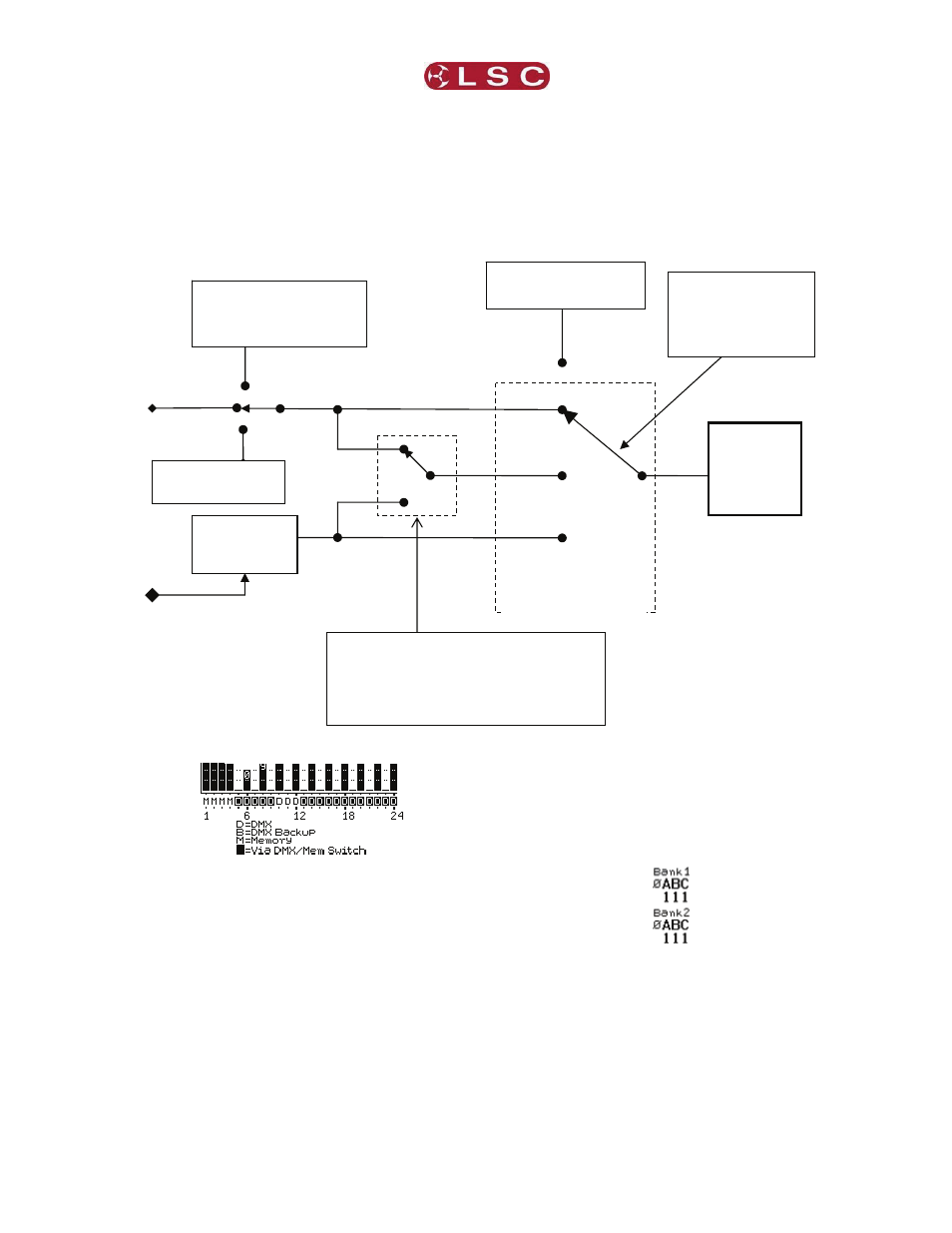
e24V3 Dimming System
E24V3 QUICK TOUR
Operator Manual V3.0
LSC Lighting Systems (Aust) Pty. Ltd
Page 7
optional wireless DMX is fitted, it will
automatically take control if the wired DMX is
lost.
3.2.2 Memory.
When configured for “memory” a dimmer
channel is controlled from ePlates (wall plates)
that are used to recall memories stored in the
e24V3 dimmer.
3.2.3 Switch.
When configured to “Switch”, a dimmer channel
can be switched between Memory or DMX.
Operation of the Switch is controlled from either
a suitably programmed ePlate button or from the
e24V3 touch screen or if Auto Switch is set to
ON it will be automatically switched to DMX
whenever a valid DMX signal is connected to the
e24V3.
The letters below the bargraphs show the
control source for each channel. The legend
below the channel numbers explains the
meaning of the letters.
In the example above;
• Channels 1 to 4 are controlled by M
(Memories recalled by ePlates).
• Channels 10 to 12 are controlled by D
(DMX).
• Channels 5 to 9 and 13 to 24 are also
controlled by D (DMX) but have white letters
on a black background meaning that their
control is via the MEM/DMX switch. If the
switch was changed from DMX to Memory,
then channels 5 to 9 and 13 to 24 would
change to Memory control. If the switch has
been set to “Auto Switch” (to DMX if a DMX
signal is present), then if the DMX signal is
lost, channels 5 to 9 and 13 to 24 would
automatically switch to Memory control.
See section 6 “Menus” for details.
The right hand side of the screen indicates the
presence of the 3 phases (Ø A B C) of input
power to the two “Banks” of Dimmers and Hot-
power inside the e24V3.
“1” indicates the presence of that phase
“Ø” indicates a loss of that phase.
The bottom of the screen displays scrolling
messages about the status of the e24V3
dimmer. These are described in the
“Maintenance and Alarms” section.
e24V3 Dimmer Channel Control Options
MEM/DMX
Switch
Memory
Switch
DMX
DMX Input
LSCnet input
from ePlates recalls
memories
Dimmer
Channel
[Channel Test] via
LCD Touch Screen
MEM/DMX Switch operated by either;
1. LCD Touch Screen
2. ePlate
button
3. DMX input detected
(if Auto Switch is ON)
“Back-up Memory”.
Can be automatically
recalled if DMX is lost.
Dimmer Control
Source attributes
Memories
1 to 80
Individual
selection for
every dimmer
Channel.
Optional
Wireless DMX
