LSC Lighting maXim MP User Manual
Page 47
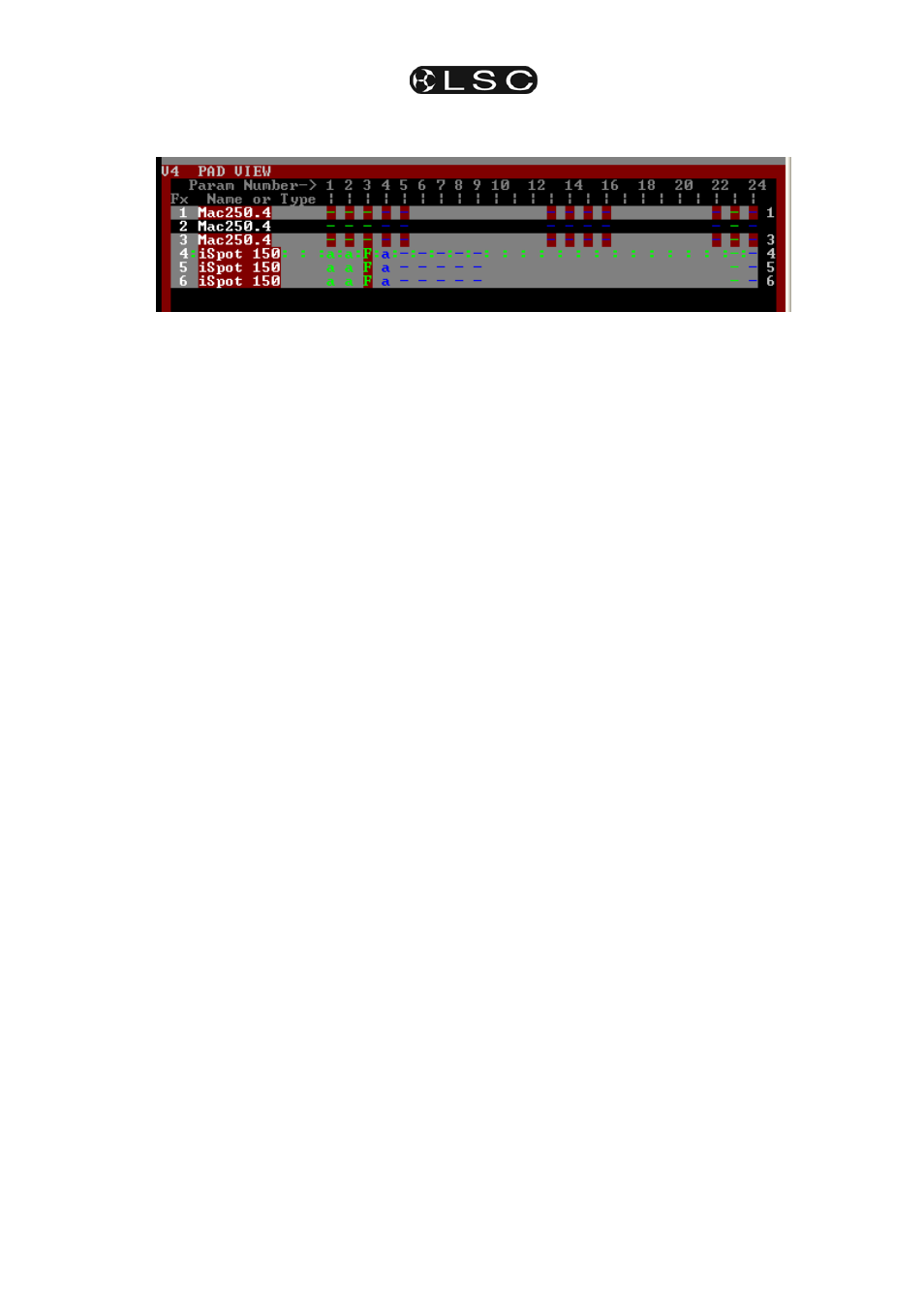
maXim
MP L(P) XL(P) XXL(P)
Basic Fixture Programming
Operator Manual V3
LSC Lighting Systems (Aust) Pty. Ltd.
Page 41
14.15 PAD VIEW
Video 4 (Pad View) shows a list of all Fixtures
loaded on the PaTPad and shows exactly which
(flashing) parameters are included when you use
the [store] or [store + level] buttons as well as in
other PaTPaD operations.
The Fixture numbers (Fx) are listed on the left of
the screen. The 24 parameter matrix buttons
(Param Number) are numbered across the top of
the screen.
The Fixture that is currently selected on the
PaTPad
has a row of : : : : symbols.
In the example above it is fixture 4.
Fixtures that are faded up have a white name.
If they have no intensity they have a cyan name.
Fixtures that are Hi-lighted have a grey
background. If they are NOT Hi-lighted have a
black background.
Parameters can be represented by the following
symbols;
-
(colon) the parameter exists and can be selected
by its [PM] button on the PaTPad.
F
indicates that a filter has been applied to the
parameter.
a
indicates that the parameter has been altered by
the PaTPaD
E
indicates that a palEtte has been applied to the
parameter.
P
indicates that a Preset has been applied to the
parameter.
See the “Advanced Programming” section for
details on Palettes and Presets.
Hint: The most important information
conveyed by the PADVIEW screen (and also
on the PaTPaD) is that any Parameters that are
included when you use the [store] or
[store + level] buttons will be flashing.
14.16 SAVING SCENES
When you have adjusted the parameters of your
fixtures you can save the settings (including
parameter times) in scene memory.
The maXim provides several ways of programming
scenes into memory.
• RECORD SCENE. To record a scene of the
entire output press;
[record scene],
[page] (optional red or blue page),
[f/a] (red or blue playback number).
• STORE. To store a scene of only flashing
parameters press;
[store],
[page] (optional red or blue page),
[f/a] (red or blue playback number).
• STORE + LEVEL. To store a scene of only
flashing parameters AND all intensity levels on
the output press;
[store + level],
[page] (optional red or blue page),
[f/a] (red or blue playback number).
14.17 SAVING CHASES
To record a chase, press;
[record chase],
Select a memory number for the chase, press;
[page] (optional red or blue page),
[f/a] (red or blue playback number).
Each step of a chase consists of a either a
previously recorded scene or a snapshot.
• To select a scene as a step, press;
[page] (optional red or blue page)
[f/a] (scene number).
• To record a snapshot (of the current
maXim
output) as a step, press;
[record scene].
• To store the flashing parameters on the
PaTPaD as a step press;
[store].
• To store the flashing parameters on the
PaTPaD and all intensity levels as a step
press;
[store+level].
Continue to record steps as above. You may mix
snapshots, parameters or scenes in any order.
When all steps have been recorded, complete the
chase by pressing;
[record chase].
