14 basic fixture programming – LSC Lighting maXim MP User Manual
Page 44
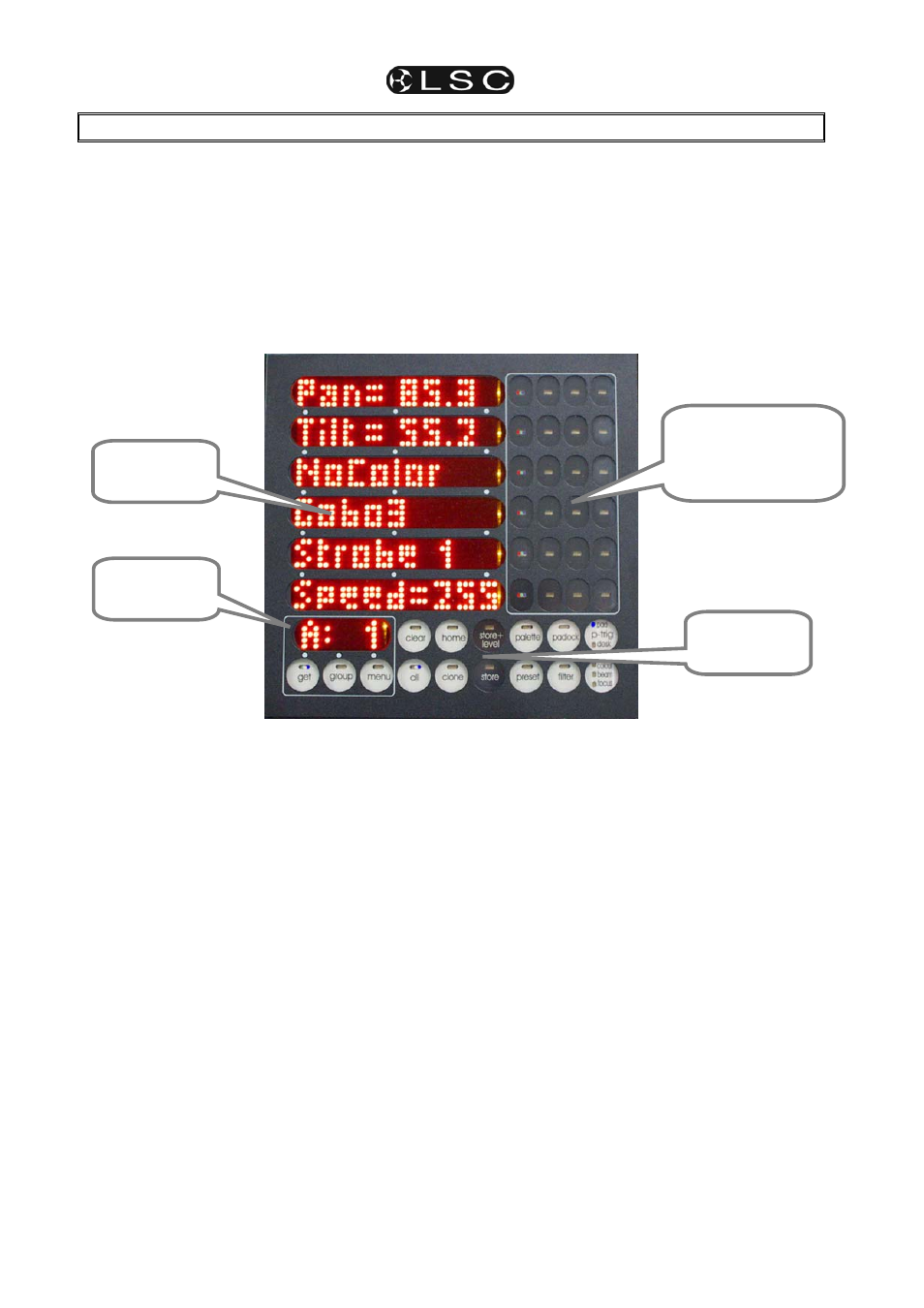
maXim
MP L(P) XL(P) XXL(P)
Operator Manual V3
Page 38
LSC Lighting Systems (Aust) Pty. Ltd
14 BASIC FIXTURE PROGRAMMING
Programming fixtures with the maXim consists of the following basic steps;
• Fading up some Fixtures.
• Getting the Fixtures onto the PaTPad.
• Adjusting parameters to get the desired look.
Then either;
• “Recording” the entire output in a scene, or
• “Storing” only Filtering parameters of the Fixtures in a scene, or.
• “Recording” chases or stacks.
Advanced programming techniques using Groups, Filters, Hi-lights, Presets, Palettes etc are described in
the “Advanced Fixture Programming” section.
14.1 FADING
UP
FIXTURES
To see a list of all patched Fixtures press [get].
The “f/a” buttons of all patched fixtures will flash
and a “FIXTURES” list pops up on the video
screen.
• If fixtures are patched to any yellow
faders, fade up the Yellow master and the
individual yellow faders of the desired
fixtures.
• If fixtures are patched to the red faders,
ensure that the maXim is in “wide” mode.
If not in wide mode, fade all red faders
fully down and then tap [mode red bank]
until the “preset” and “wide” LEDs are
both lit. Fade up the Yellow master and
the individual red faders of the desired
fixtures.
(In “wide” mode the yellow master has
control of both the yellow and red banks).
14.2 GETTING FIXTURES ONTO THE PATPAD
To load all fixtures that are currently faded up onto
the PaTPaD, press;
[get], [flash] (yellow master).
Note: This method of loading fixtures clears
any existing fixtures from the PatPad. Fixtures
can also be loaded individually, in ranges,
from groups, presets, palettes or filter
memories as described in the “Advanced
Programming” section.
14.3 ALL
MODE
When multiple fixtures are loaded onto the
PaTPaD in the one operation, “ALL” mode is
automatically selected.
As soon as you touch a parameter displayer to
alter is value, that same parameter on all other Hi-
lighted Fixtures of the same type will immediately
follow any changes on the selected Fixture.
If you want to only control the currently selected
fixture, turn off “ALL” mode by pressing [all]
(toggle action).
6 Parameter
Displayers
24 PM buttons .
(Parameter Matrix).
4 per Parameter
Displayer
Fixture
Displayer
15 Control
Buttons
