LSC Lighting maXim S User Manual
Page 9
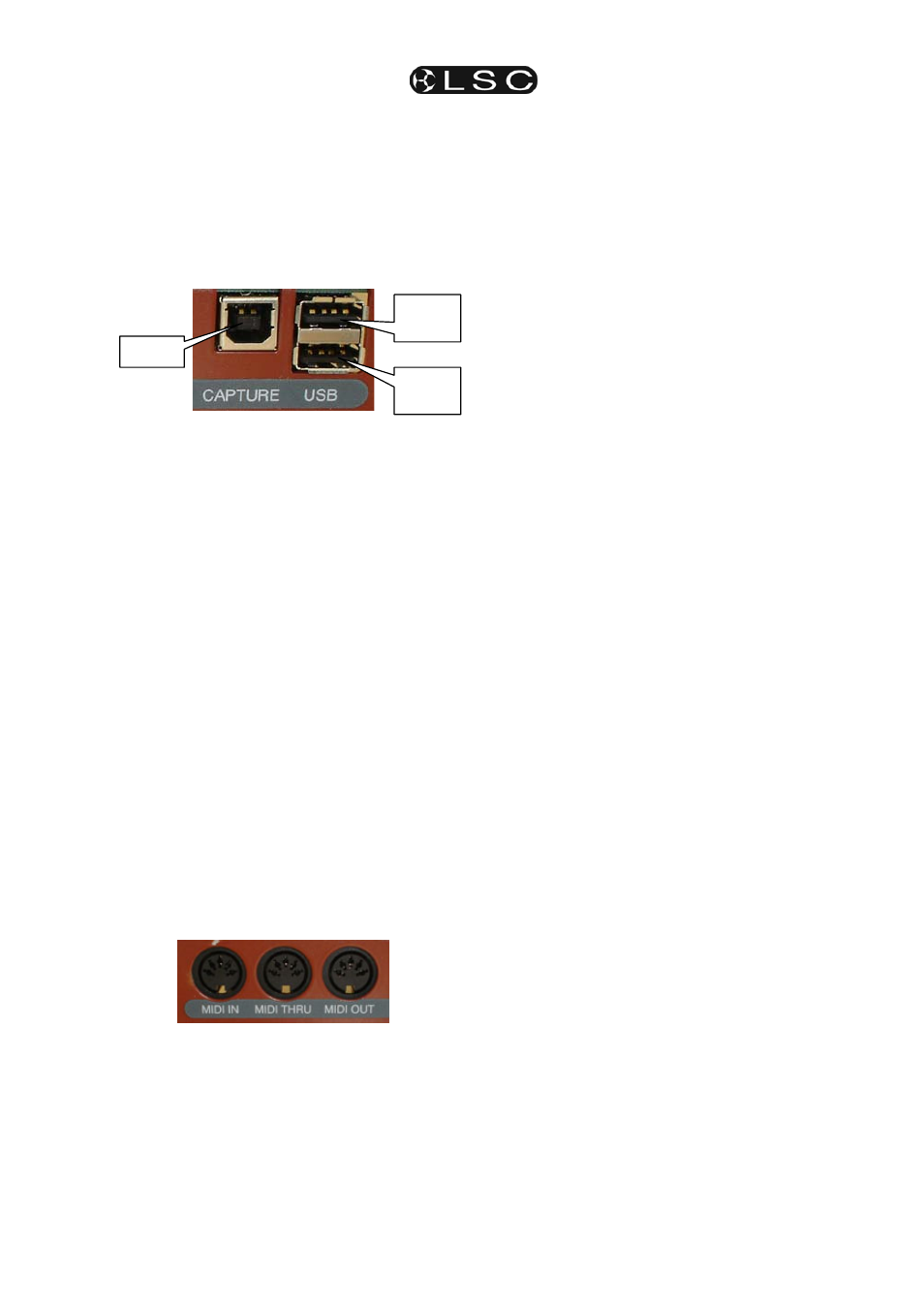
maXim S & M
Product Description
Operator Manual V3
LSC Lighting Systems (Aust) Pty. Ltd
Page 5
problems, these codes can be reported to LSC to
assist in problem solving.
2.11 NEW FEATURES IN VERSION 3
SOFTWARE
2.11.1 USB Connectors
The floppy disk drive has been replaced by two
USB “A” (Universal Serial Bus) connectors and
one USB “B” connector.
The top USB “A” connector can be used for
connecting USB “flash disk” memory devices and
thus replaces all of the functions previously
performed by the Floppy Disk Drive.
The bottom USB “A” connector is not used in the
maXim S and M models.
The
USB “B” connector is labelled “Capture” and
is used to connect the maXim to a computer
running “Capture” software. “Capture” is a lighting
simulation program that allows you to see a virtual
stage and lights on your computer with the lights
controlled by your maXim.
See the separate section on “Capture” for details.
2.11.2 MIDI
MIDI (Musical Instrument Digital Interface) is an
international standard for data communication
between musical instruments, computers and
other equipment such as lighting desks.
The maXim S and M models offer MIDI as an
option and so the possibility exists to either control
lighting channels from a MIDI keyboard or a
computer with a MIDI output and suitable
sequencing software or to control a MIDI device
from the maXim.
Three MIDI connectors are provided on the rear of
the maXim.
USB B
Top
USB A
Bottom
USB A
