Remote control functions – Dimplex DF3215 User Manual
Page 10
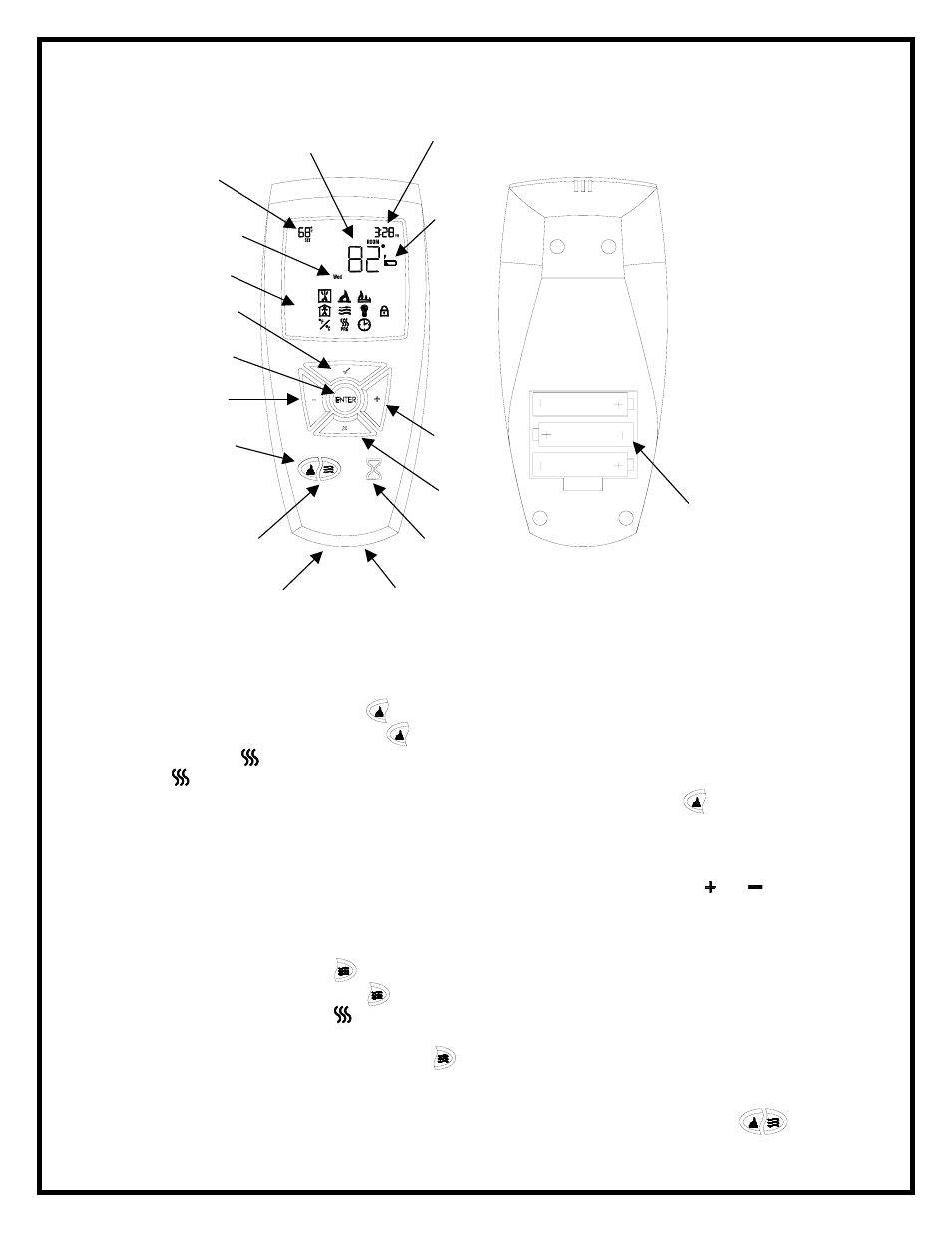
Remote display
Up direction
button
Left direction button
Flame/Heat ON/OFF
button
REMOTE CONTROL FUNCTIONS
FLAME/HEAT ON/OFF BUTTON
Press the Flame/Heat On/Off button to turn the Flame/Heat function ON. When the heater
function is ON, the icon is displayed on the remote control in the upper left hand corner.
When this icon is displayed, the red indicator light is activated on the firebox. The default
temperature setting is 72°F (22°C). Press the Flame/Heat On/Off button to turn the
Flame/Heat function OFF.
NOTE
When using the remote control the heater runs on a thermostat. Press the or direction
keys to adjust the set temperature. Once the desired set temperature is reached the heater
will turn OFF. The heater will cycle ON and OFF to maintain the desired set temperature.
PURIFIRE ON/OFF BUTTON
Press the Purifire™ On/Off button to turn the Purifire™ function ON. When the Purifire™
function is ON and the Heater icon is NOT displayed on the remote control, the green
indicator light is activated on the firebox. The default setting for the Purifire™ is set at low
speed. Press the Purifire™ On/Off button to turn the Purifire™ function OFF.
NOTE
To turn the Flame/Heat and Purifire™ ON or OFF at the same time, press both control
buttons simultaneously.
Right
direction
button
Down
direction
button
Sleep timer
Purifire™ ON/OFF button
Enter button
Occupancy
Sensor
Set temperature
Day of week
Room temperature
Time of day
Ambient Light
Sensor
Batteries
FIGURE 5
8
Low
Battery
Indicator
