D-Link DI-713P User Manual
Page 19
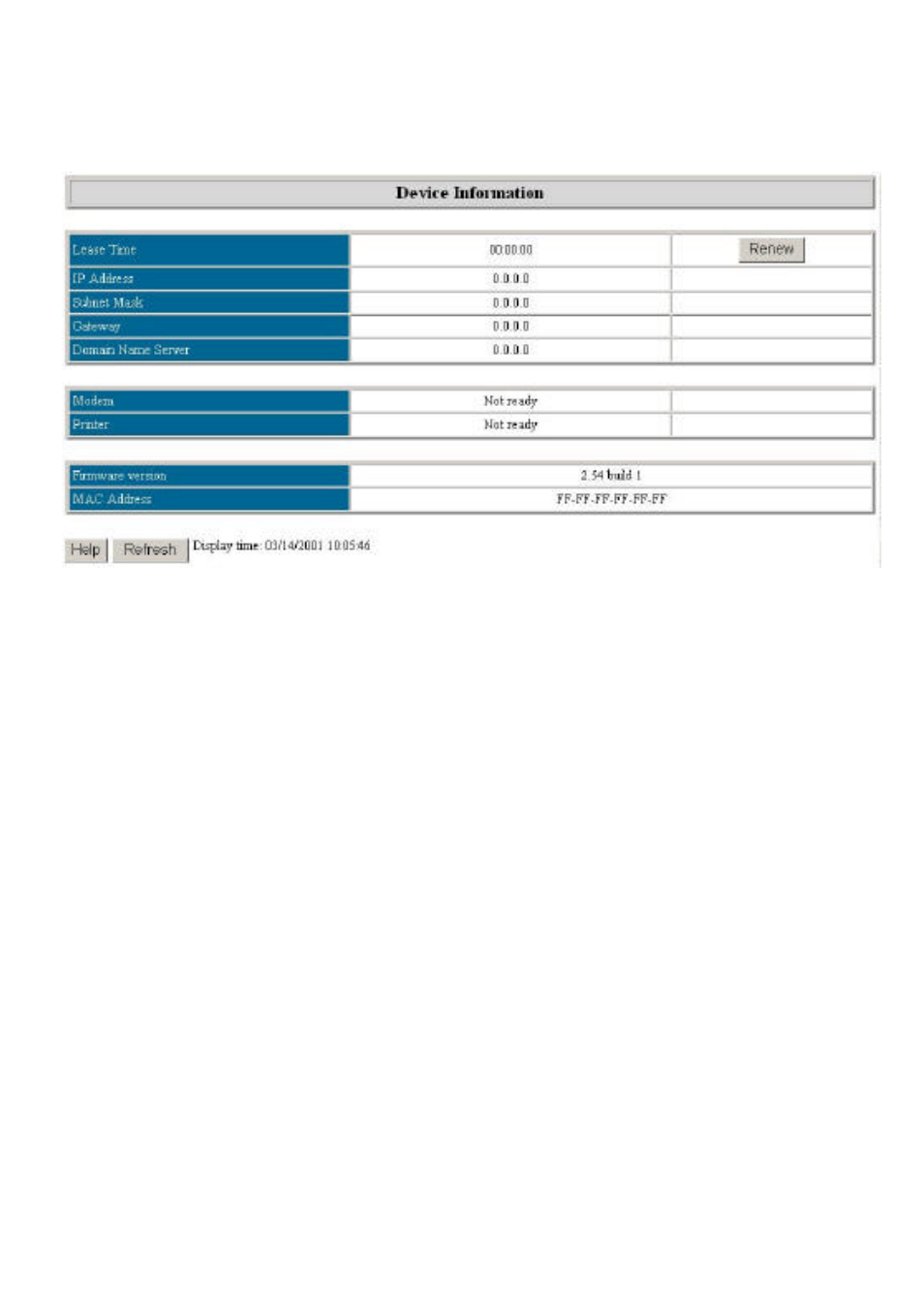
19
Device Information
This screen displays the status of your Internet Connection. The WAN
Port Status box shows the Status of your connection to your ISP. If there is
no information shown in this section, you will be unable to connect to the
Internet. If you have successfully followed the Quick Install guide to setup
your Internet Connection, you should see a Renew button. Click the
Renew button to renew your connection with your ISP.
The Modem Status box displays the status of your dial-up connection
while using an external modem.
The Firmware Version box shows the current firmware version of
your Broadband Router. To upgrade your Broadband Router, visit
www.dlink.com and follow the links to download the latest firmware
version.
The MAC Address field shows the MAC address of your Broadband
Router.
- AirPlus G DWL-G120 (2 pages)
- AirPlus G DI-524 (92 pages)
- DI-304 (105 pages)
- DIR-455 (93 pages)
- DI-308 (131 pages)
- DIR-120 (77 pages)
- DIR-451 (3 pages)
- DI-704UP (108 pages)
- DFE-550TX (34 pages)
- DAS-4192-60 (55 pages)
- VDI-624 (91 pages)
- DI-714 (58 pages)
- Wireless ADSL2/2+ 4-port Ethernet Router DSL-2640U (84 pages)
- DFL-600 (131 pages)
- DCM-202 (7 pages)
- DCM-202 (39 pages)
- DI-514 (62 pages)
- DES-6509 (1 page)
- WIRELESSADSLROUTER DSL-G604T (92 pages)
- DIR-68 (98 pages)
- DFL-500 (122 pages)
- DFE-530TX+ (2 pages)
- DFE-530TX+ (21 pages)
- DFE-530TX+ (27 pages)
- DCM-201 (34 pages)
- DES-5024 (93 pages)
- DI-774 (98 pages)
- WBR-2310 (78 pages)
- DSL 2740B (15 pages)
- DSL 2740B (115 pages)
- DAP-1160 (59 pages)
- Wireless Network Storage Adapter DNS-G120 (2 pages)
- AirPlus DI-524 (95 pages)
- DI-1162M (140 pages)
- DGL3420 (2 pages)
- DRO-210i (78 pages)
- DI-604 (79 pages)
- DSL-500 (74 pages)
- DIR-301 (67 pages)
- WIRELES 108 ROUTER DI-724GU (89 pages)
- DIR-635 (86 pages)
- DFE-500FX (16 pages)
- BROADBAND DSL-30B (12 pages)
- DGL-4300 (74 pages)
- DAP-3220 (76 pages)
