Getting started, About this user guide, Overview – Sony Xperia Z4 Tablet SGP771 User Manual
Page 6: About this user guide overview
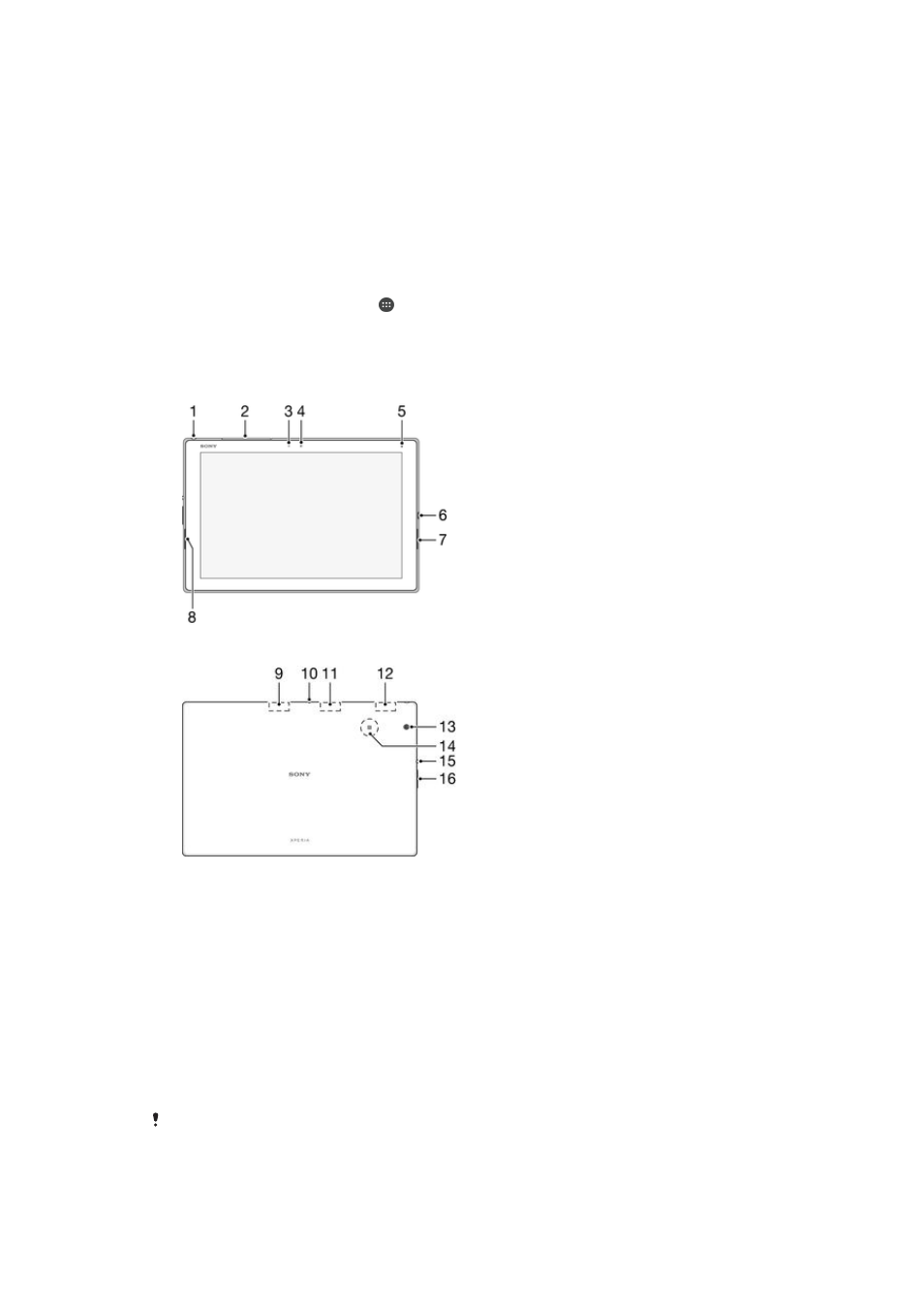
Getting started
About this User guide
This is the
Xperia™ Z4 Tablet User guide for the Android™ 6.0 software version. If
you're not sure which software version your device is running, you can check it via
the Settings menu. For more information about software updates, see
To check the current software version of your device
1
From your Home screen, tap .
2
Find and tap
Settings > About tablet.
Overview
1. Headset jack*
2. Memory card slot cover
3. Light sensor
4. Front camera lens
5. Charging/Notification light
6. Charger/USB port
7. Speaker
8. Speaker
9. GPS antenna
10. Microphone
11. Second Wi-Fi antenna area
12. Main Wi-Fi/Bluetooth antenna area
13. Main camera
14. NFC™ detection area
15. Power key
16. Volume/Zoom key
Your device supports headsets with a standard 3.5mm 3-pin or 5-pin headphone plug. The
headset jack also supports 4-pin plugs as long as the headphone plug uses the CTIA
standard.
6
This is an Internet version of this publication. © Print only for private use.
