Sony Xperia Z4 Tablet SGP771 User Manual
Page 21
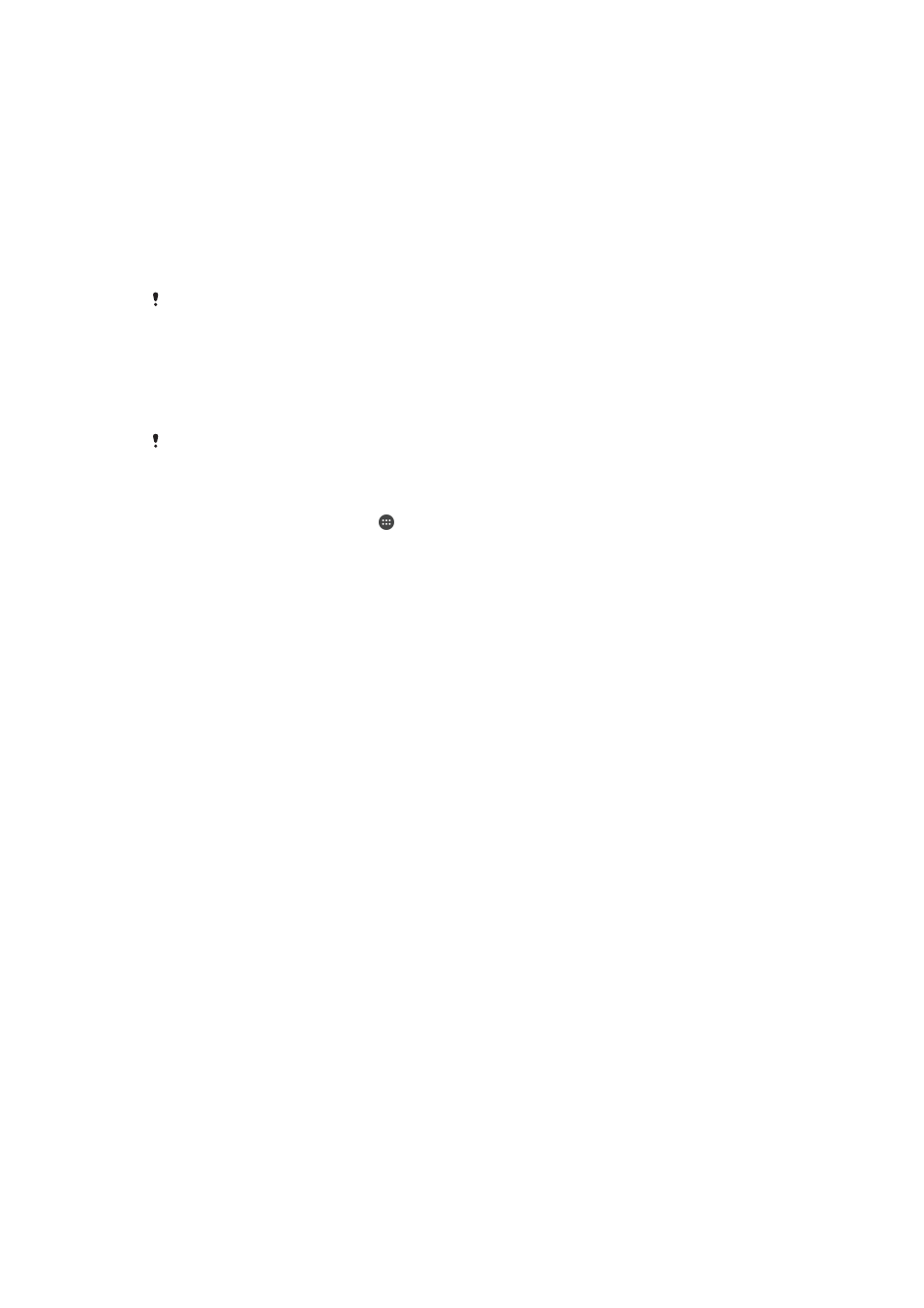
Actions that trigger lockdown mode
Lockdown mode is triggered in the following situations:
•
During a factory reset procedure.
•
When Xperia™ Companion is used to wipe out user data.
•
When the Google™ account that was used to activate Protection by my Xperia on
your device gets removed from your device (but not permanently deleted).
•
When someone removes or tampers with security features on your device, for
example, when someone tries to input the credentials for the Google™ account that
you’ve used to activate Protection by my Xperia on your device but fails more than
three times in a row.
If you don't want lockdown mode to get triggered by any of the above actions or situations,
you can deactivate the Protection by my Xperia service.
To recover the device from lockdown mode
1
On the lockdown screen, tap
Authenticate.
2
To complete the recovery procedure, sign in using the Google™ account that
was used to activate the Protection by my Xperia service.
Make sure that you have a working Internet connection, preferably over Wi-Fi®, to limit data
traffic charges when recovering your device from lockdown mode.
To deactivate Protection by my Xperia
1
From your Home screen, tap .
2
Find and tap
Settings > Security > Protection by my Xperia.
3
Tap
Deactivate, then confirm deactivation.
4
To complete the procedure, sign in using the Google™ account that was used
to activate the Protection by my Xperia service.
21
This is an Internet version of this publication. © Print only for private use.
