Quick settings for interruptions, Notification light – Sony Xperia Z4 Tablet SGP771 User Manual
Page 31
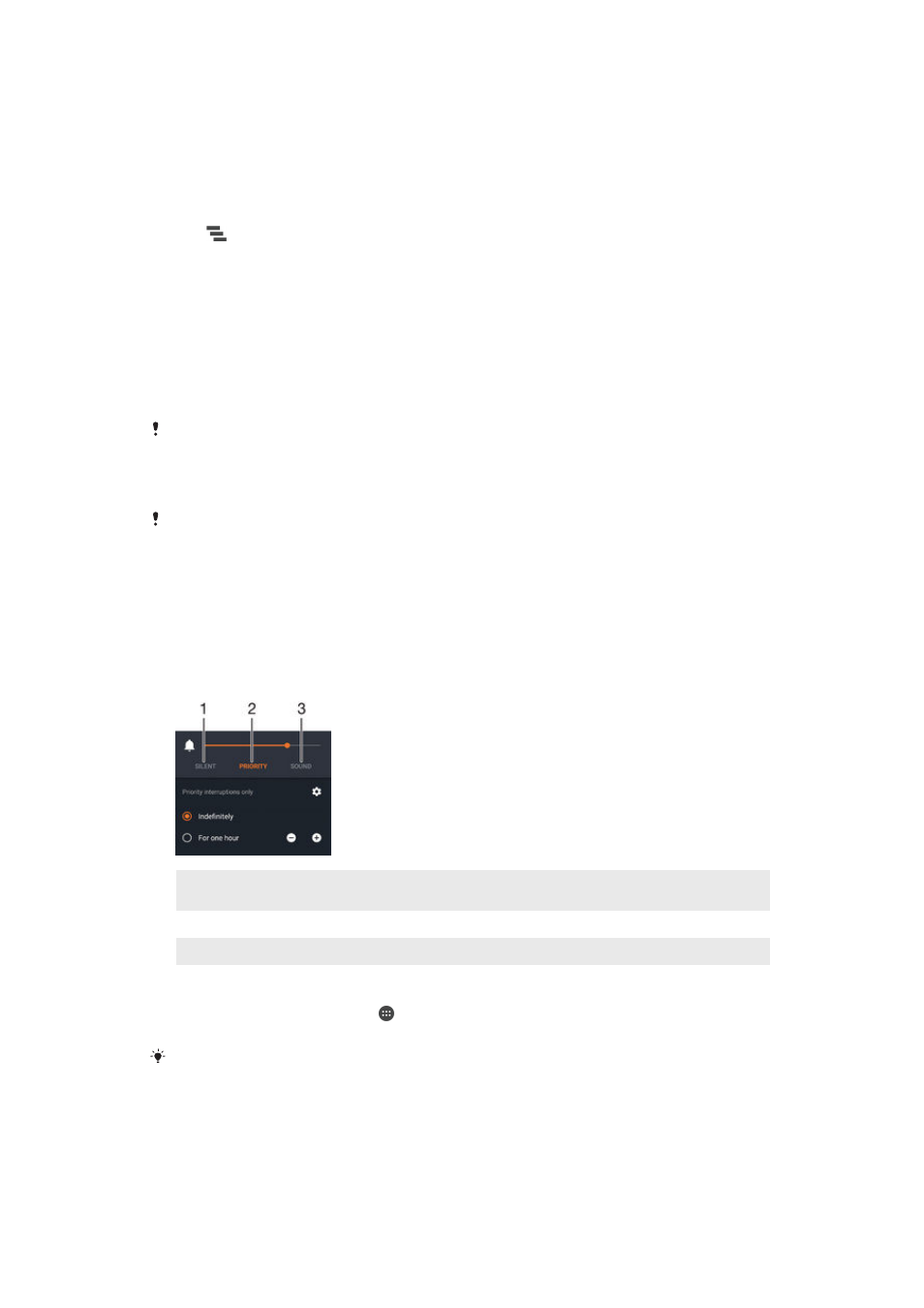
To take action on a notification in the Notification panel
•
Tap the notification.
To dismiss a notification from the Notification panel
•
Place your finger on a notification and flick left or right.
To clear all notifications from the Notification panel
•
Tap
.
To take action on a notification from the lock screen
•
Double-tap the notification.
To dismiss a notification from the lock screen
•
Place your finger on the notification and flick left or right.
To expand a notification on the Notification panel
•
Drag the notification downwards.
Not all notifications are expandable.
To expand a notification on the lock screen
•
Drag the notification downwards.
Not all notifications are expandable.
Quick settings for interruptions
There are three modes available for interruptions on your device:
Total silence,
Priority only and Sound. Within each mode, you can determine how and when
notifications can interrupt you, if at all. For example, you can set your device to only
show you priority notifications during the hours you’re at work or block all
notifications while you’re taking a nap. You can get quick access to the basic
interruption and sound settings by pressing the volume key up or down.
1
Total silence – All interruptions get blocked, excluding alarms. There is still sound when alarms go
off
2
Priority only – Only allow priority interruptions
3
Sound – Allow all interruptions
To set priority interruptions
1
From your Home screen, tap .
2
Find and tap
Settings > Sound & notification > .
For more information about settings for notifications and interruptions, see
on
page 30 .
Notification light
The notification light informs you about battery status and some other events. For
example, a flashing white light means there is a new message or a missed call. The
notification light is enabled by default but can be disabled manually.
31
This is an Internet version of this publication. © Print only for private use.
