Sony α6500 ILCE-6500 User Manual
Page 33
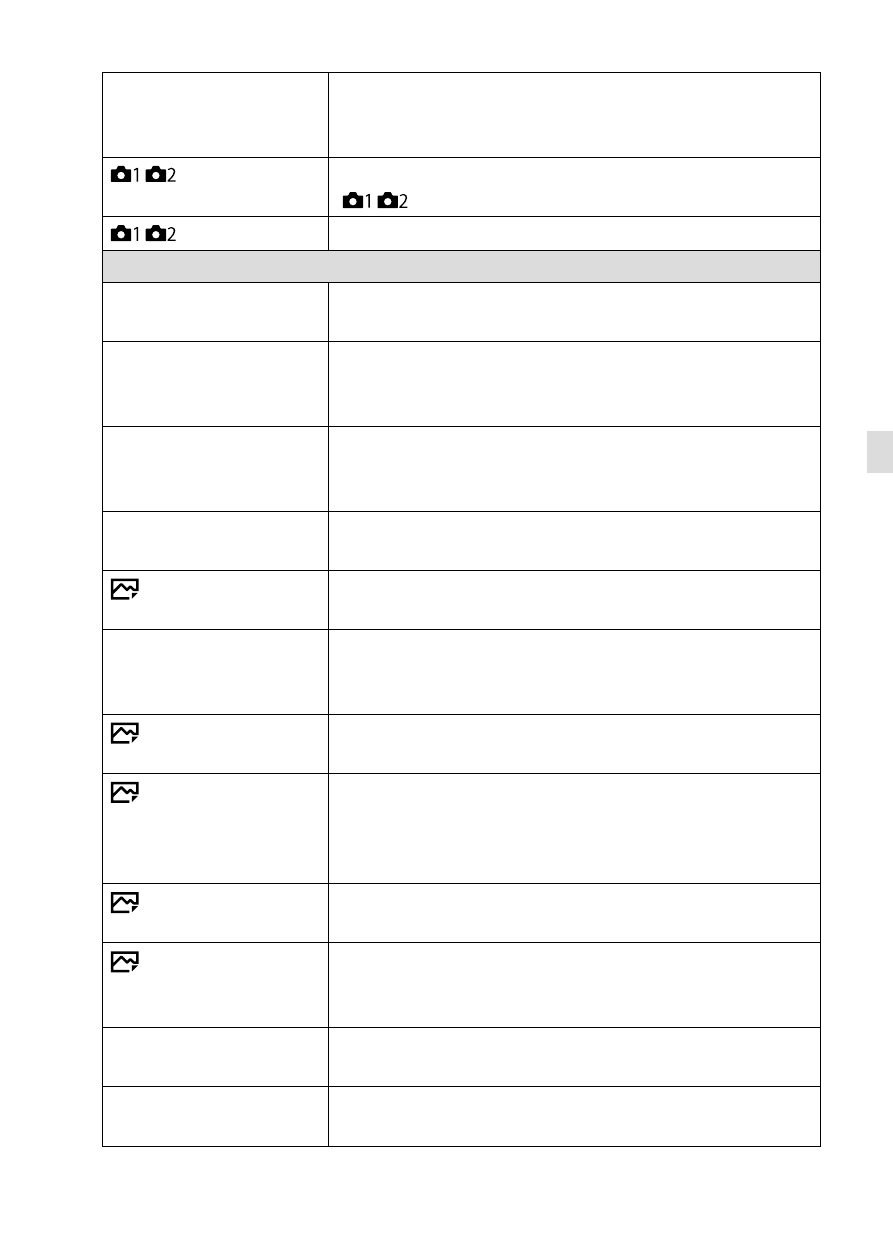
C:\4690670411ILCE6500CEC\01GB-ILCE6500CEC\100MEN.indd
2016/09/30 16:25
ILCE-6500
4-690-670-41(1)
GB
33
GB
Bracket Settings
Sets self-timer shooting in bracket mode, shooting
order for exposure bracketing, and white balance
bracketing.
/
Recall
Calls up settings pre-registered to
[
/
Memory].
/
Memory
Registers the desired modes and camera settings.
AF
Focus Mode
Selects the focus mode.
([Single-shot AF] / [Continuous AF], etc.)
Priority Set in AF-S
Sets the timing of the shutter release when
[Focus Mode] is set to [Single-shot AF], [DMF] or
[Automatic AF] with a still subject.
Priority Set in AF-C
Sets the timing of the shutter release when
[Focus Mode] is set to [Continuous AF] or
[Automatic AF] with a moving subject.
Focus Area
Selects the area of focus.
([Wide] / [Flexible Spot], etc.)
AF Illuminator
Sets the AF illuminator, which provides light to aid
focusing in dark scenes.
Center Lock-on AF
Sets the function to track a subject and continue
focusing when pressing the center of control wheel
in the shooting screen.
AF System
Sets the auto focus method when an LA-EA1/LA-EA3
Mount Adaptor (sold separately) is attached.
AF w/ shutter
Sets whether to perform auto focusing when the
shutter button is pressed halfway down. This is
useful when you want to adjust the focus and
exposure separately.
Pre-AF
Sets whether or not to perform auto focus before
the shutter button is half pressed.
Eye-Start AF
Sets whether to use auto focus when you look
through the viewfinder if an LA-EA2/LA-EA4 Mount
Adaptor (sold separately) is attached.
AF Area Auto Clear
Sets whether the focus area is displayed all the time
or disappears automatically shortly after focusing.
Disp. cont. AF area
Sets whether or not to display the focus area in
[Continuous AF] mode.
