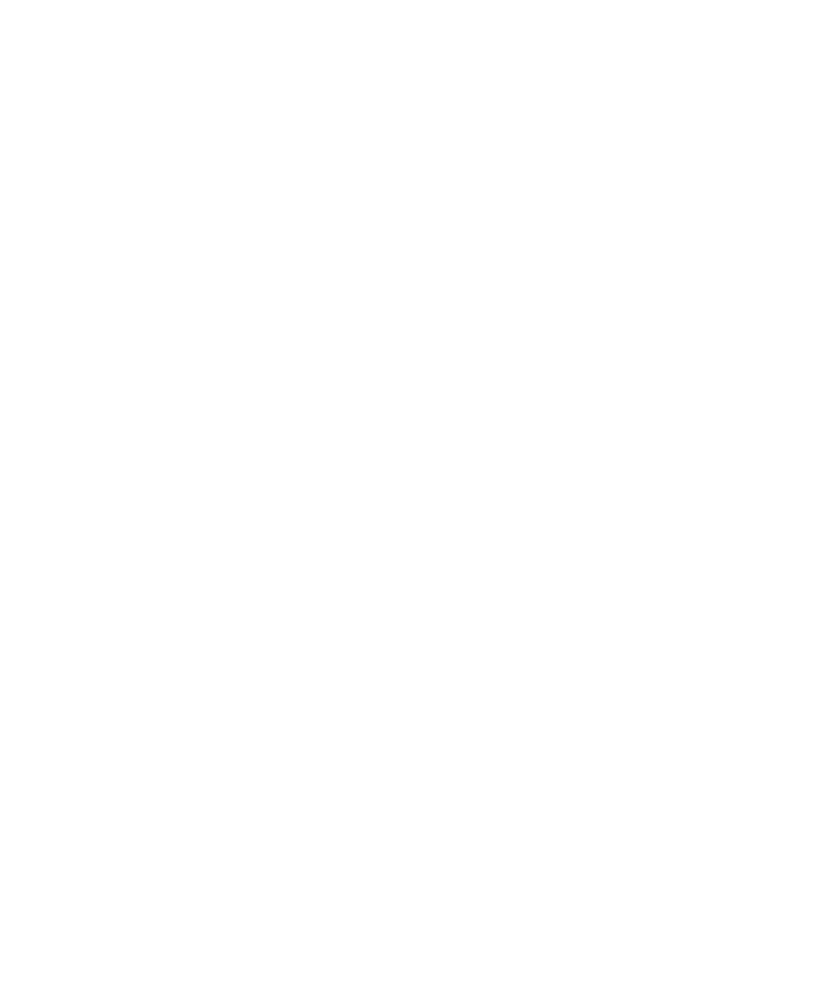
84
Changing General Email Settings
General settings apply to all email accounts you add.
1. Open
Email to get the Inbox screen.
2. Touch the
Menu Key > Account settings > General.
3. Make the changes you want and touch the
Back Key when
you’re finished.