Managing shortcuts and widgets – ZTE Blade 3 User Manual
Page 30
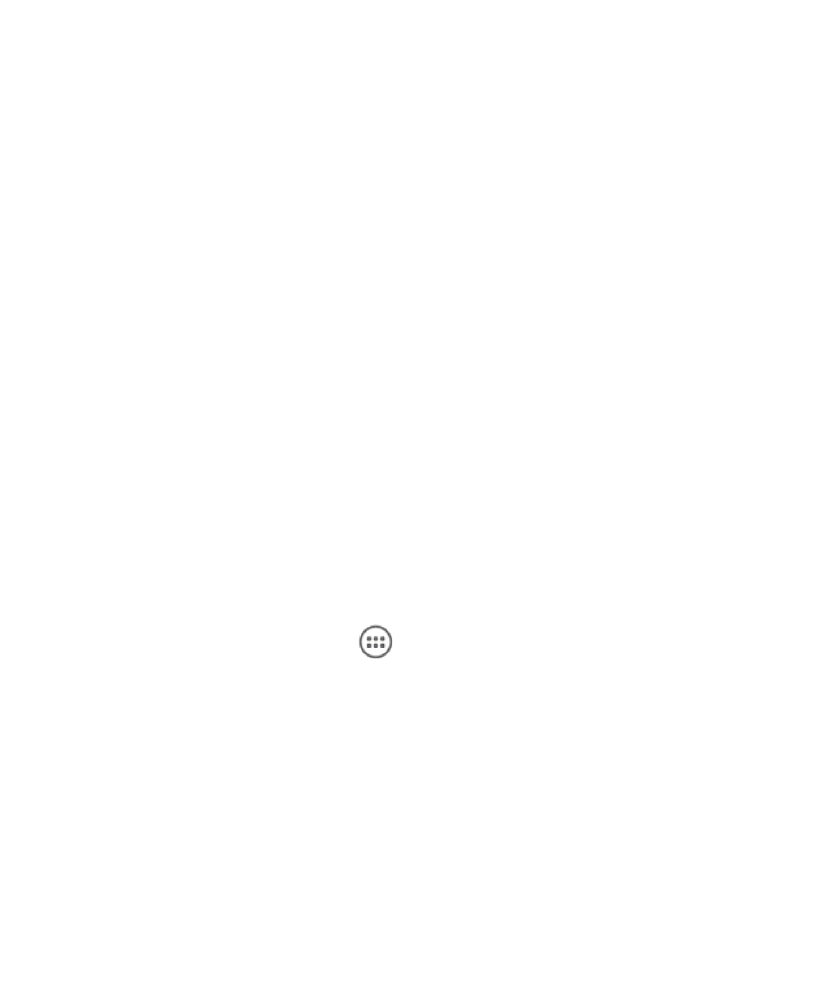
30
Open the notification panel and you can find the following Quick
Settings on the top of the screen. Slide left or right to view the
setting options.
•
Auto-rotate: Touch to turn on or off the Auto-rotate feature.
•
Sound: Touch to turn on or off vibration.
•
Wi-Fi: Touch to turn on or off Wi-Fi.
•
Data: Touch to enable or disable data access over the mobile
network.
•
Bluetooth:
Touch to turn on or off Bluetooth.
•
GPS: Touch to turn on or off GPS function.
•
Sync: Touch to turn on or off account sync.
•
Airplane mode: Touch to turn on or off the airplane mode.
•
Brightness: Touch to adjust the screen brightness.
Managing Shortcuts and Widgets
Add Shortcuts and Widgets
1. Touch the
Home Key >
> Widgets.
2. Touch
Widgets or Shortcuts to view the available widgets
and shortcuts.
3. Touch and hold a widget or shortcut and drag it to the Home
Screen.
Move Shortcuts or Widgets
1. Touch and hold a widget or shortcut on the Home Screen.
