Camera, Capturing a photo – ZTE Blade 3 User Manual
Page 117
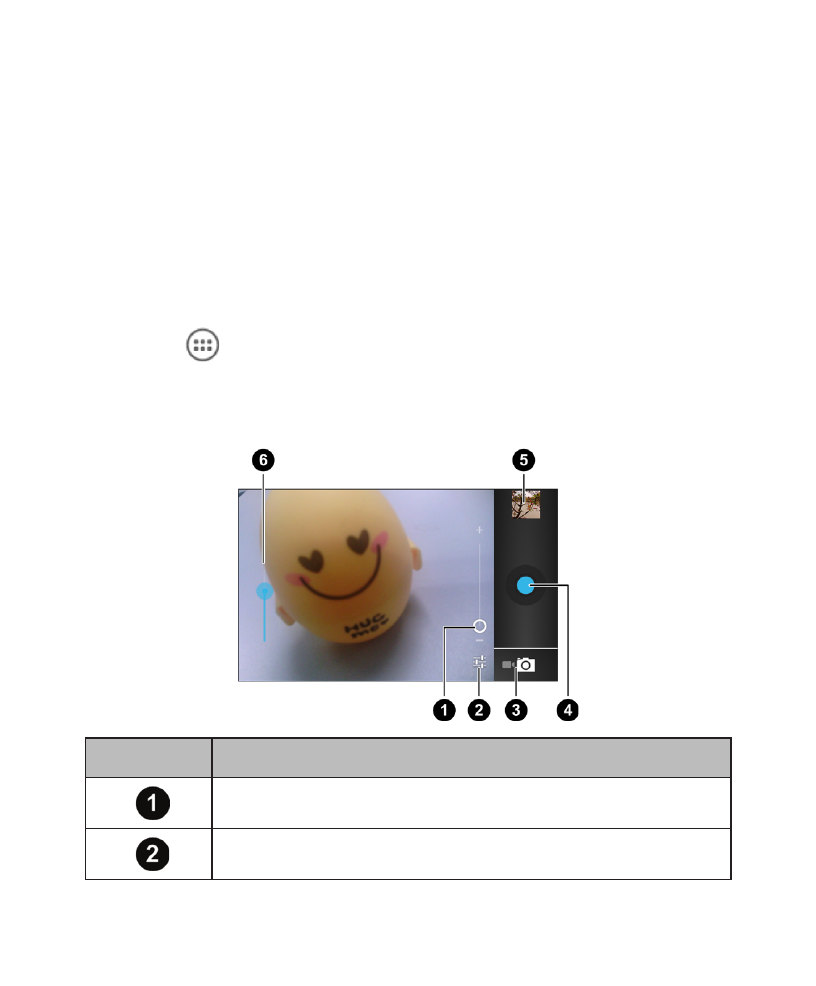
117
Camera
You can take photos and record videos. Photos and videos are
stored to the phone’s memory card or the phone’s internal stor-
age. You can copy them to your computer or access them in the
Gallery app.
Capturing a Photo
1. Touch in the Home Screen and select
Camera.
2. Aim the camera at the subject and make any necessary ad-
justment.
Number
Function
Hold the circle and slide to zoom in or out.
Change the camera settings.
