Playing music – ZTE Blade 3 User Manual
Page 129
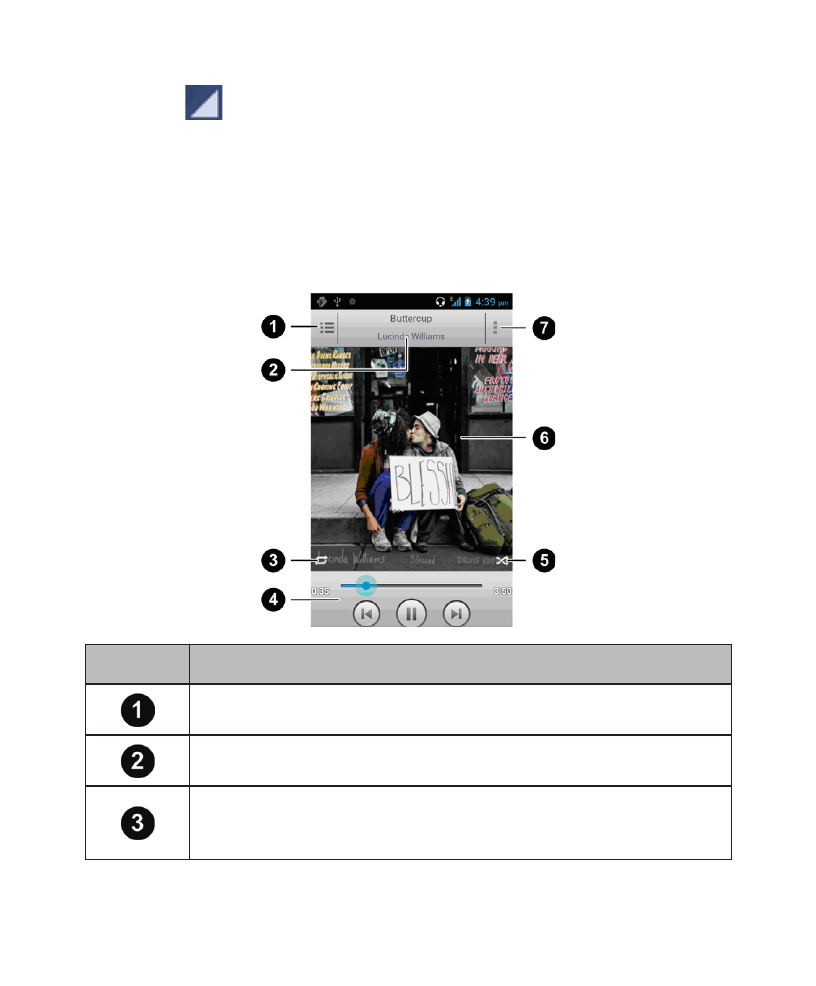
129
2. Touch next to a song in any list.
3. In the menu that opens, touch
Delete > OK.
Playing Music
Touch a song in the music library to listen to it. The following
playback screen appears.
Number
Function
Touch to open the current playlist.
Song and artist information.
Touch to toggle repeat mode: no repeat, repeat the
current song, or repeat the current playlist
