Playing your videos, Setting a song as ringtone – ZTE BLADE User Manual
Page 76
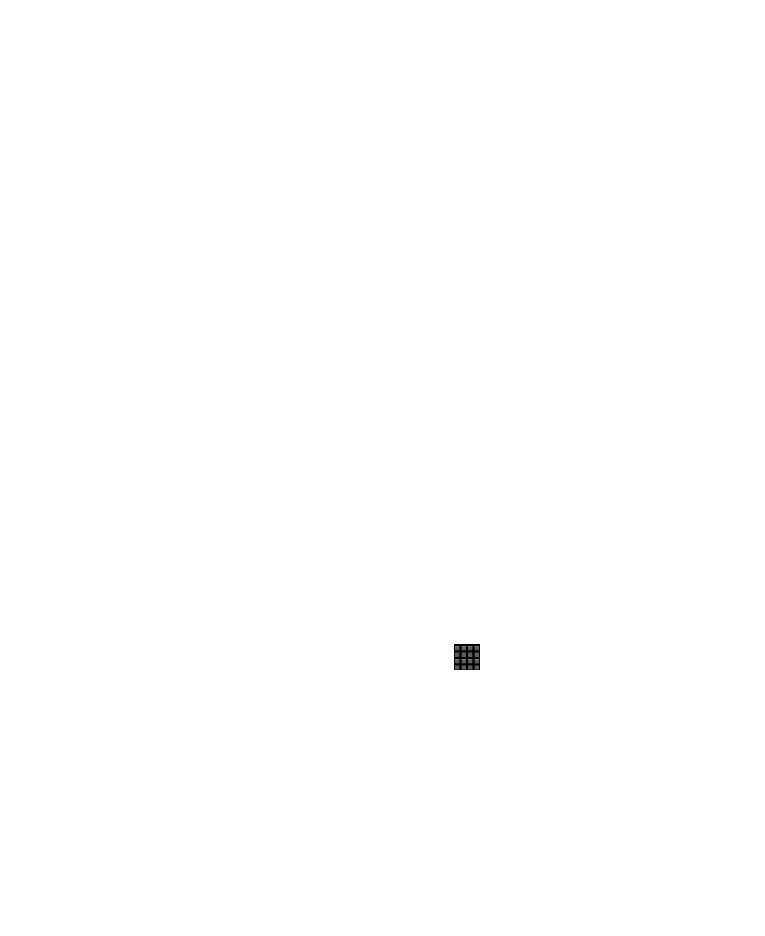
76
2. Hold on the playlist you want to play or edit until a
shortcut menu pops up.
3. Tap Play, Delete or Rename.
Adding a Song to a Playlist
1. Open the folder where the song is.
2. Hold on the song until a shortcut menu pops up.
3. Select Add to playlist.
4. Select a playlist.
Setting a Song as Ringtone
1. Open the folder where the song is.
2. Hold on the song until a shortcut menu pops up.
3. Select Use as phone ringtone.
TIPS: You can also set a song as ringtone when you are
playing it by tapping Menu Key > Use as ringtone.
Playing Your Videos
To play a video file, tap Home Key >
> Videos. This will
open the Videos Screen and show the video files saved to
your memory card.
Tap a video file and the video player will open. Tap on the
screen and the control bar will appear as below. So now you
can play, pause, fast forward, etc.
