Charging the battery – ZTE BLADE User Manual
Page 28
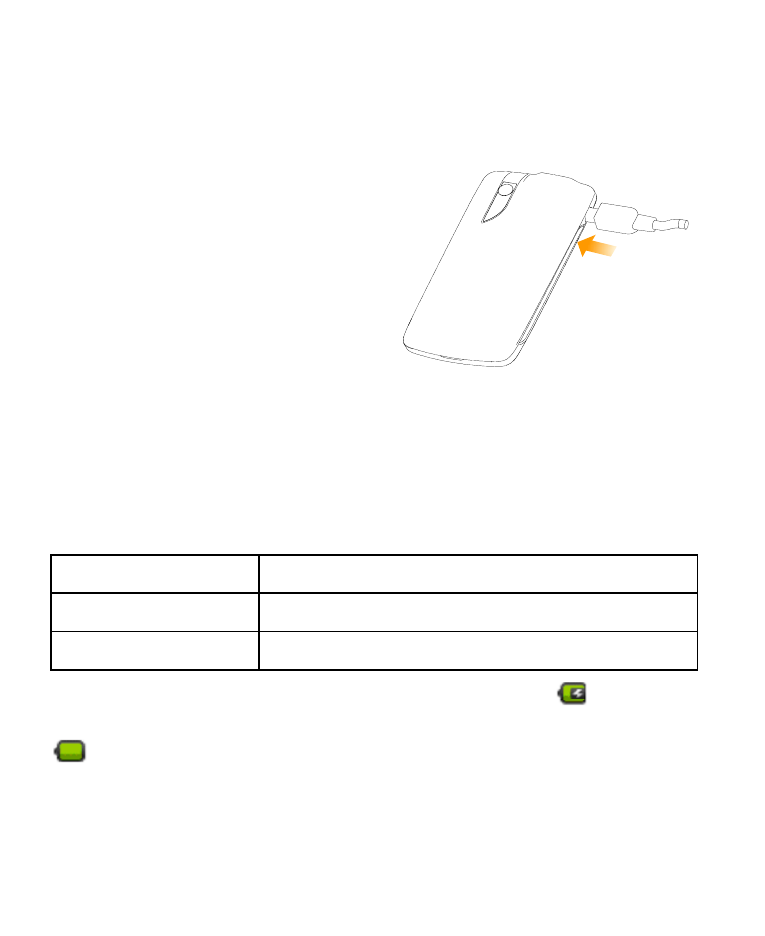
28
Charging the Battery
When you first get your new phone you’ll need to charge the
battery like this…
1. Connect the adapter to the
charger jack.
2. Connect the charger to a
standard AC wall outlet.
3. Disconnect the charger
when the battery is fully
charged.
how much charge have you got?
If the battery is low, there will be a pop-up message on the
screen and the indicator light will be red. As you charge your
phone, the indicator light will change according to the battery
level:
Indicator color
Battery level
Red
Less than 5% of the total battery level
Green
More than 90% of the total battery level
If the phone is on, you‘ll see this charging icon
appear
on the status bar. As soon as charging is completed, this icon
appears on the status bar.
