Keys explained – ZTE BLADE User Manual
Page 24
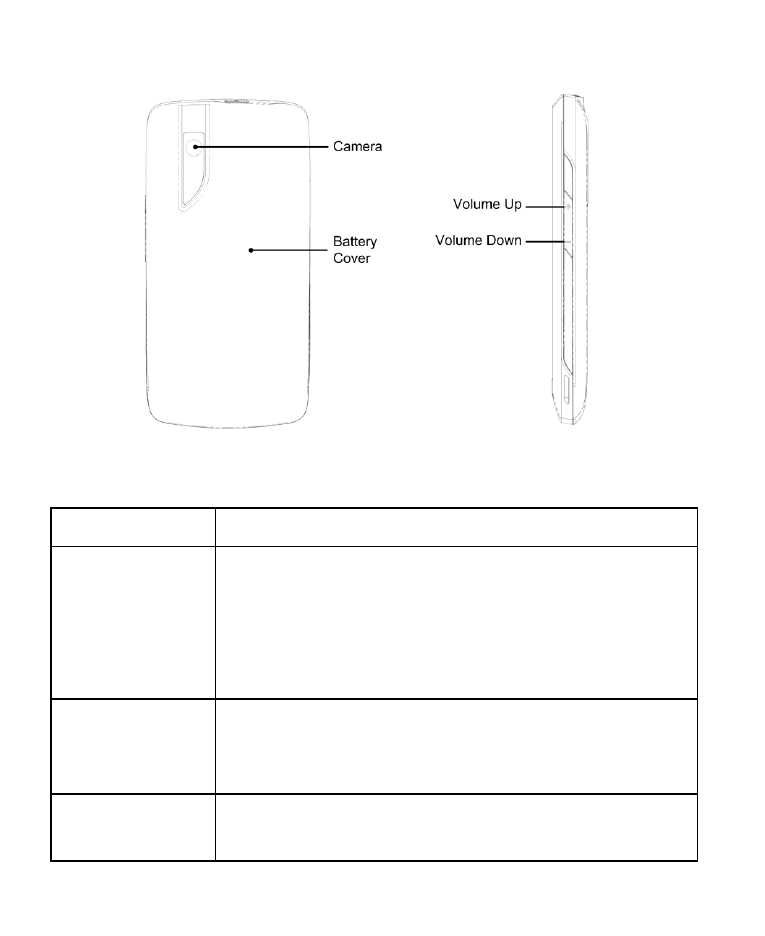
24
Keys Explained
Key Function
Power Key
• Hold to select phone modes: Silent,
Vibration, Airplane or Power off.
• Press to switch your phone to Sleep
mode.
• Press to wake up your phone.
Home Key
• Press to return to the Home Screen from
any application or screen.
• Hold to see recently used applications.
Menu Key
Press to get the options on the current
screen.
