Starting up, Installing the sim/microsd card and battery – ZTE BLADE User Manual
Page 25
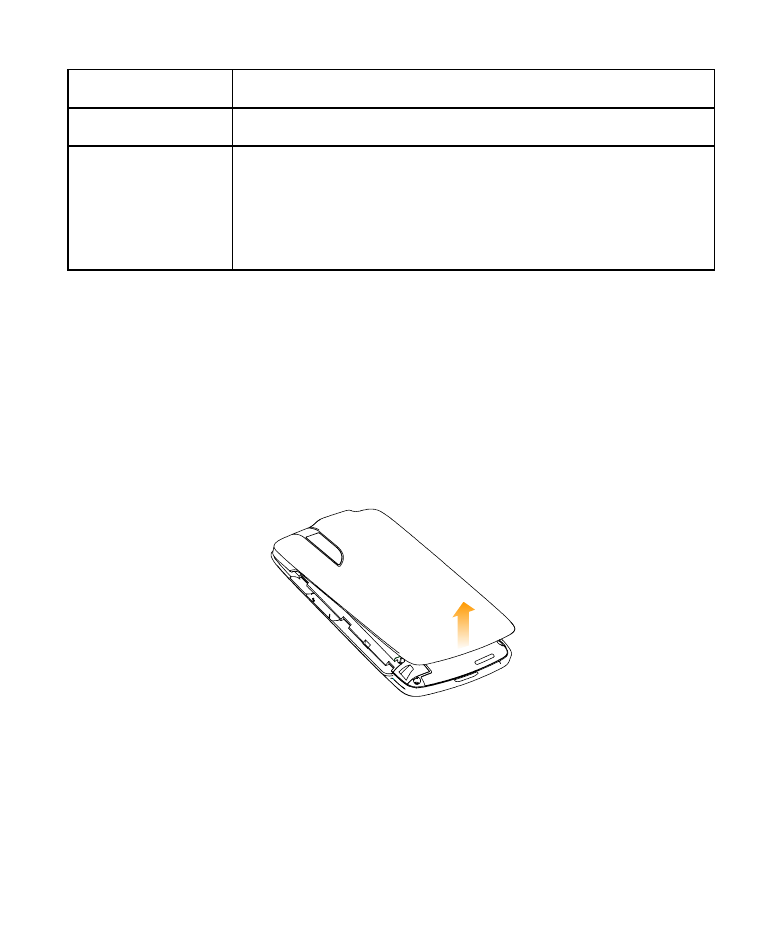
25
Key Function
Back Key
Press to go to the previous screen.
Volume Keys
• Press
Volume Up Key to turn the
volume up.
• Press
Volume Down Key to turn the
volume down.
Starting up
Installing the SIM/microSD Card and Battery
Switch off your phone before installing or replacing the battery,
SIM, or memory card.
1. Remove the back cover.
2. Hold the SIM with the cut corner oriented as shown and
slip it into the card holder.
