Delta SS350LS User Manual
Page 13
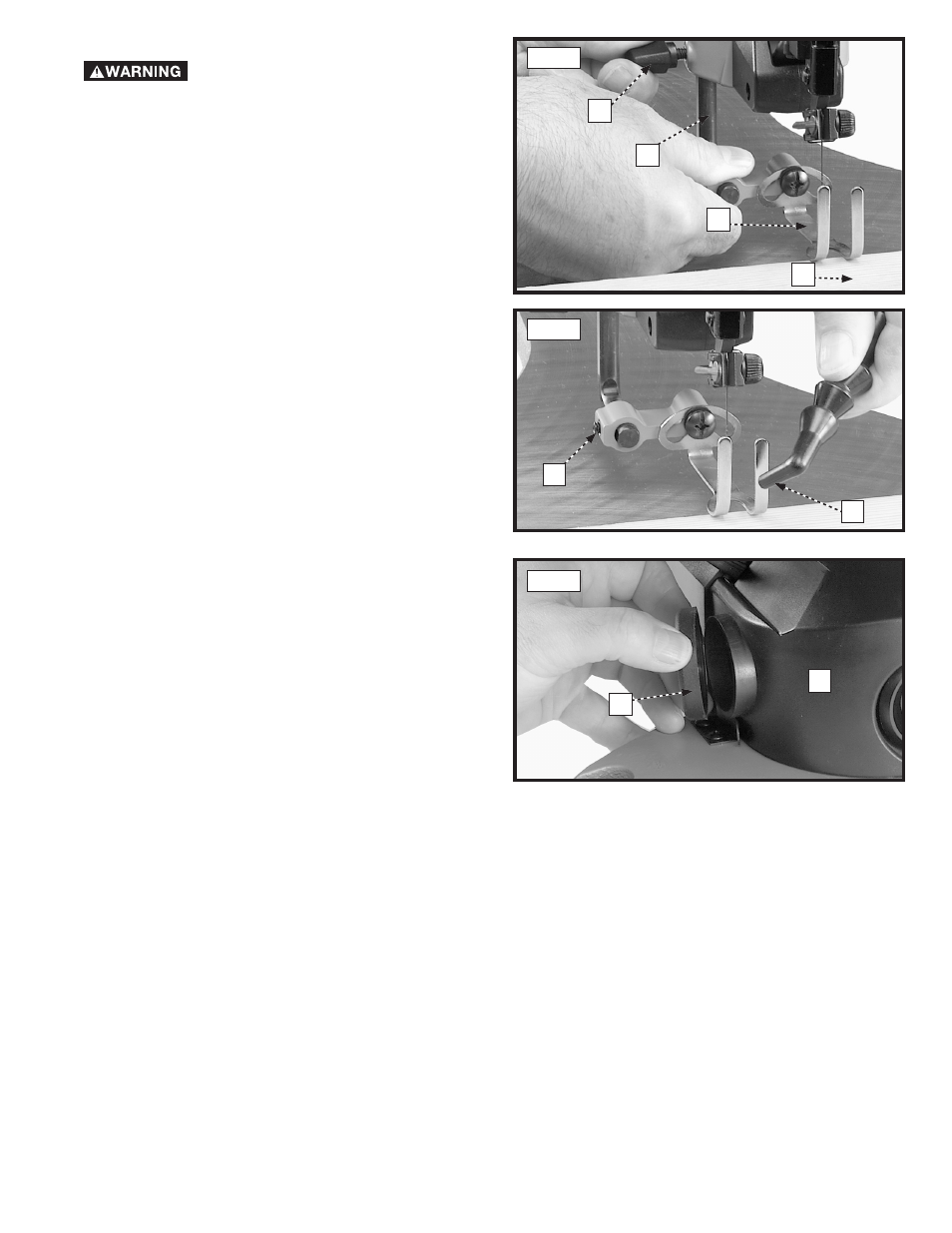
13
Fig. 15
A
B
C
D
Fig. 16
A
B
Fig. 17
A
B
ADJUSTINg HOLDDOWN
Disconnect machine from power
source.
The holddown (A) Fig. 15, should be adjusted so
it contacts the top surface of the work (D) being cut.
Loosen lock knob (B) and move holddown rod (C) up or
down, then tighten lock knob (B). The holddown (A) Fig.
15, may be adjusted front to rear, by loosening set screw
(B) Fig. 16, and positioning the holddown in the desired
location. Once the holddown is in the desired location,
tighten set screw (B), Fig. 16.
ADJUSTINg DUST BLOWER
The dust blower (A) Fig. 16, may be positioned to direct
air to the most effective point on the workpiece.
DUST COLLECTION CUP
A dust collection cup (A) Fig. 17 is provided and can
be attached to a vacuum system by utilizing the port
covered by cap (B).
