Barometer and scramabler operation – Standard Horizon HX-471S User Manual
Page 36
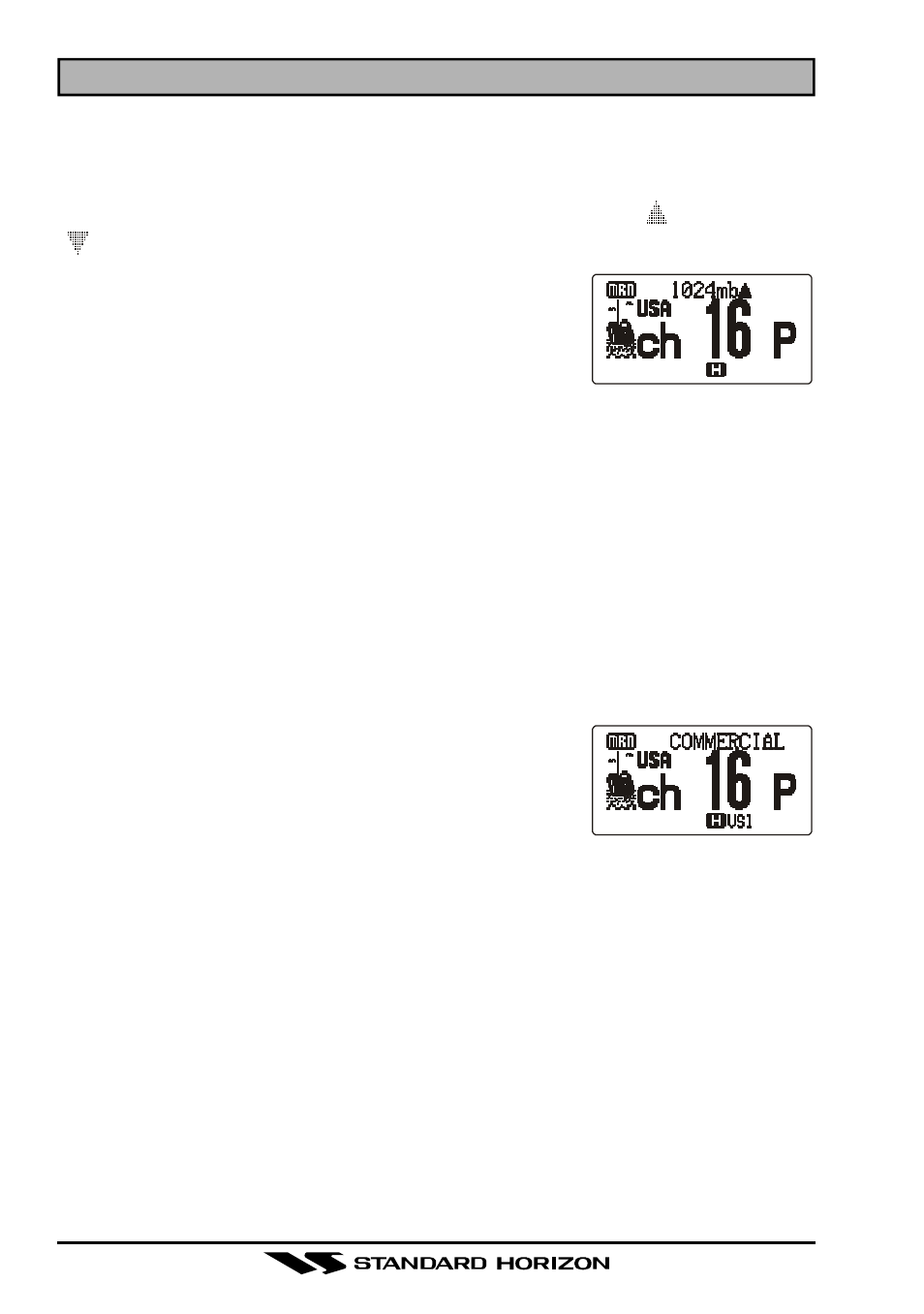
HX471S
Page 34
9. BAROMETER AND SCRAMABLER OPERATION
9.1 BAROMETRIC PRESSURE METER
The optional Barometric Pressure unit (SU-1) brings to the HX471S the
unique capability of providing readout of the current barometric pressure
and display the relative changes in the pressure (Upward (
) or Downward
(
), Count: every 1/2 hour). The SU-1 unit requires calibration of the “off-
set” parameters, so that the pressure reading will
be correct. To do this you must have a barometer to
use as a reference as you adjust the SU-1 to match
its reading; see section 13 “MENU (“SET”)
MODE”(BARO OFFSET).
To display the current barometric pressure:
1. Press the [MENU] key to enter the Menu Mode.
2. Press the [
p] or [q] key to select the Menu item (DISPLAY MODE).
3. Press the [MENU] key to enable adjustment of this Menu item.
4. Press the [
p] or [q] key to set this Menu item to “BARO.”
5. When you have completed your selection, press the [MENU] key to save
the new setting, and then press the PTT key to exit to normal operation.
6. To disable the barometric pressure display, select “None” in step 4 above.
9.2 VOICE SCRAMBLER UNIT
The optional FVP-31 Voice Scrambler Unit permits
secure voice communications with stations within
your network, which prevents others from listening
using normal communication equipment.
To activate the Voice Scrambler:
1. Select the channel on which you wish to activate the Voice Scrambler.
2. Press the [MENU] key to enter the Menu Mode.
3. Press the [
p] or [q] key to select the Menu item (SCRAMBLER).
4. Press the [MENU] key to enable adjustment of this Menu item.
5. Press the [
p] or [q] key to set this Menu item to “ON.”
6. When you have completed your selection, press the [MENU] key to save
the new setting, and then press the PTT key to exit to normal operation.
7. To disable the Voice Scrambler, select “OFF” in step 5 above.
Note: Voice Scrambler may not be activated on Marine Channels 16 and
70.
