Kleenmaid V Series User Manual
Page 7
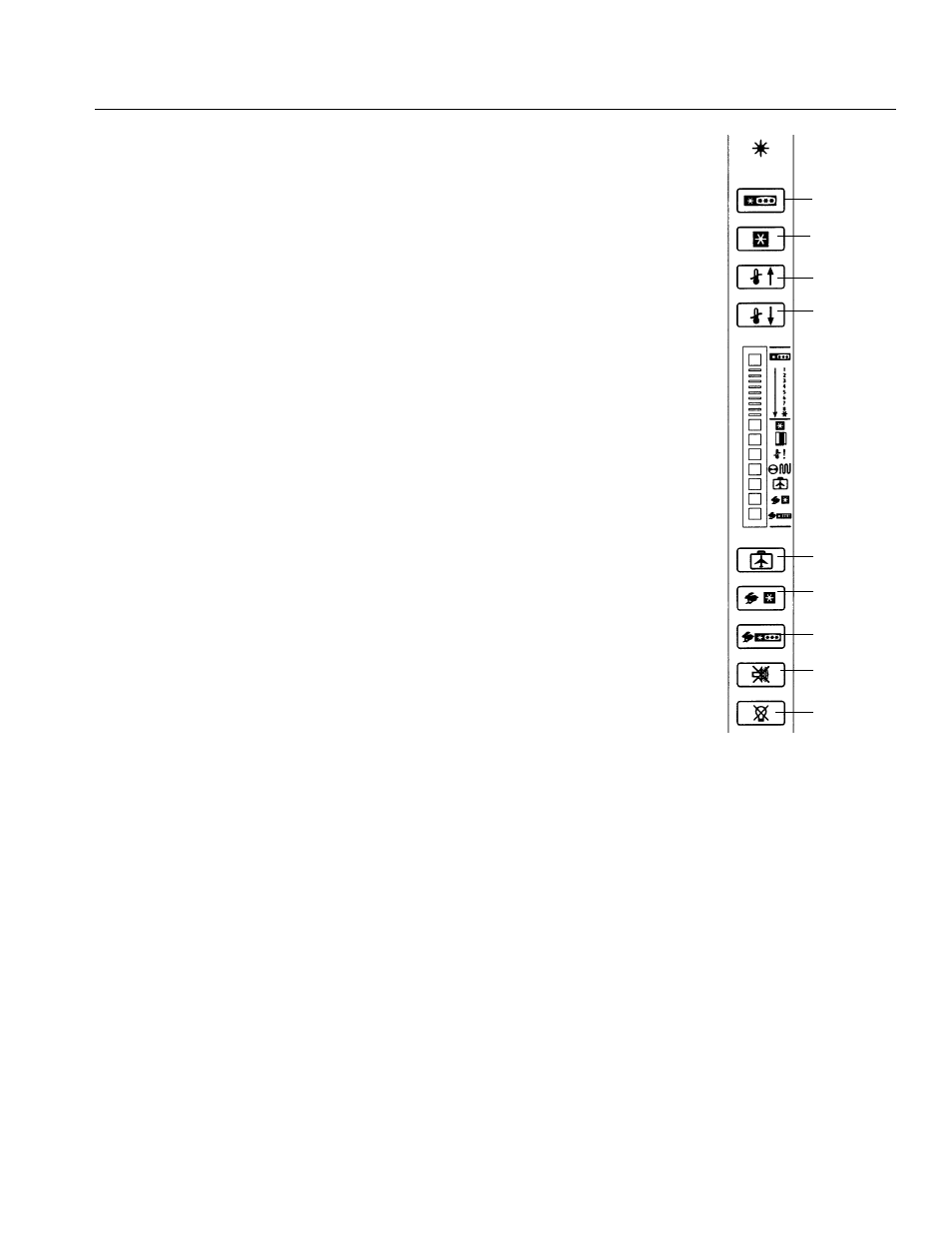
7
Display
Off
Freezer
Temperature
Vacation
Maximum
Cooling
Fast
Freeze
Alarm
Off
Colder
Refrigerator
Temperature
Warmer
Vacation Mode
Vacation mode defrosts refrigerator less often during
extended non-use periods. Activate vacation mode by
pressing * pad then Vacation pad. Indicator light will
glow. Repeat above to deactivate vacation mode.
Opening refrigerator or freezer door will also deactivate
vacation mode.
Maximum Cooling Mode
Max cool mode adjusts refrigerator temperature to coldest
setting. After 10 hours, refrigerator temperature
automatically returns to previous setting. Activate max
cool mode by pressing * pad then Max Cool pad.
Indicator light will glow. Repeat above to deactivate max
cool mode before automatic reset.
Fast Freeze Mode
Fast freeze mode adjusts freezer temperature to coldest
setting. After 24 hours, freezer temperature automatically
returns to previous setting. Activate fast freeze mode by
pressing * pad then Fast Freeze pad. Indicator light will
glow. Repeat above to deactivate fast freeze mode before
automatic reset.
Entry Tone
Entry tone indicates a pad was pressed and command
was read and accepted. Deactivate entry tone by
pressing and holding * pad for three to five seconds.
Three short beeps indicate instructions were accepted.
Repeat above to activate entry tone.
Door Open Alarm
Door open alarm sounds and glowing indicator light blinks
if either door is open for three minutes. Turn off door open
alarm by pressing Alarm Off pad or by closing either door.
Turn on door open alarm by pressing * pad then holding
Alarm Off pad for three to five seconds. Three short
beeps will sound. Repeat above to deactivate door open
alarm indefinitely.
High Temperature Alarm
High temperature alarm sounds and indicator light glows if
refrigerator or freezer temperature is high for two hours. A
blinking light signals affected compartment. Deactivate
high temperature alarm by pressing Alarm Off pad. Alarm
discontinues when proper temperature is reached.
Thermistor Alarm
Thermistor alarm sounds and indicator lights scroll if
refrigerator or freezer thermistor is not operating properly.
Deactivate display by pressing Alarm Off pad.
If thermistor alarm sounds, contact an authorized servicer
immediately. If Alarm Off pad is pressed, thermistor
control retests to confirm situation has been corrected.
Alarm sounds again if thermistor is still not operating
properly.
Display Lights
Deactivate temperature display
lights by pressing * pad then
pressing Display Off pad.
Activate temperature display
lights by pressing any of top
five pads.
Clean Condenser Coil Light
Clean condenser coil light
glows once every three months
as a reminder to clean
condenser coil. Light
automatically cancels in 72
hours. Deactivate clean
condenser coil light before
automatic reset by pressing
Alarm Off pad.
