Control elements, Switching the hob on, Switching the hotplates on – Kleenmaid CH605CE User Manual
Page 9
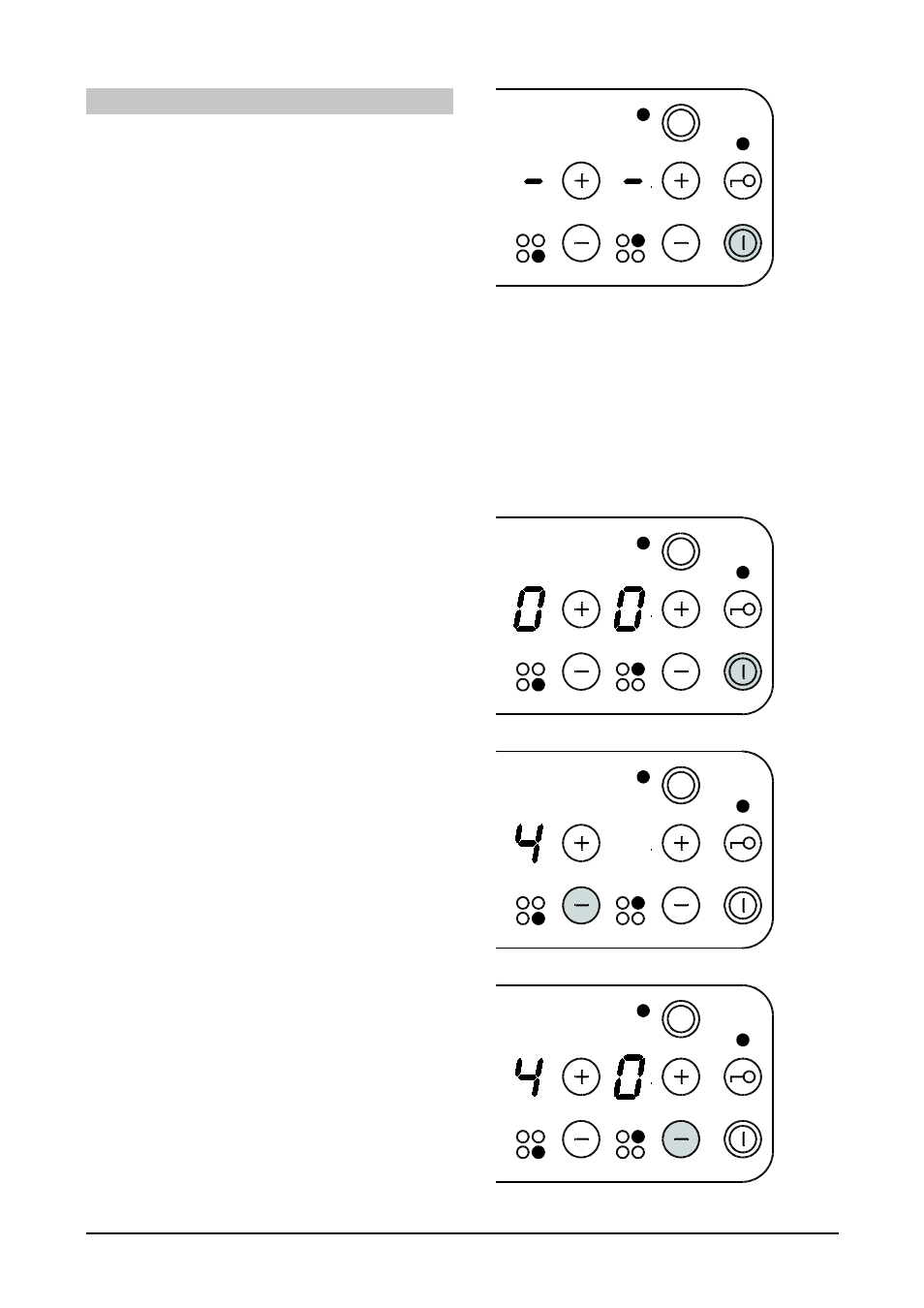
Instructions for use, mounting and connection
9
Control elements
Once the glass ceramic hob is connected to the
mains (including the power failure), the appliance
will adjust itself according to the level of
surrounding light in order to provide most efficient
sensor function and render the best control
environment.
After such adjustment to the surrounding light,
the indicators show the mark "-" for a moment
which eventually disappear.
The sound signal confirms the appliance is ready
for use.
Do not place any objects upon the sensor surface
during the adjustment period, otherwise you may
provoke an error mode. In such cases the
process is interrupted and the appliance signals
error. The hob fails to respond to commands.
The hob is equipped with electronic sensors
which are switched on by touching or pressing the
sensor surface with your fingertip.
Each sensor reaction is confirmed by the beep.
Always take care to touch only one sensor at the
time for a short period of time (approximately 1
second). If more than one sensor is pressed at
the same time the relevant command is not
accepted. If the touch is prolonged it provokes
error mode and the appliance is switched off.
Do not place any objects upon the sensor surface
(error mode) or any hot dishes which may
damage the sensors. Keep the sensor surface
clean at all times.
Switching the hob on
When the hob is turned off all the hotplates are
off and indicator LED's are off.
To switch the hob on, touch the ON/OFF sensor.
The hob is activated and all power displays
indicate »0« for a period of 10 seconds. Using the
(+) or (-) sensor you may select the desired
cooking power of a particular hotplate (see Power
Regulation).
Next setting of a particular hotplate should be
selected within ten seconds, otherwise the hob
will automatically be switched off and a short
warning beep is heard.
Switching the hotplates on
Once the hob is switched on with the ON/OFF
sensor, within the next ten seconds, while the
indicators are illuminated, you have to switch on a
particular hotplate by touching the (-) or (+)
sensors for the selected hotplate and set the
desired heating power.
If the power setting is not selected within the next
ten seconds, the "0" indicator turns off and the
hotplate will automatically be switched off.
