Advanced settings, Putting your phone in airplane mode, Turning airplane mode on or off – Acer Liquid Z6 User Manual
Page 42: Restarting your phone, Dvanced, Settings putting your phone in airplane mode
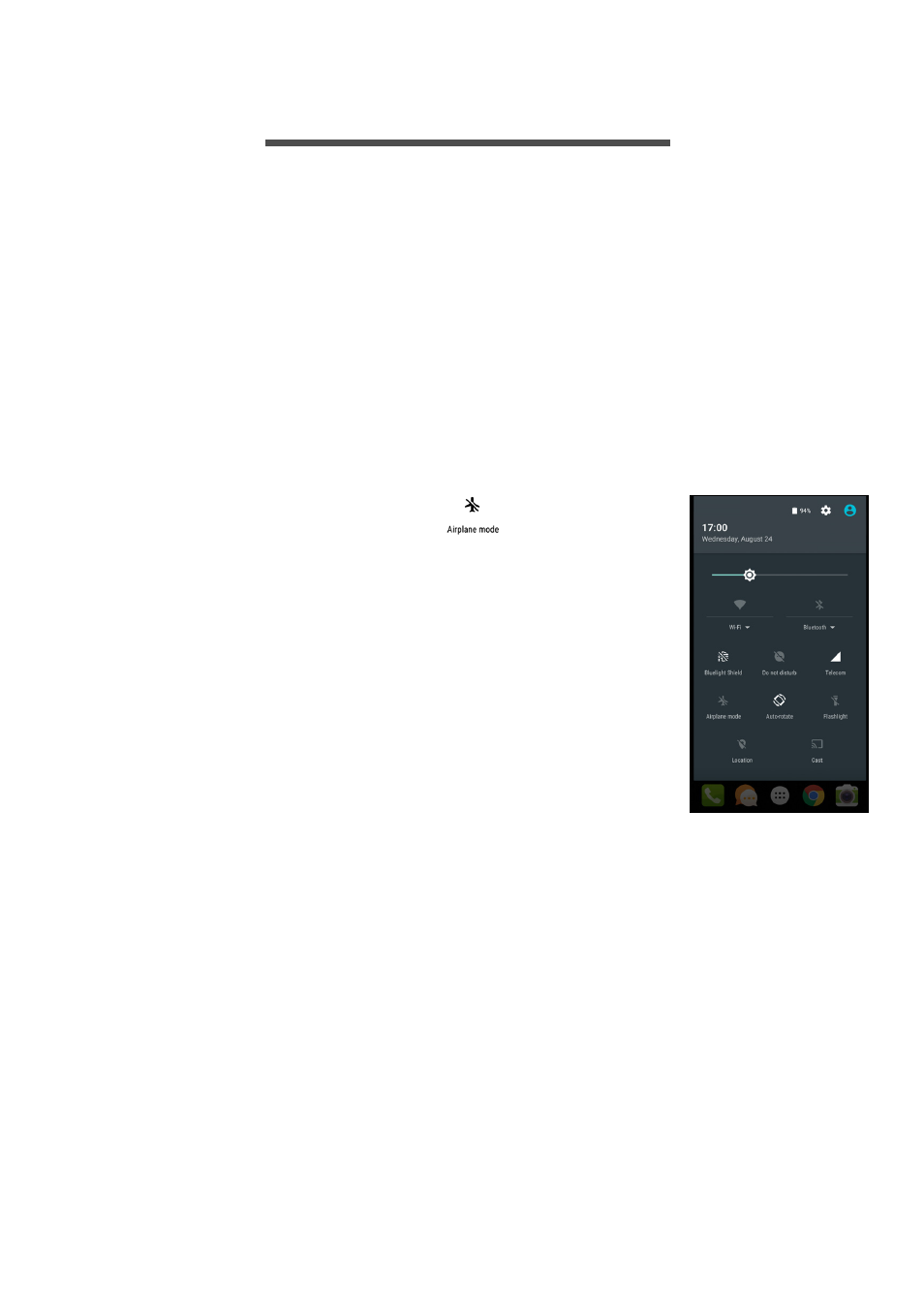
42 - Advanced settings
A
DVANCED
SETTINGS
Putting your phone in Airplane mode
You can enable Airplane mode (also known as flight mode) to turn off
cellular, Wi-Fi and Bluetooth functions and use your phone as a
handheld device during a flight. Check with your airline to make sure
this is permitted onboard.
Switch your phone off during takeoff and landing as it may interfere
with aircraft electronic systems.
Turning Airplane mode on or off
Open Quick Settings and tap
.
Restarting your phone
You can restart (’reboot’) your phone if you find apps are not
responding.
1. Press and hold the power button until you get the phone options
menu.
2. Tap Restart.
This manual is related to the following products:
