Onscreen keyboards, Touchpal keyboard – Acer Liquid Z6 User Manual
Page 13
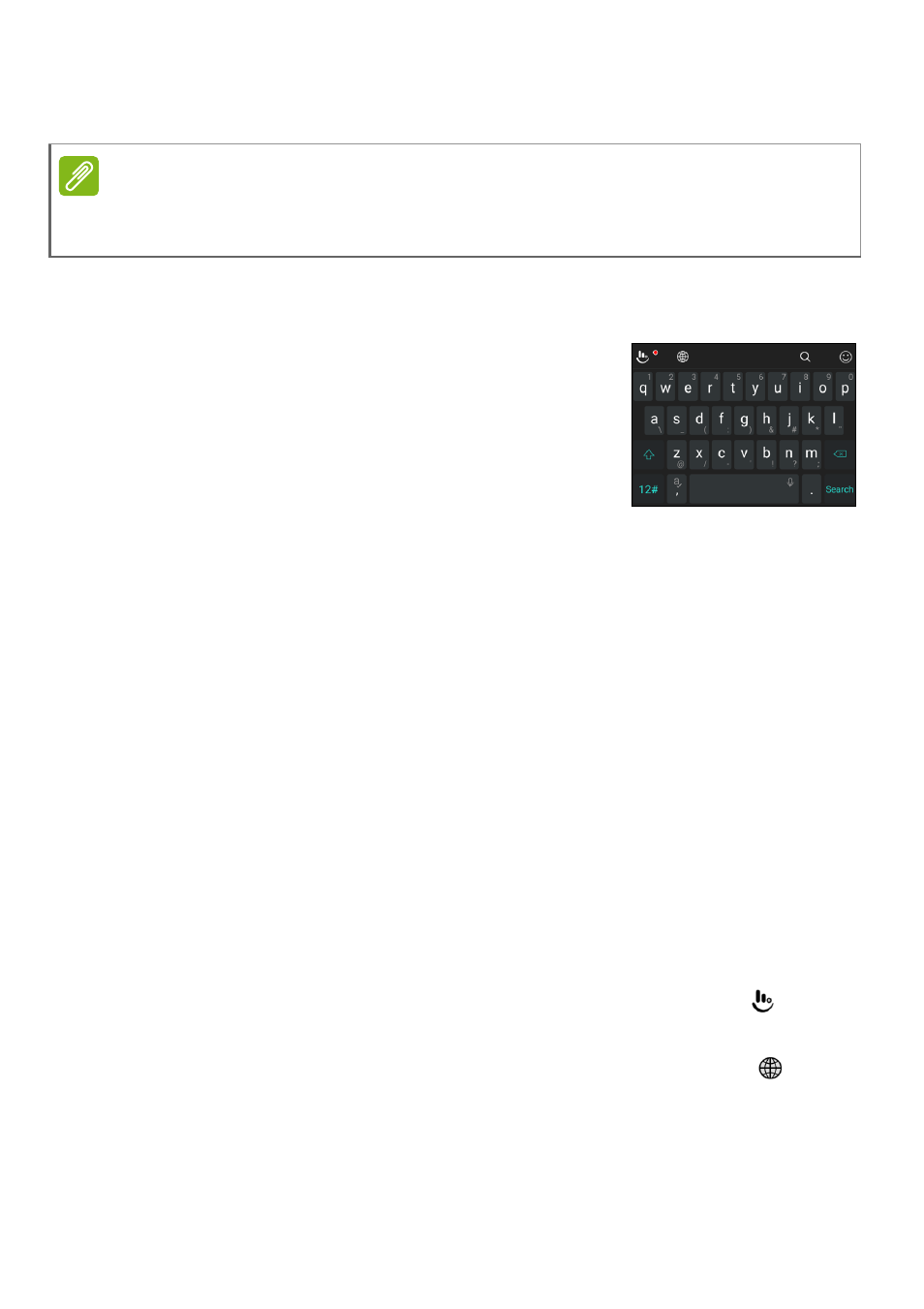
Using your phone - 13
Onscreen keyboards
Touchpal keyboard
The Touchpal keyboard allows you to type
with one continuous motion across the screen
keyboard.
Put your finger on the first letter of the word
and draw a path from letter to letter, lifting up
only after the last letter. The keyboard will
insert spaces where necessary.
Predictive text
A selection of words are displayed above the keyboard that match the
sequence of keys on the path, or are a close match allowing for
errors. If the word you want is not entered automatically, tap an
alternative in the candidate bar (immediately above the keyboard) or
tap delete and try again.
You may tap keys one at a time to enter names or words that are not
recognized. Tap and hold a key to select alternative characters, such
as symbols (shown in the bottom-right of the key), or letters with
accents.
Tap the 12# key to see numbers and special characters; tap the 1/2
key to see a second page of alternatives.
Settings and languages
To change keyboard settings, tap the Touchpal icon in the
candidate bar, then swipe left and select Settings.
To set up more than one language, tap the world icon in the
candidate bar. Use this key to download new languages, quickly
toggle between multiple input languages. The keyboard layout
changes according to the selected language.
Note
The keyboard layout varies slightly, depending on the application and
information that is required.
