Control panel x 37, 1 layout and button functions, Menu – Kemppi FastMig X 350 User Manual
Page 13: X 37
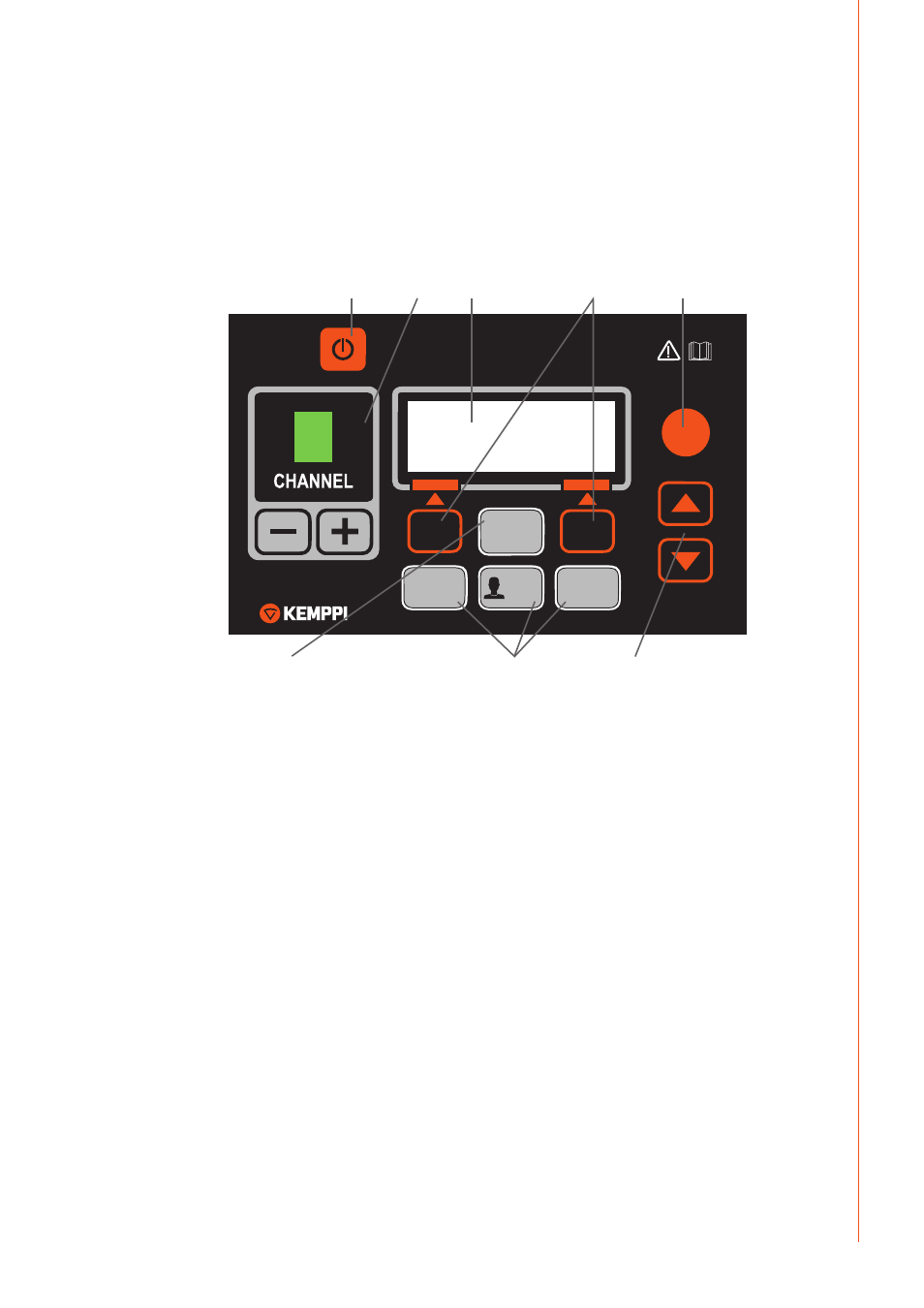
11
© Kemppi Oy / 1520
EN
4.
CONTROL PANEL X 37
FastMig X power sources feature X 37 control panel with a clear and logical LCD menu display.
The menu allows the operator to refine, adapt and manage the arc process and system
function before, during and after welding.
The following information details control panel layout, button functions, operation and set-
up. The menu options and their descriptions are listed for each menu command.
4.1 Layout and button functions
MENU
CHANNEL
INFO
USER
WF#
F1
F2
F3
X 37
W007238
1.
4.
5.
6.
2.
7.
3.
8.
1. ON/OFF button
• Short press returns the panel to default initial view (channel information).
• Long press (>5 sec) turns X 37 panel and wire feeder panel XF 37 (or XF 38) ON or OFF.
• Keeping this button pressed while turning the machine ON restores to factory settings.
The panel asks for a confirmation before restoring to defaults.
• If X 37 panel is OFF and a wire feeder panel XF 37 (or XF 38) is turned ON, the X 37 panel
will also be turned ON and linked automatically to this wire feeder panel.
NOTE!
This button connects power to the control panel. Use the main switch on the front of the
power source to switch the power source on or off.
2. Welding channel selection buttons
FastMig X power sources offer 100 memory channels (10 for each user) for storing
frequently used welding jobs.
• To browse memory channels, press + and – buttons.
• To store a new welding job to an empty channel, press the soft key under the display
text NEW.
