Troubleshooting – Kemppi KM 400 MVU User Manual
Page 12
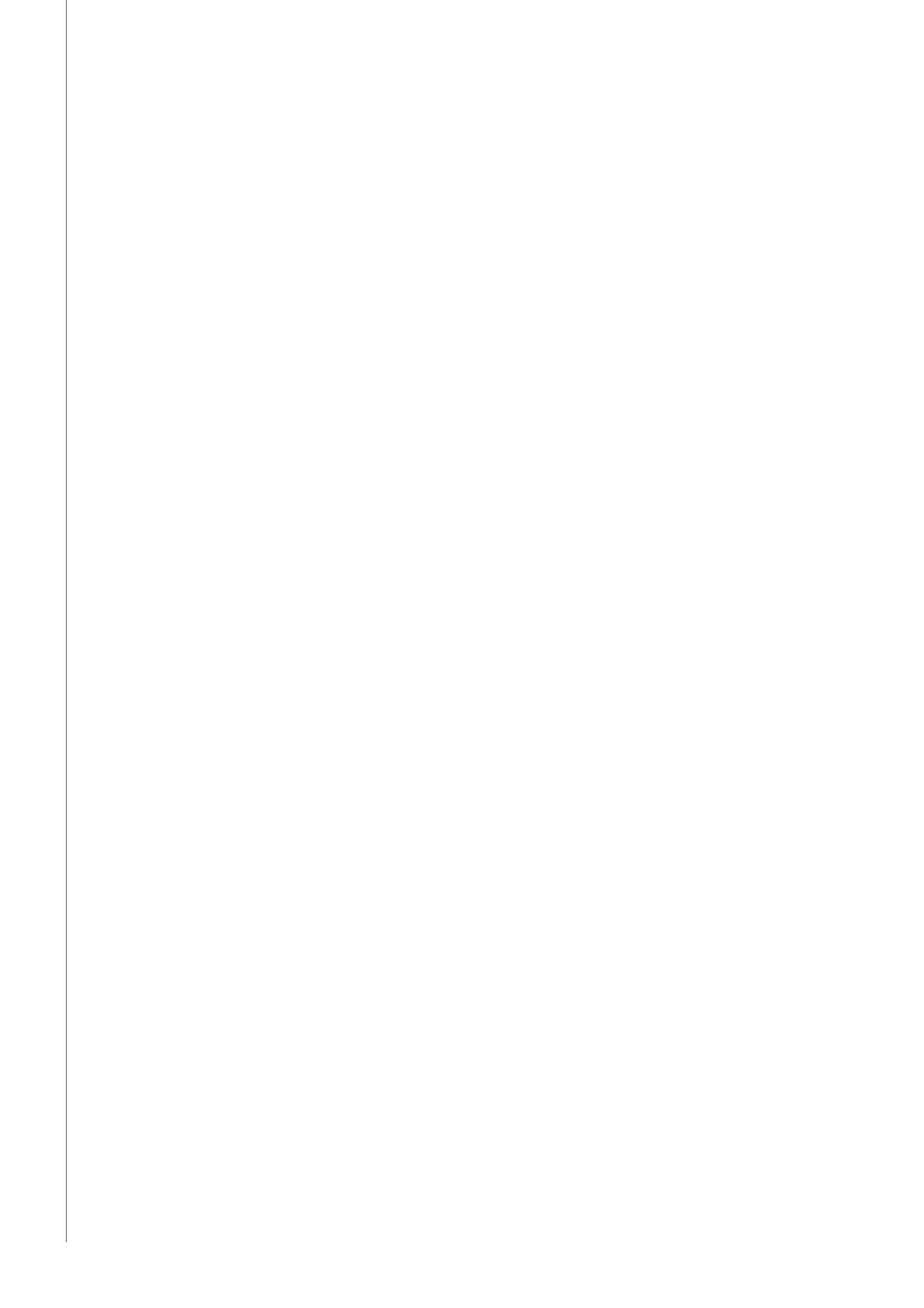
EN
3.3.12 Calibration of the wire feed speed
When factory settings are used, the wire feed speed can be adjusted to between 4 and 100
without a unit of measurement. Only the LED symbol indicates that wire feed speed is the
parameter to be set.
The unit of the wire feed speed (m/min) is shown once the wire feed speed of the device has
been calibrated. To programmatically calibrate the wire feed speed:
1.
To prepare the welding equipment for calibrating, do the following:
• Connect the wire feeder to the power source with the control cable.
• Insert the filler wire in the gun, and run the wire out of the contact tip.
• Adjust the feeder wheels so that they are sufficiently tight.
• Start the power source and turn on the control panel with the start button, 1.
2.
Depress button 9 (SETUP) for at least five seconds. The set-up menu appears on the
display.
3.
Select the calibration menu (CAL) by rotating the left-hand knob, and then select the
value ’Enter’ (Ent) with the right-hand knob. Accept your selection by pressing button 12
(REMOTE/LOCAL) briefly.
4.
Use the right-hand knob to select ‘m/min’ as the value of measure for the quantity to be
calibrated, and accept your selection by briefly pressing button 12 (REMOTE/LOCAL).
5.
Use the left-hand knob to set the first calibration point to the desired value (e.g., 2.0 m/
min).
6.
Cut the filler wire at the contact tip end. Press the trigger, and let the wire run until it
stops automatically.
7.
Measure the length of the loose wire end to an accuracy of 1 cm.
8.
Enter the measurement with the right-hand knob, and accept your selection by pressing
button 12 (REMOTE/LOCAL) briefly.
9.
Use the left-hand knob to set the second calibration point to an appropriate value (e.g.,
18.0 m/min).
10. Repeat steps 6–8.
11. The message ‘Suc cES’ appears on the display to indicate that calibration has ended
successfully. At the same time, the device exits calibration mode and returns to basic
operation mode.
4.
TROUBLESHOOTING
In the event of a failure of the machine, contact an authorised Kemppi service agent. Before
taking your unit for servicing, check the list below.
4.1
OVERLOAD (YELLOW INDICATOR LIT)
Two simultaneously operating fans cool the power source. The machine may, however,
overheat if continuously loaded above the rated values or if the circulation of cooling air is
prevented.
The yellow indicator (H12) is lit in the event of overheating. You then need to stop welding
and let the machine cool down. The indicator light turns off when welding can be resumed.
4.2
CONTROL CABLE CONNECTOR FUSE
The rear wall of the power source contains fuse F11, which protects the control cable
connector, X15. Using an incorrect fuse may cause damage to the power source. It is
important that you always use the right kind of fuse. The type and size of the fuse are
indicated next to the fuse socket.
10
FastM
ig KM 400 MVU / © Kemppi O
y / 1045
