Listening to fm/am broadcasts, Playing video and audio equipment – Denon AVR-789 User Manual
Page 54
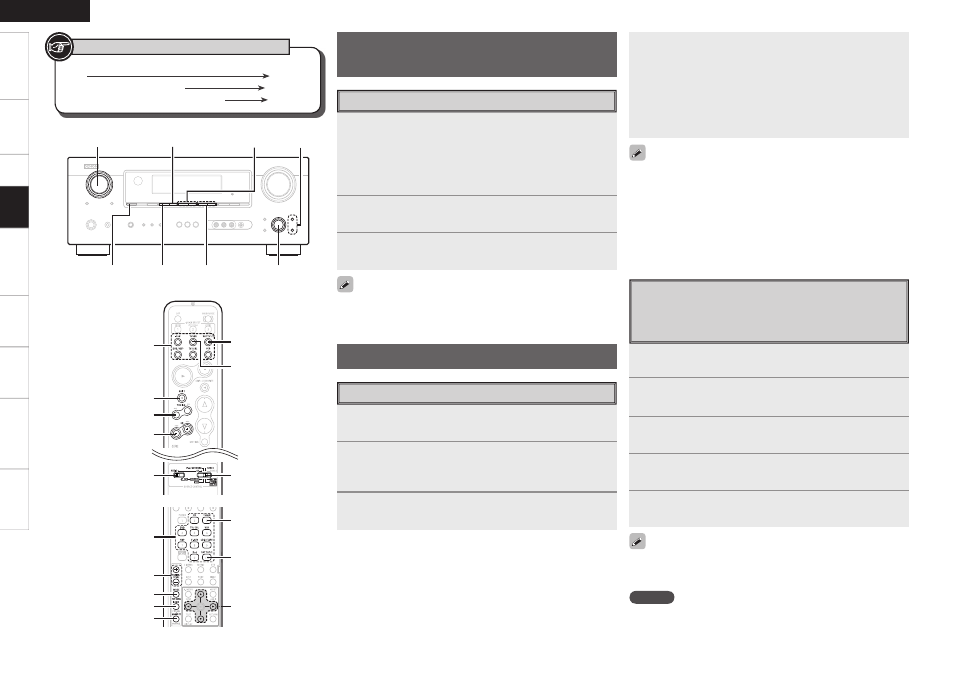
Specifi
cations
1
Either turn
or press
[TUNER]
to
select “TUNER”.
2
Set
[SOURCE CONTROL 1]
to “AUDIO” and
[SOURCE
CONTROL 2]
to “TUNER”.
(vpage 61 “Remote Control Unit Operations”)
3
Press
BAND
to select “FM” or “AM”.
Listening to FM/AM Broadcasts
Basic Operation
Playing Video and Audio
Equipment
1
Prepare the equipment.
q
Load the BD, DVD, CD or other software in the player.
(vSee the operating instructions of the respective equipment.)
w
To play a video equipment, switch the monitor input.
(vSee the monitor’s operating instructions.)
2
Use
SOURCE SELECT
to select the input source.
3
Start playback.
(vSee the operating instructions of the respective equipment.)
Basic Operation
• If the desired station cannot be tuned in with auto tuning, tune it in
manually.
• When tuning in stations manually, press and hold
TUNING
to change
frequencies continuously.
• The time (default : 30 sec) for which the on-screen display are
displayed can be set at “Manual Setup” – “Option Setup” – “On-
Screen Display” (vpage 32).
Press
uiop
to return to the original screen.
BAND
TUNING
op
ui
SOURCE SELECT
SHIFT
TUNING
[SOURCE
CONTROL 1]
[SOURCE
CONTROL 2]
[TUNER]
[SAT TU1/2]
[CHANNEL+/–]
uiop
SOURCE SELECT
TUNING
[MODE]
[MEMORY]
[TUNER]
[SAT TU1/2]
BAND
[Front]
[Rear]
Button located on both the main unit and the remote control
unit
BUTTON
Button only on the main unit
Button only on the remote control unit
[BUTTON]
Symbols used to indicate buttons in this manual
Get
ting Star
ted
Connections
Set
up
Pla
ybac
k
Remot
e Contr
ol
Multi-z
one
Inf
or
mation
Tr
oubleshooting
ENGLISH
The remote control unit can be used to operate external devices.
See “Remote Control Unit Operations” (vpage 61).
4
Tune in the desired broadcast station.
q
To tune in automatically (Auto Tuning)
Press
[MODE]
to light the “AUTO” indicator on the display, then
use
TUNING
to select the station you want to hear.
w
To tune in manually (Manual Tuning)
Press
[MODE]
to turn off the display’s “AUTO” indicator, then use
TUNING
to select the station you want to hear.
Presetting Radio Stations
(Preset Memory)
Your favorite broadcast stations can be preset so that you can
tune them in easily. Up to 56 stations can be preset.
1
Tune in the broadcast station you want to preset.
2
Press
[MEMORY]
.
3
Press
SHIFT
to select the block (A to G) in which the
station is to be preset.
4
Press
or
[CHANNEL +/–]
to select the
preset number (1 to 8).
5
Press
[MEMORY]
again to complete the setting.
• To preset other stations, repeat steps 1 to 5.
• Stations can be preset automatically at menu “Input Setup” – “Auto
Preset” (vpage 35).
NOTE
Preset stations are erased by overwriting them.
