Cleaning and maintenance – Kanguru Flashblu2 User Manual
Page 10
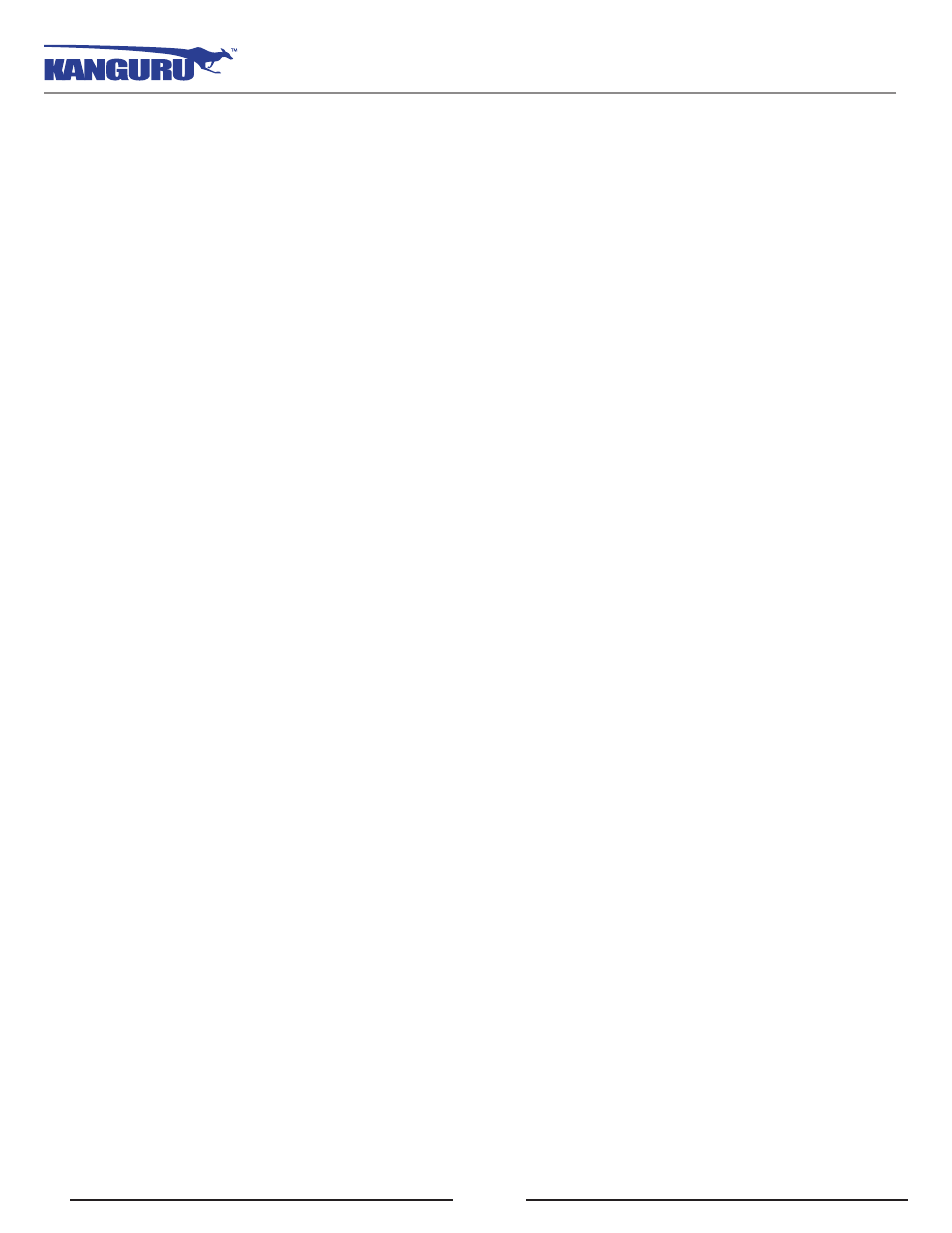
10
Q9: What file system is the FlashBlu II formatted in?
FlashBlu II uses FAT32 format. It is compatible for use with both PCs and Macintosh computers. FAT32
is compatible with Windows 98SE/ME/2000/XP/2003/Vista/7 and Macintosh.
Q10: Can I format the FlashBlu II in HFS format?
Yes. However, it is better to leave the FlashBlu II’s file system as FAT32 for the best compatibility.
Q11: The FlashBlu II’s drive icon does not show up. What can I do?
Try unplugging the FlashBlu II from the system and plugging it in again. Also please upgrade your USB
2.0 PCI card or CardBus driver.
Q12: Can I use the Carry It Easy software suite in Macintosh or Linux?
No. Carry It Easy is only compatible with Windows. It will not work with Mac or Linux.
Q13: After following all the troubleshooting tips, the device still does not work. What can I do?
Please check with your computer or motherboard manufacturer for any USB driver fix. Certain USB
chipsets have known compatibility issues; please check with them for any updates. Also, please go to
Windows Update to check for any update to the Microsoft USB driver. You might also want to update
your Bios to the latest version. Please contact your motherboard’s manufacturer for help with that. If you
still have problem you cannot resolve, please contact Kanguru Technical Support at 1-508-376-4245,
option 2.
5. Cleaning and Maintenance
• This drive is an electronic device. It needs careful handling and use.
• Keep the drive free from dust and other contaminants.
• Keep liquid and moisture away from the drive.
• Clean the exterior by wiping it with a soft dry cloth. Cleaning agents can damage the surface of
your drive.
• Do not drop the drive. You may damage the internal components.
• Do not try to open the drive to repair it yourself. There are no serviceable parts inside. You might
be exposed to dangerous voltage. You will also break the seal and void the warranty.
FAQ / Cleaning and Maintenance
